Thank you so much for replying with the additional information! Knowing that you're working with the Homeroom Dashboard clarifies some things.
I did some exploring myself, and you're right. With courses that "branch out" from the homeroom, you don't see the details on the Front Page, even when you follow the instructions here:
How do I customize a Subject Home page as an instructor?
Support for Homeroom Dashboard is brand new to the Canvas Student app. I would assume that the basics are in place now and more functionality will be added as time allows.
I did a quick search in the Idea Exchange, but did not see a related request. If you have time, it would be great to add this to the ideas open for conversation. You are not going to be the only instructor whose students would benefit from having more functionality in th Canvas Student app as the Homeroom Dashboard rolls out.
How do I create a new idea conversation in the Instructure Community?
In the meantime, for as much as I want Canvas Student to be the answer because it does have some amazing features and abilities, would it work to add a Safari shortcut to the home screen? That would help your learners get to where they need to be quickly without sacrificing the connected feeling of the new Homeroom Dashboard experience.

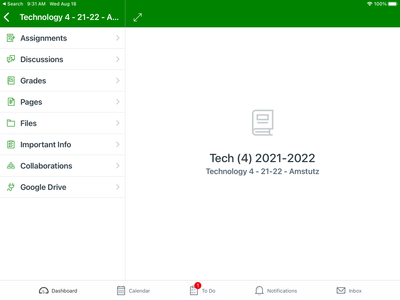

This discussion post is outdated and has been archived. Please use the Community question forums and official documentation for the most current and accurate information.