@henric
You say assignment in your question. Is it an actual assignment or a quiz?
If it is an assignment, there is no way that I can see for a student or teacher to delete the uploaded assignment.
Having said that, if it does not matter how many times the assignment can be submitted, it is just the last version that is graded, then have the teacher set that option on the assignment. then the student just resubmits the assignment. In speedgrader the latest submission is the one that shows - you can also determine the latest submission in the file downloads as well.
If the assignment is to be one submission only as restricted by the teacher, then if a student needs to make another submission due to wrong file (which you did not specify if it is the wrong type- .docs, .pdf, .txt etc - or if it was just the wrong information) then have the teacher add that student to the assignment in the assign to block and give them 2 attempts. They can then resubmit.
As for the wrong file - if it is an issue with the wrong extension the teacher can restrict which extension is allowed.
In case it is a file type restriction needed - here is the manual page discussing it. (the title for this information page is misleading for restricting file types)
https://community.canvaslms.com/t5/Instructor-Guide/How-do-I-create-an-online-assignment/ta-p/950
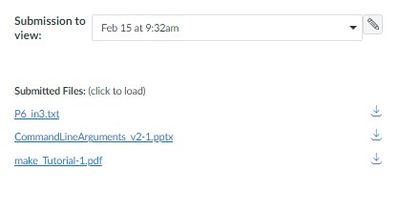
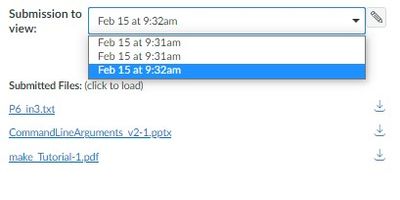
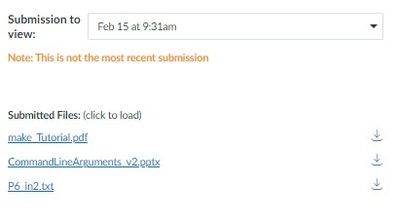

This discussion post is outdated and has been archived. Please use the Community question forums and official documentation for the most current and accurate information.