[ARCHIVED] How do I shuffle questions on a test?
- Mark as New
- Bookmark
- Subscribe
- Mute
- Subscribe to RSS Feed
- Permalink
- Report Inappropriate Content
I am in the process of creating the major test for my class, HLTH 3202. I can see how to shuffle answers, but I want to shuffle questions. I got the following link https://community.canvaslms.com/docs/DOC-15053-4152780618 However I do not see the Settings option. How do I shuffle questions?
Solved! Go to Solution.
- Mark as New
- Bookmark
- Subscribe
- Mute
- Subscribe to RSS Feed
- Permalink
- Report Inappropriate Content
Good Morning,
If you are using the "New Quizzes" formally quizzes.next, the settings is after you create the name for the quiz, on the next screen where you start building the questions.
If you are still using classic quizzes, you can use Question Groups to shuffle questions. Just add all the questions into a group and then tell it to pick the same amount of questions. (i.e. Pick 10 of 10). The system will randomly select the questions which then is shuffling them.
Hope that helps!

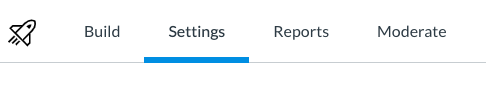
This discussion post is outdated and has been archived. Please use the Community question forums and official documentation for the most current and accurate information.