As of 2023, users have the ability to change the Canvas theme to Dark or Light on the APP or on the WEB ( with Dark *Chrome Extension*)
To change theme on the APP
1. Go to your account ( the 3 lines on the top left corner )
2. Settings ( under Files )
3. Appearance ( under Landing Page - under Preferences )
4. Here you will be able to choose which theme you'd prefer.
To change theme on WEB / GOOGLE CHROME (need to download Canvas Dark Theme Chrome Extension)
1. Go to Extensions ( puzzle piece icon on top right of google bar )
2. Click Manage Extensions
3. Click on slider button to turn ON or OFF Dark Theme
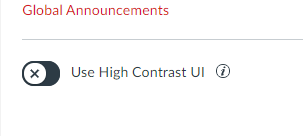

This discussion post is outdated and has been archived. Please use the Community question forums and official documentation for the most current and accurate information.