Hi @mmoffitt1 and welcome to the Canvas Community! Are you an instructor or an admin? If you are an instructor, the ability that you have to delete courses is determined by your school's Canvas admin. If you have that right, you will need to enter the course through your Dashboard and the Global Navigation menu. Next, you need to enter your course. Now using the Course Navgiation menu, go to the course settings page. Once you get there, look at the bottom right side of the page (see below). Click the link to delete your course.
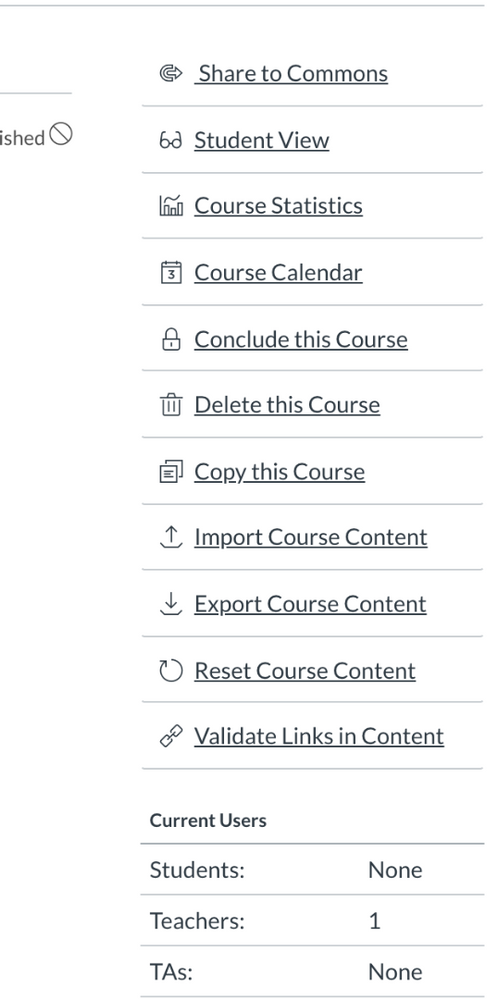
If you are a Canvas admin, you can delete the course manually (see above), or through SIS import using a CSV file. You can visit the SIS Import in the Admin Console for more information.
Please reply if you have any additional questions.
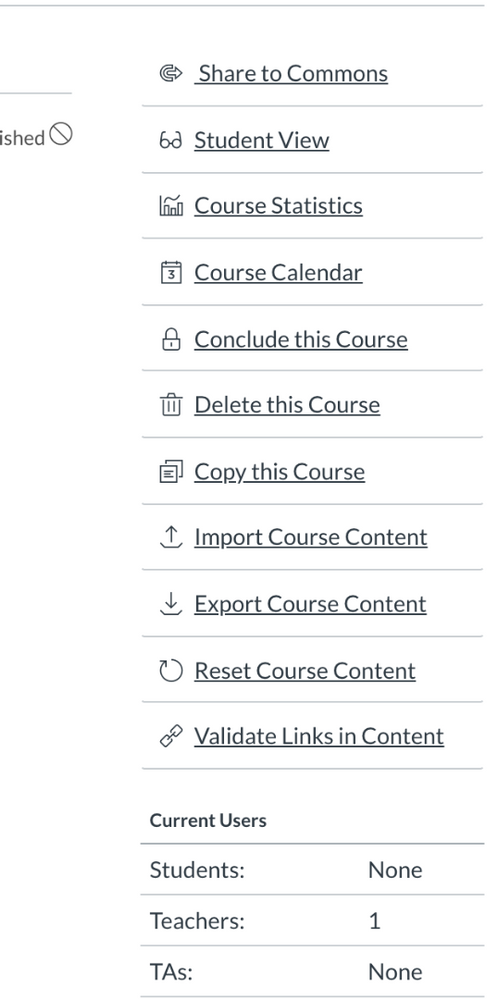

This discussion post is outdated and has been archived. Please use the Community question forums and official documentation for the most current and accurate information.