[ARCHIVED] How to get rid of external link icon
- Mark as New
- Bookmark
- Subscribe
- Mute
- Subscribe to RSS Feed
- Permalink
- Report Inappropriate Content
I am having an issue getting rid of the "opens in external link" icon (highlighted in red below)
the Help Desk button is linked to our colleges help-desk web page, but the icon also takes you to the same place, and it is messing with the alignment of the table i have them arranged in.
This only happens with three of the 5 buttons and i cannot figure out how to get rid of it!
If anyone has any solutions, please let me know ![]()
Thank you!
Solved! Go to Solution.
- Mark as New
- Bookmark
- Subscribe
- Mute
- Subscribe to RSS Feed
- Permalink
- Report Inappropriate Content
Well I don't know if this is the recommended fix, but i managed to get rid of the icon by copying the table, erasing what was there, and pasting it back in.
- Mark as New
- Bookmark
- Subscribe
- Mute
- Subscribe to RSS Feed
- Permalink
- Report Inappropriate Content
sjones, recommended or not, that's how I handle it too. ![]() For some reason, sometimes editing the HTML leaves the external link artifact--I've seen this often in courses where teachers have imported a course over to a new shell and have uploaded a new syllabus over the old syllabus link--and the quickest way I've found to remedy it is to erase the link(s) and recreate them.
For some reason, sometimes editing the HTML leaves the external link artifact--I've seen this often in courses where teachers have imported a course over to a new shell and have uploaded a new syllabus over the old syllabus link--and the quickest way I've found to remedy it is to erase the link(s) and recreate them.

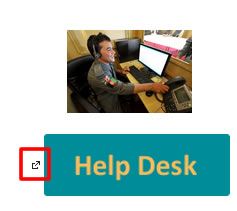
This discussion post is outdated and has been archived. Please use the Community question forums and official documentation for the most current and accurate information.