The Instructure Community will enter a read-only state on November 22, 2025 as we prepare to migrate to our new Community platform in early December. Read our blog post for more info about this change.
Turn on suggestions
Auto-suggest helps you quickly narrow down your search results by suggesting possible matches as you type.
Options
- Subscribe to RSS Feed
- Mark Topic as New
- Mark Topic as Read
- Float this Topic for Current User
- Bookmark
- Subscribe
- Mute
- Printer Friendly Page
[ARCHIVED] How to incorporate large amounts of Supplemental Content/Reference Materials?
- Mark as New
- Bookmark
- Subscribe
- Mute
- Subscribe to RSS Feed
- Permalink
- Report Inappropriate Content
10-24-2019
09:57 AM
How do you visually design courses that incorporate supplemental content or resources in your courses?
We have several robust compilations of instructor-created supplemental materials (Internally dubbed "Libraries") that go along with a course, but don't necessarily correspond to any specific module or lesson. They include videos, PDFs, downloadable Word document templates and html content pages. In total there are probably around 500 pieces of content within these "libraries" and none are available publicly on the internet so they live in the LMS and don't link out.
In the past we had them as separate LMS courses where you gained enrollment into both LMS courses by virtue of enrolling into the single course (i.e. HPM 101 registration gets you access to HPM 101 Course and the HPM 101 Reference Library).
We are changing this so that students only have a single LMS enrollment and we would love to know how others incorporate supplemental materials into their courses without making the module content too long or confusing students.We're fully online and the course is self-paced, so we are aiming for the experience to be as intuitive as possible for students. We would also like to keep the content in the LMS so we can get the metrics on which items are most accessed.
I will note that our use of "Library" to describe this collection of content is probably not the best, since when I search for "content libraries" I tend to get traditional library resources with discussion around involving your librarian in your course, which is not what we're trying to do. So I'm hoping that posting here will give us some ideas of how others do it and maybe a better word for these collections of content.
7 Replies
- Mark as New
- Bookmark
- Subscribe
- Mute
- Subscribe to RSS Feed
- Permalink
- Report Inappropriate Content
10-24-2019
11:05 AM
We have a couple of faculty who provide "libraries" of resources, but more common for us are technical/professional programs who want resource libraries accessible to all of the courses in the program. We create open enrollment courses ( https://community.canvaslms.com/docs/DOC-13116-415274473?sr=search&searchId=cdf9a633-9bed-44f4-a067-... ) as the resource libraries, then post the link to the resource course somewhere in the instructional courses. Our favorite trick for this is to use the Redirect tool, so that the link to the resource library is in the course navigation menu. This YouTube video will show you how, Canvas - Redirect Tool - YouTube
I hope this is helpful,
Kelley
- Mark as New
- Bookmark
- Subscribe
- Mute
- Subscribe to RSS Feed
- Permalink
- Report Inappropriate Content
10-24-2019
02:20 PM
Hi Tori R,
I want to second the advice that Kelley has given you:
 Keep your separate course Reference Library
Keep your separate course Reference Library
 Use self-enrollment
Use self-enrollment
 Use redirect tool
Use redirect tool
By keeping your reference libraries as separate courses you have 1 place where information needs to be updated instead of in multiple courses, and multiple courses can link to the same reference library course. And I really love the idea of a reference library course for all that curated material that can be used over and over again; I'm going to spread the word on that wonderful tip to other instructors because it's a great solution and avoids having an overly cluttered course.
Thanks for the idea!
Cheers - Shar
- Mark as New
- Bookmark
- Subscribe
- Mute
- Subscribe to RSS Feed
- Permalink
- Report Inappropriate Content
10-24-2019
04:11 PM
Hello Kelley and Shar,
Thank you for these tips. I may try a combination of a reference library and redirect. I have Modules A-Z with different types of REFERENCE information (internal and external) that I carry over from repeated courses quarter after quarter, and, throughout my GIS Curriculum (GIS 311 (Intro to GIS), GIS 312 (Intermediate GIS) and GIS 414 (Advanced GIS)).
I'm also battling my quiz-banks, which seem to function as rabbits each quarter when I import quizzes into my new courses. I hear that this external course may help me 'house' them, without running into a duplicate of duplicate quiz bank issues.
Thanks to everyone!
g
- Mark as New
- Bookmark
- Subscribe
- Mute
- Subscribe to RSS Feed
- Permalink
- Report Inappropriate Content
10-24-2019
03:04 PM
GREAT idea, Kelley. I'm going to be working on a similar project coming up soon, and I didn't love putting all of the resources in the Modules!
- Mark as New
- Bookmark
- Subscribe
- Mute
- Subscribe to RSS Feed
- Permalink
- Report Inappropriate Content
11-05-2019
12:19 PM
@kmeeusen , What do you use for the dates for the self-enrolled course? I just set one up and Canvas said it would send me an email when the course opened. I didn't have any dates set for the self enrollment course (although I do for the main course). When I click on the link I just see a link to go to the Dashboard.
- Mark as New
- Bookmark
- Subscribe
- Mute
- Subscribe to RSS Feed
- Permalink
- Report Inappropriate Content
11-06-2019
08:10 AM
Ohh... So, I see. Because it's a course, the self enroll button just adds it to one of my courses. @kmeeusen , do you give students directions as to how to access the course once they're enrolled? And what settings do you use for these settings?
- Force open in new tab
- show in course navigation
- show in account navigation (not sure what this is)
- show in user navigation (not sure about this either)
- Mark as New
- Bookmark
- Subscribe
- Mute
- Subscribe to RSS Feed
- Permalink
- Report Inappropriate Content
11-07-2019
03:04 PM
Hi Tori,
In Canvas, you can change the visibility of a course in Course settings to allow anyone with the link to the course to view the content. This is one approach I’ve seen in making shared content or resources available in multiple courses. You create the shared resource course in Canvas and link to the course from the modules page, the course home page, an assignment page, or course content page. I’m not sure if this approach will allow you to capture the metrics that you’re looking for, but I wanted to put this option out there for anyone trying to implement a shared resource course.
Thank you for posting this question. The suggestions you’ve received to this post have been very helpful!
Jennifer
 Community help
Community help
To interact with Panda Bot, our automated chatbot, you need to sign up or log in:
Sign inView our top guides and resources:
Find My Canvas URL Help Logging into Canvas Generate a Pairing Code Canvas Browser and Computer Requirements Change Canvas Notification Settings Submit a Peer Review AssignmentTo interact with Panda Bot, our automated chatbot, you need to sign up or log in:
Sign in
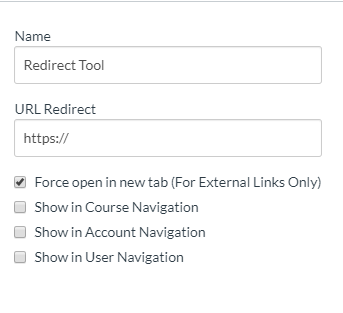
This discussion post is outdated and has been archived. Please use the Community question forums and official documentation for the most current and accurate information.