[ARCHIVED] I have students that cannot see my comments along their submitted assignment?
- Mark as New
- Bookmark
- Subscribe
- Mute
- Subscribe to RSS Feed
- Permalink
- Report Inappropriate Content
Some students do not see my comments. What do I or they need to change in settings? Or is this a technical issue?
Scott Young
Solved! Go to Solution.
- Mark as New
- Bookmark
- Subscribe
- Mute
- Subscribe to RSS Feed
- Permalink
- Report Inappropriate Content
Hi Scott,
I believe you are referring to annotations in SpeedGrader that you make on a student assignment, or do you mean comments that you make in Canvas for the assignment?
If is the comments you make in Canvas, students get notified on their dashboard (and on the course homepage) of Recent Feedback.
If they click the link they will see the assignment and comments that you left (B)
If you are referring to annotations made in SpeedGrader, they have to click View Feedback (A) in order to see the document with the markup.
In the Canvas Student App (Android) the markup shows up when they click Submission & Rubric link.
And assignment comments show up when they click on the comments button.
So there is nothing you have to change in the settings, just a little training for your students on where to look for the feedback/comments.
Hope I understood your question,
Stay home, stay healthy,
Cheers - Shar 


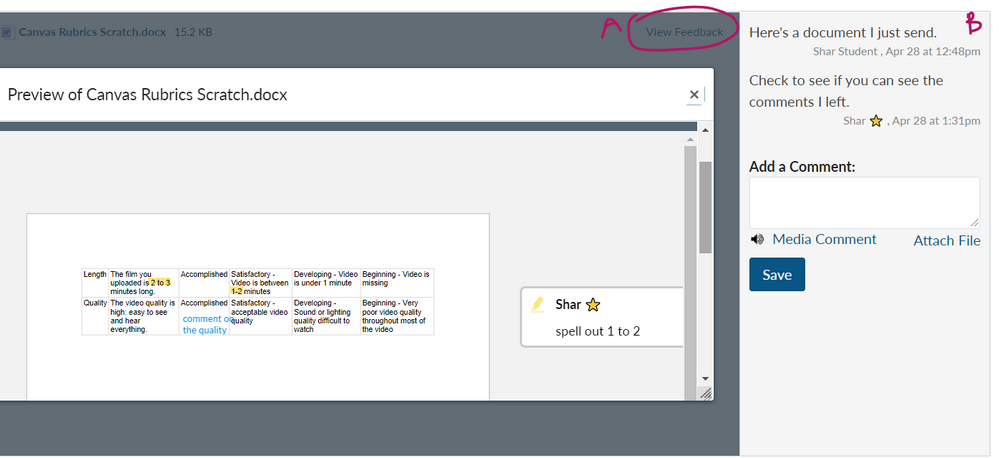
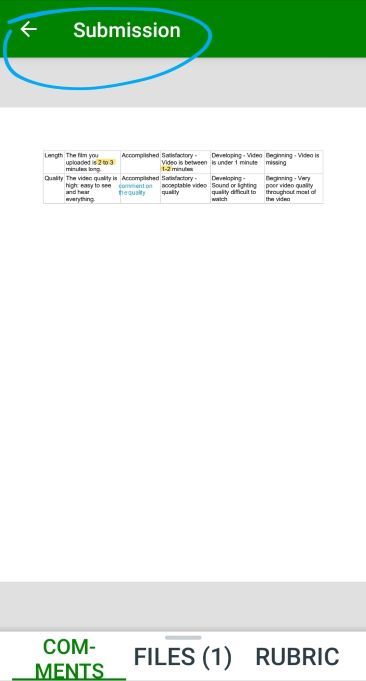
This discussion post is outdated and has been archived. Please use the Community question forums and official documentation for the most current and accurate information.