The Instructure Community will enter a read-only state on November 22, 2025 as we prepare to migrate to our new Community platform in early December. Read our blog post for more info about this change.
Turn on suggestions
Auto-suggest helps you quickly narrow down your search results by suggesting possible matches as you type.
Options
- Subscribe to RSS Feed
- Mark Topic as New
- Mark Topic as Read
- Float this Topic for Current User
- Bookmark
- Subscribe
- Mute
- Printer Friendly Page
[ARCHIVED] Incorporating Google Drive
- Mark as New
- Bookmark
- Subscribe
- Mute
- Subscribe to RSS Feed
- Permalink
- Report Inappropriate Content
07-21-2020
09:15 AM
How do we get the new update that has Google Drive in the course settings. I saw a You Tube video on how to incorporate Google Drive into Canvas and in the settings was a Google Drive icon; thanks https://www.youtube.com/watch?v=viicqezKrDY
How to Incorporate Google Drive Into Canvas
Solved! Go to Solution.
1 Solution
- Mark as New
- Bookmark
- Subscribe
- Mute
- Subscribe to RSS Feed
- Permalink
- Report Inappropriate Content
07-21-2020
11:18 AM
Thank you for providing me with that information, @tennesseevols20 ! When you look at your course navigation menu, do you see Google Drive listed?
If so, that means it's available for you to use in your course. If not, you need to ask your institution's Canvas admin/IT Dept to help you with getting it set up. Please reply if you have any additional questions.
11 Replies
- Mark as New
- Bookmark
- Subscribe
- Mute
- Subscribe to RSS Feed
- Permalink
- Report Inappropriate Content
07-21-2020
10:06 AM
Hi @tennesseevols20 and welcome to the Canvas community! Before we go further, are you a Canvas admin at your institution? I am assuming you are, but please confirm. Thanks!
- Mark as New
- Bookmark
- Subscribe
- Mute
- Subscribe to RSS Feed
- Permalink
- Report Inappropriate Content
07-21-2020
10:55 AM
No, I am a teacher trying to learn how to operate this management system
- Mark as New
- Bookmark
- Subscribe
- Mute
- Subscribe to RSS Feed
- Permalink
- Report Inappropriate Content
07-21-2020
11:18 AM
Thank you for providing me with that information, @tennesseevols20 ! When you look at your course navigation menu, do you see Google Drive listed?
If so, that means it's available for you to use in your course. If not, you need to ask your institution's Canvas admin/IT Dept to help you with getting it set up. Please reply if you have any additional questions.
- Mark as New
- Bookmark
- Subscribe
- Mute
- Subscribe to RSS Feed
- Permalink
- Report Inappropriate Content
07-21-2020
11:53 AM
No, I am in the free teacher account. I guess I need to wait for the district accounts to be established.
- Mark as New
- Bookmark
- Subscribe
- Mute
- Subscribe to RSS Feed
- Permalink
- Report Inappropriate Content
07-21-2020
12:04 PM
Would you be able to ask your district Canvas admin to provide you with a Sandbox course in the meantime? A Sandbox course is the ability to have a course that you can test and play with. This way, you would have access to Google Drive.
Also, you should be able to install Google Drive with a free teacher account. Please go into your course settings using your Course Navigation menu. Next, click on the "Apps" tab. Do a search for Google. Click on "Google Apps" when it appears and then "Add app." That should add the app to your course. Please let me know what happens and if you are successful.
- Mark as New
- Bookmark
- Subscribe
- Mute
- Subscribe to RSS Feed
- Permalink
- Report Inappropriate Content
07-21-2020
01:06 PM
Asks for Consumer Key and Shared Secret
- Mark as New
- Bookmark
- Subscribe
- Mute
- Subscribe to RSS Feed
- Permalink
- Report Inappropriate Content
07-21-2020
01:08 PM
Used login and PW; was able to install it; thank you!!!!!!!!
- Mark as New
- Bookmark
- Subscribe
- Mute
- Subscribe to RSS Feed
- Permalink
- Report Inappropriate Content
07-21-2020
01:12 PM
I received this when I clicked on it in settings:
Your LTI tool has been misconfigured, please contact your institution's Canvas Admin.
- Mark as New
- Bookmark
- Subscribe
- Mute
- Subscribe to RSS Feed
- Permalink
- Report Inappropriate Content
07-21-2020
01:14 PM
I was able to generate my own by clicking on the link; guess I should read entire thing
- Mark as New
- Bookmark
- Subscribe
- Mute
- Subscribe to RSS Feed
- Permalink
- Report Inappropriate Content
07-21-2020
01:19 PM
It works now; sorry; thanks again for your help
- Mark as New
- Bookmark
- Subscribe
- Mute
- Subscribe to RSS Feed
- Permalink
- Report Inappropriate Content
07-21-2020
01:27 PM
Great!
 Community help
Community help
To interact with Panda Bot, our automated chatbot, you need to sign up or log in:
Sign inView our top guides and resources:
Find My Canvas URL Help Logging into Canvas Generate a Pairing Code Canvas Browser and Computer Requirements Change Canvas Notification Settings Submit a Peer Review AssignmentTo interact with Panda Bot, our automated chatbot, you need to sign up or log in:
Sign in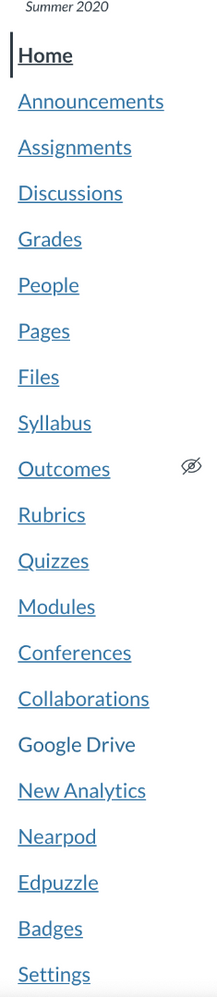
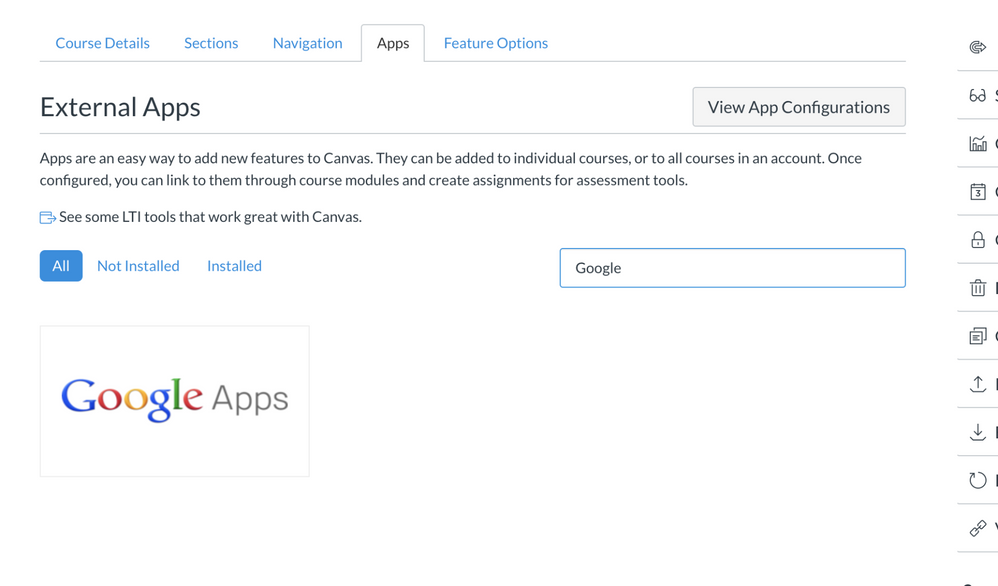
This discussion post is outdated and has been archived. Please use the Community question forums and official documentation for the most current and accurate information.