[ARCHIVED] Information Being Cut Off on Homepage
- Mark as New
- Bookmark
- Subscribe
- Mute
- Subscribe to RSS Feed
- Permalink
- Report Inappropriate Content
05-21-2020
02:19 PM
Howdy! I have designed a new homepage and when I make it my new 'front page' part of the last column of buttons is cut off. I know it has to do with the table the buttons are in and because the course stream and course navigation eat into the width availability, but I have yet to find the answer. Suggestions???
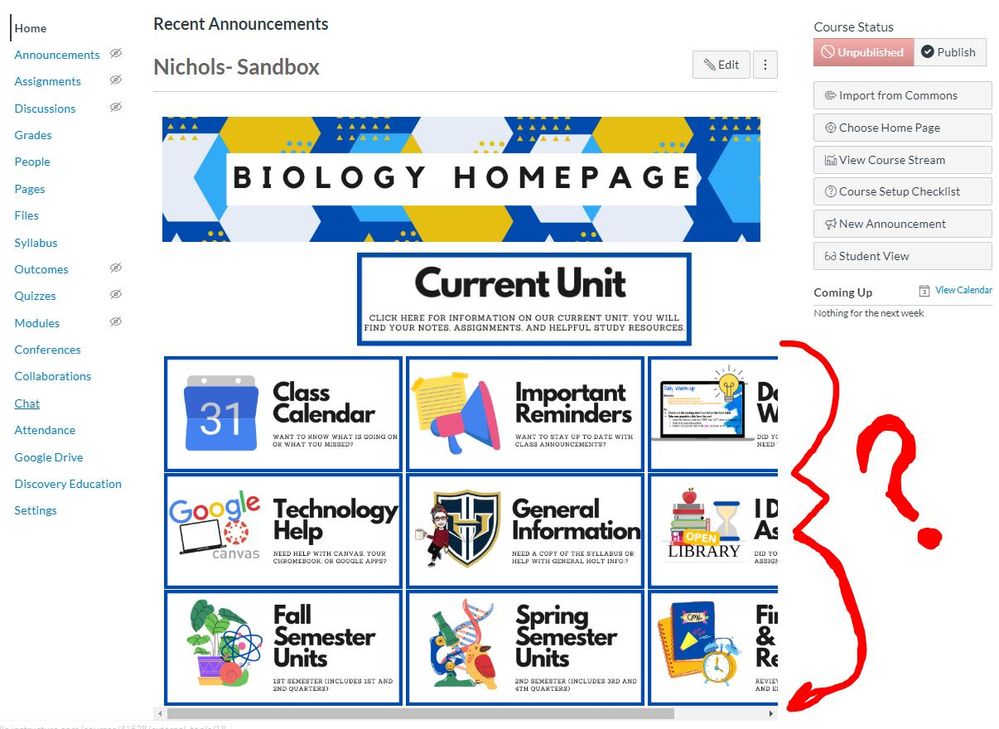
I greatly appreciate any information that can be provided. Thanks in advance ![]() .
.
Solved! Go to Solution.
1 Solution
- Mark as New
- Bookmark
- Subscribe
- Mute
- Subscribe to RSS Feed
- Permalink
- Report Inappropriate Content
05-22-2020
06:22 AM
@jennifernichols , It's the img style="max-width: 320px; max-height: 320px; " that seems to be causing the issue. Try style=width:100% instead. It's still going to show the scroll bar on mobile devices, but it should fix it for wider screens.

This discussion post is outdated and has been archived. Please use the Community question forums and official documentation for the most current and accurate information.