Hi there,
I stumbled across an interesting problem with Google Drive LTI and our instance of Canvas and wanted to know if there was a more graceful way of resolving the issue. We rely on this LTI to turn in assignments and in testing I found a way that may prevent a student from submitting assignments successfully. Our instance also logs in through Google accounts with SSO which seems to be a large factor. Steps to reproduce:
- Enroll a student into a course (preferably a test account)
- Create an assignment in the course which requires submitting through the Google Drive LTI
- As the test user, navigate to this assignment and authorize the LTI to access your Google account.
- As the test user, login to https://accounts.google.com and open the Security menu from the menu on the left side of the window
- Once in the Security menu, scroll down to the Third-party apps with account access card and click Manage Third Party access
- Click on the Google Drive LTI by Canvas card and select REMOVE ACCESS, then confirm the removal
- Now, as the the test user, navigate back to the assignment using this LTI and refresh. I needed to refresh without cache occasionally (ctrl + shift + r, cmd + shift + r).
- You should receive a loading screen for the assignment which will never resolve.
Steps I took to attempt to resolve this with no resolution:
- Clear cache of the test user, logout of Canvas and back in. No resolution
- Log in from a completely different browser, no resolution
- Remove the LTI from the test users account (Settings > Approved Integrations > Delete), clear cache again, no resolution
- Create a new assignment using the LTI to submit to force prompt for re-authorization, no resolution
The only method that I found to successfully get the authorization prompt to come back up was as an Admin, delete the test user's account completely and re-invite them to the course (Admin > Org > People > Test Account profile > Delete from Org). Is this a known issue, and if so, is there a resolution to reauthorize the LTI without deleting the student profile?

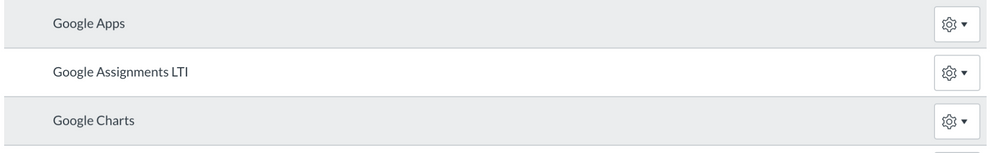

This discussion post is outdated and has been archived. Please use the Community question forums and official documentation for the most current and accurate information.