The Instructure Community will enter a read-only state on November 22, 2025 as we prepare to migrate to our new Community platform in early December. Read our blog post for more info about this change.
Turn on suggestions
Auto-suggest helps you quickly narrow down your search results by suggesting possible matches as you type.
Options
- Subscribe to RSS Feed
- Mark Topic as New
- Mark Topic as Read
- Float this Topic for Current User
- Bookmark
- Subscribe
- Mute
- Printer Friendly Page
[ARCHIVED] Is anyone else having issues with closed captions not showing properly in full screen mode?
- Mark as New
- Bookmark
- Subscribe
- Mute
- Subscribe to RSS Feed
- Permalink
- Report Inappropriate Content
07-24-2017
08:17 AM
I have an instructor that contacted me today with this issue:
> I have a question regarding closed captioning in Canvas. In adding closed captioning to my videos, I've noticed that the captions are OK if the videos are played at normal size. However, of the video is played full screen, the caption lines overlap and are hard to read. Any insight on this issue? I created the video in Camtasia 3. If I export the video to TechSmith's (the Camtasia vendor) site, the closed captions work fine regardless of window size.
Any help is greatly appreciated!
5 Replies
- Mark as New
- Bookmark
- Subscribe
- Mute
- Subscribe to RSS Feed
- Permalink
- Report Inappropriate Content
07-24-2017
11:21 AM
There are multiple multimedia services that can be attached to Canvas (Youtube, Kaltura, Mediasite, ARC, etc), but Canvas itself doesn't have a video playback capability. How was this video added to Canvas?
- Mark as New
- Bookmark
- Subscribe
- Mute
- Subscribe to RSS Feed
- Permalink
- Report Inappropriate Content
07-25-2017
06:26 AM
This is what I have gathered from this instructor:
I created a folder in my Canvas files to hold all of the lecture videos. I then created a page with a link to the video. After clicking on the video link, I clicked on the "cc" button and selected "Upload subtitles" to load the subtitle file (which was exported from Camtasia). I am attaching three screenshots; one showing the page with the video links, one showing what it looks like at normal size, and one showing what it looks like full-screen.
This is what the full screen version looks like:
- Mark as New
- Bookmark
- Subscribe
- Mute
- Subscribe to RSS Feed
- Permalink
- Report Inappropriate Content
09-25-2017
09:30 AM
Were you able to find an answer to your question? I am going to go ahead and mark this question as answered because there hasn't been any more activity in a while so I assume that you have the information that you need. If you still have a question about this or if you have information that you would like to share with the community, by all means, please do come back and leave a comment. Also, if this question has been answered by one of the previous replies, please feel free to mark that answer as correct.
Robbie
- Mark as New
- Bookmark
- Subscribe
- Mute
- Subscribe to RSS Feed
- Permalink
- Report Inappropriate Content
09-26-2017
08:20 AM
I never heard back from my instructor, so I would have to assume he figured out the issue on his own, or found a work-around!
- Mark as New
- Bookmark
- Subscribe
- Mute
- Subscribe to RSS Feed
- Permalink
- Report Inappropriate Content
11-08-2021
09:16 AM
I was researching a similar problem and found some things that might be helpful if others ever run into this.
My specific issue was that an instructor was uploading the autocaptions from YouTube to Kaltura, but the concepts should generalize fairly well. The autocaptions used overlapping cues, sort of like a rolling transcript, and Kaltura didn't adjust their position so they displayed over each other.
If YouTube autocaptions are the source of your issue, be sure to click the Duplicate and Edit button in YouTube before downloading (and ensure your captions are accurate while you're at it), and that will convert them to a format that doesn't use overlapping cues.
These overlap issues can also be caused through other means as well (e.g. converting a .vtt to an .srt). I found this subtitle overlap fixer command line utility that will help to resolve them, but I'm not sure if there are any more user-friendly options.
 Community help
Community help
To interact with Panda Bot, our automated chatbot, you need to sign up or log in:
Sign inView our top guides and resources:
Find My Canvas URL Help Logging into Canvas Generate a Pairing Code Canvas Browser and Computer Requirements Change Canvas Notification Settings Submit a Peer Review AssignmentTo interact with Panda Bot, our automated chatbot, you need to sign up or log in:
Sign in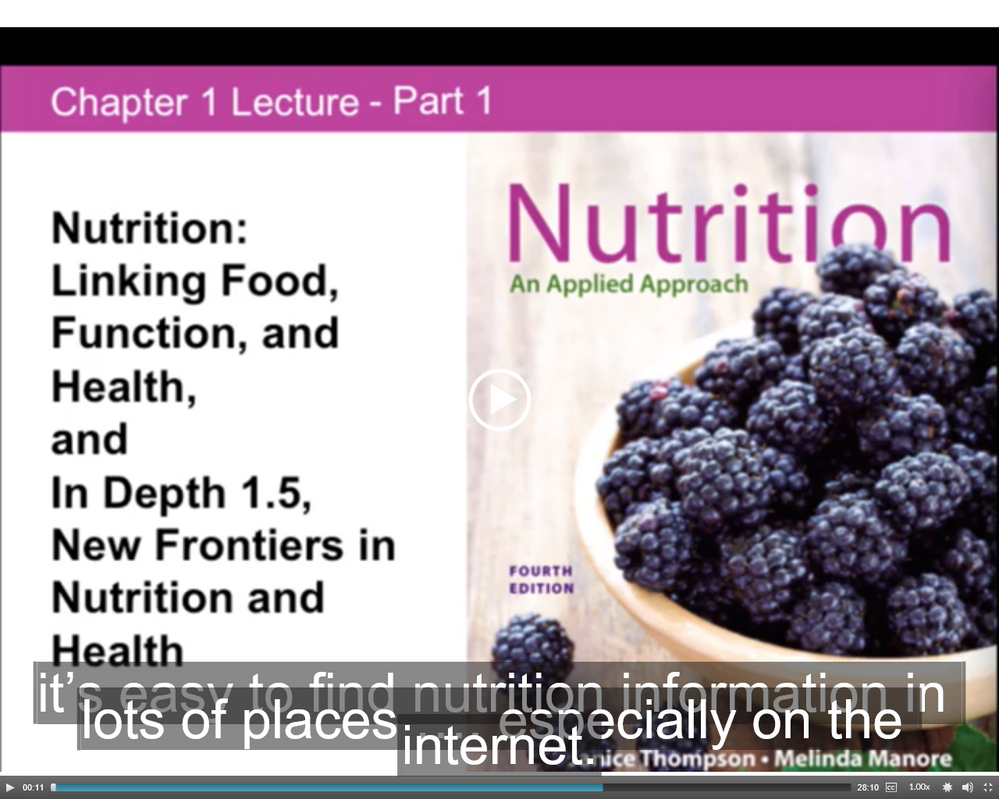
This discussion post is outdated and has been archived. Please use the Community question forums and official documentation for the most current and accurate information.