I was researching a similar problem and found some things that might be helpful if others ever run into this.
My specific issue was that an instructor was uploading the autocaptions from YouTube to Kaltura, but the concepts should generalize fairly well. The autocaptions used overlapping cues, sort of like a rolling transcript, and Kaltura didn't adjust their position so they displayed over each other.
If YouTube autocaptions are the source of your issue, be sure to click the Duplicate and Edit button in YouTube before downloading (and ensure your captions are accurate while you're at it), and that will convert them to a format that doesn't use overlapping cues.
These overlap issues can also be caused through other means as well (e.g. converting a .vtt to an .srt). I found this subtitle overlap fixer command line utility that will help to resolve them, but I'm not sure if there are any more user-friendly options.
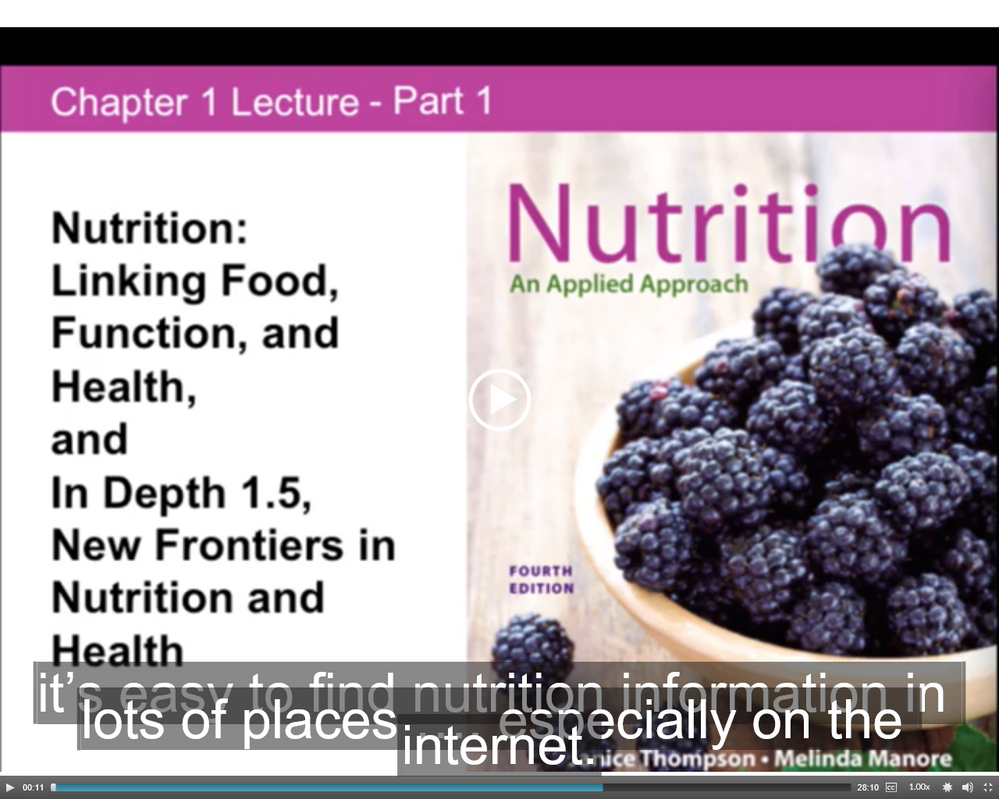

This discussion post is outdated and has been archived. Please use the Community question forums and official documentation for the most current and accurate information.