Hi @ejackson ...
I may be totally "off" in this, but it seems to me that the process you've outlined to get images to upload into questions takes a few more steps that what is necessary. In my own testing today, I was able to upload a quiz via Respondus that had an image and also had many feedback options. I tested this with both a standard text file (using Notepad) and also a RTF file (using Wordpad). My reason for using those two instead of MS Word is here: Batch Uploading Quiz Questions with Respondus. Here's a sample question (the bold text is my own and should not be included in the file):
Title: Muppets (this line is optional)
1) Which Muppet is pictured here? [img: "Kermit.jpg" "Kermit"] (The second "Kermit" is supposed to be for the alt text for the image, but it didn't transfer over in my testing from Respondus to Canvas.)
~ Yes, this is Kermit. (The "~" indicates a correct response in general feedback.)
@ No, this is not Kermit. Kermit is green in color. You picked a Muppet who isn't green. (The "@" is for any wrong answer.)
a. Gonzo
@ This is not Kermit. This is his weirdo friend, Gonzo.
*b. Fozzie
@ This isn't Kermit. This is his bear friend, Fozzie.
c. Kermit
@ Yes, this is Kermit the Frog.
d. Miss Piggy
@ No. This is Miss Piggy.
Once I saved the text/RTF file, I created a folder on my computer to store the image of Kermit...giving it the same name as shown in the question, Kermit.jpg. Next, I launched the Respondus software and chose Import Questions. Next, I selected either Plain Text (for the text file) or Rich Text (for the RTF file) depending on the file I was using. I chose my file, and then also selected the folder where the image was stored. After confirming the rest of the settings, the question and image imported into the course as intended.
From the student perspective:
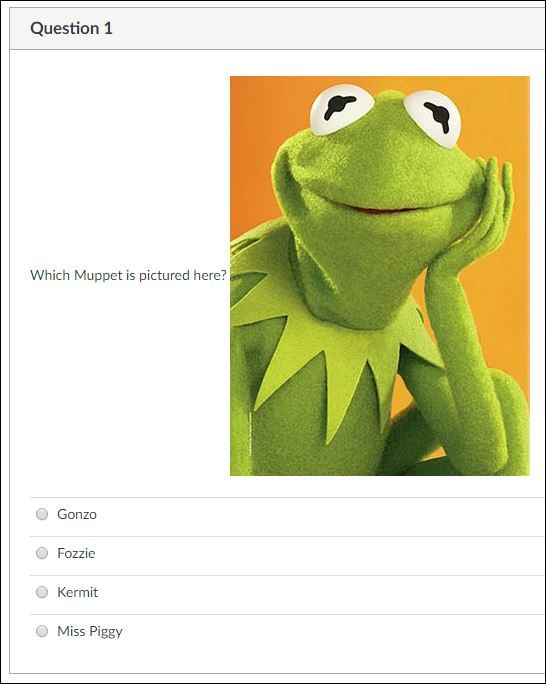
From the instructor perspective:
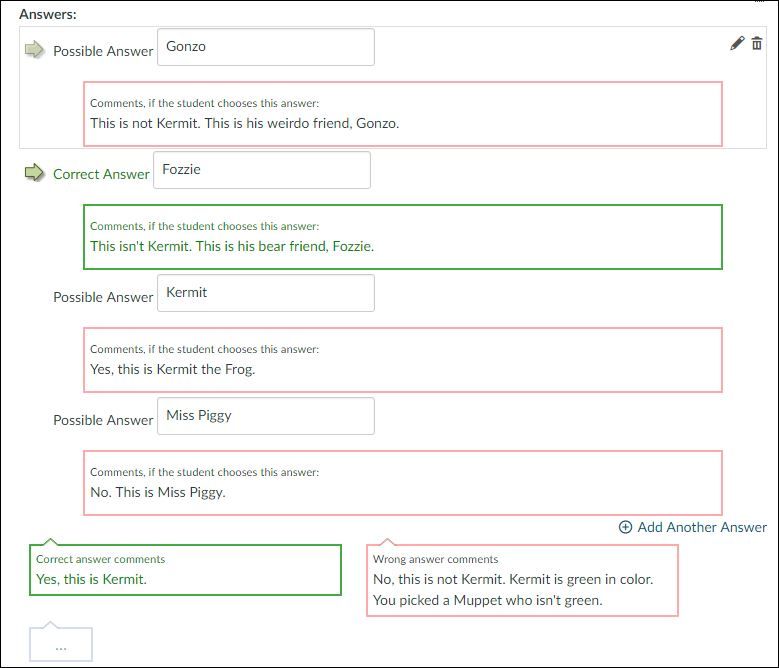
Now we need to look at where the image of Kermit was actually stored. So, I went to my course "Files", and I saw a new folder there called "Quiz Files". Inside that folder, there was another folder, "qti_import_NNNNN" where "NNNNN" is a five digit number (not sure how the number is generated/determined). The folder is also automatically set to "Hidden. Available with a link." In this folder is my JPG of Kermit.
So, in summary, inserting an image into the question is possible using this method vs. having to export/import. You just need to know where you want to put the image within your question. And, you still might need to move the image around after you've loaded the quiz into Canvas...in case it doesn't look exactly like you'd want it.
I hope this information is of help.
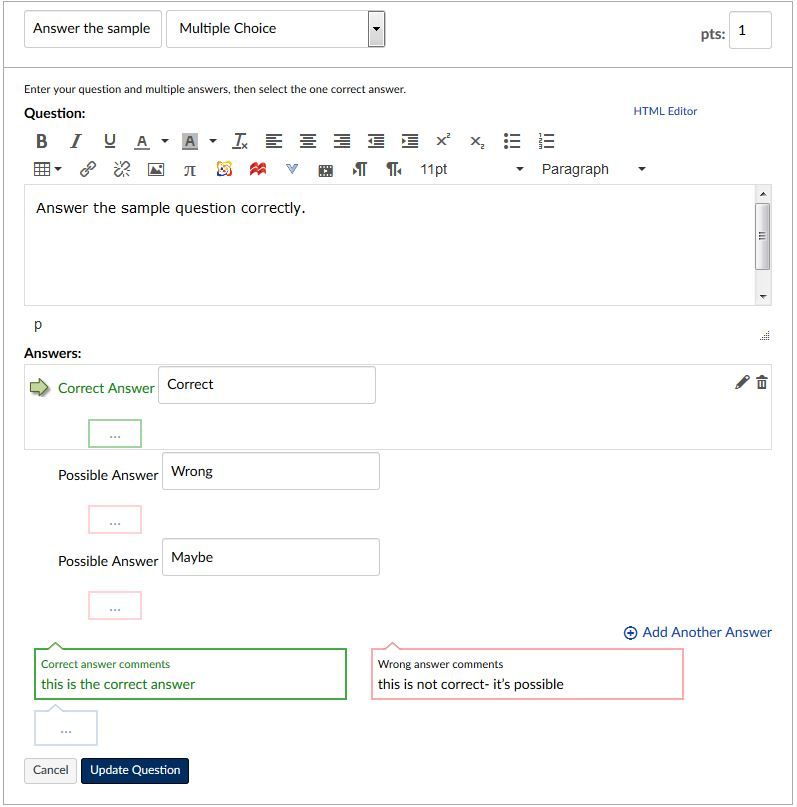
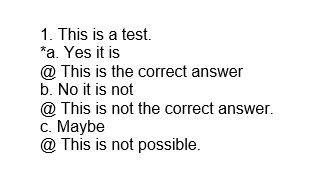
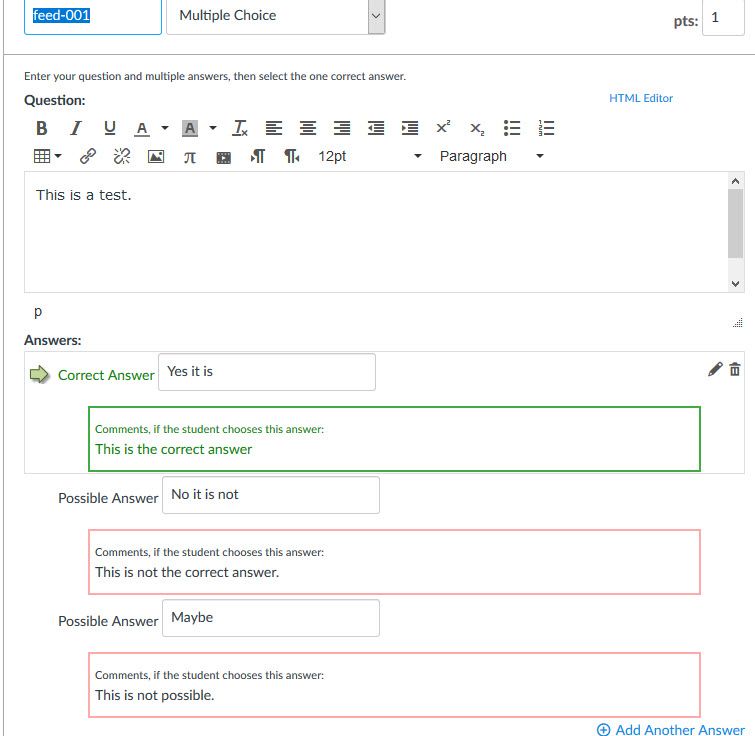
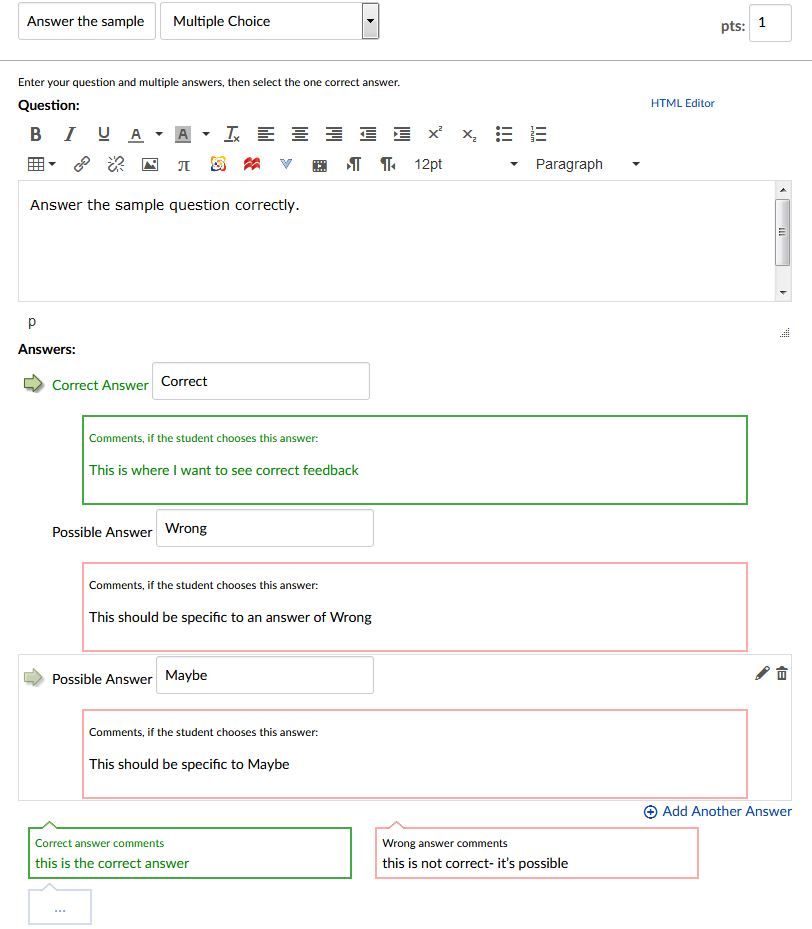
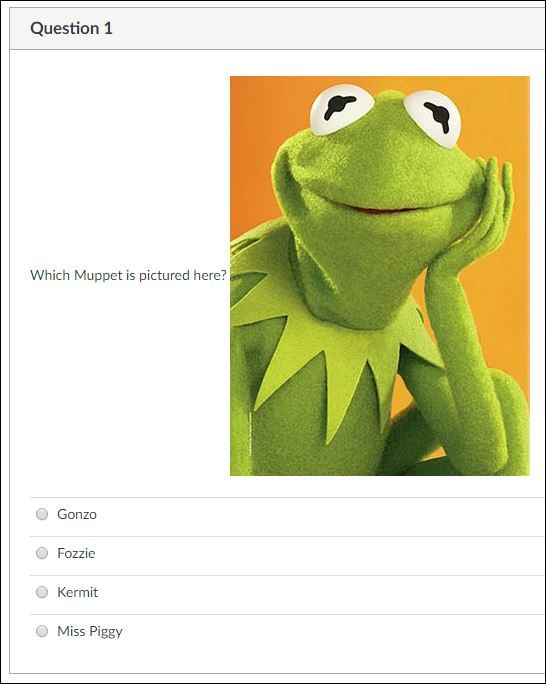
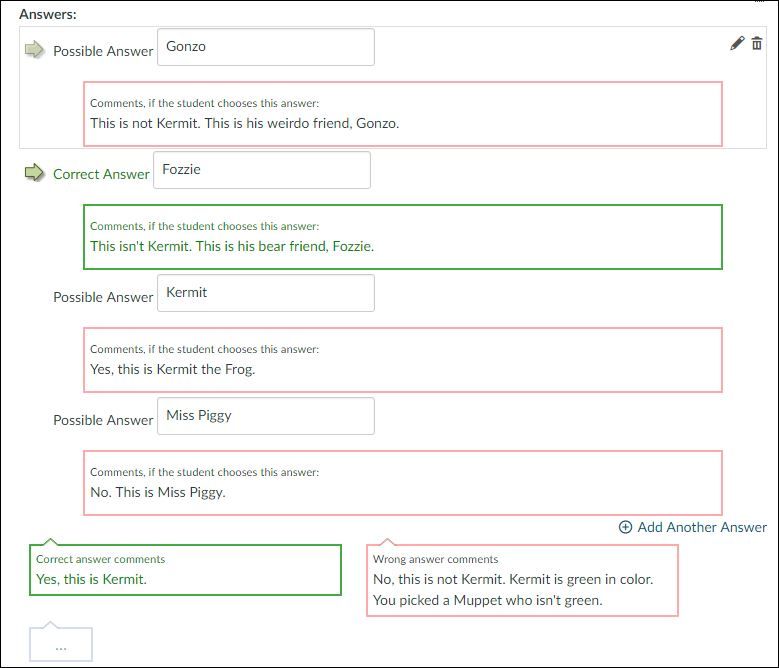

This discussion post is outdated and has been archived. Please use the Community question forums and official documentation for the most current and accurate information.