[ARCHIVED] Is there anyway to see if content in Files is not being accessed by anything in the course?
- Mark as New
- Bookmark
- Subscribe
- Mute
- Subscribe to RSS Feed
- Permalink
- Report Inappropriate Content
When you import a course you can easily get hundreds of files - I'd like to easily remove those that are not being accessed from within the course.
Solved! Go to Solution.
- Mark as New
- Bookmark
- Subscribe
- Mute
- Subscribe to RSS Feed
- Permalink
- Report Inappropriate Content
Hello @austink8 Welcome to the Canvas Community. Thank you for posting your question. There isn't anything built-in to Canvas that I am aware of that would let you remove unneeded files from your course. However, there is a third-party tool called "TidyUP" that helps you do just what you are asking. It is a paid product, though. You can find out more about this product by visiting this website: TidyUP for Canvas File and Page Cleanup - Cidi Labs. This is all based upon a past conversation here in the Community: Tool to Identify and Delete Unused Files.
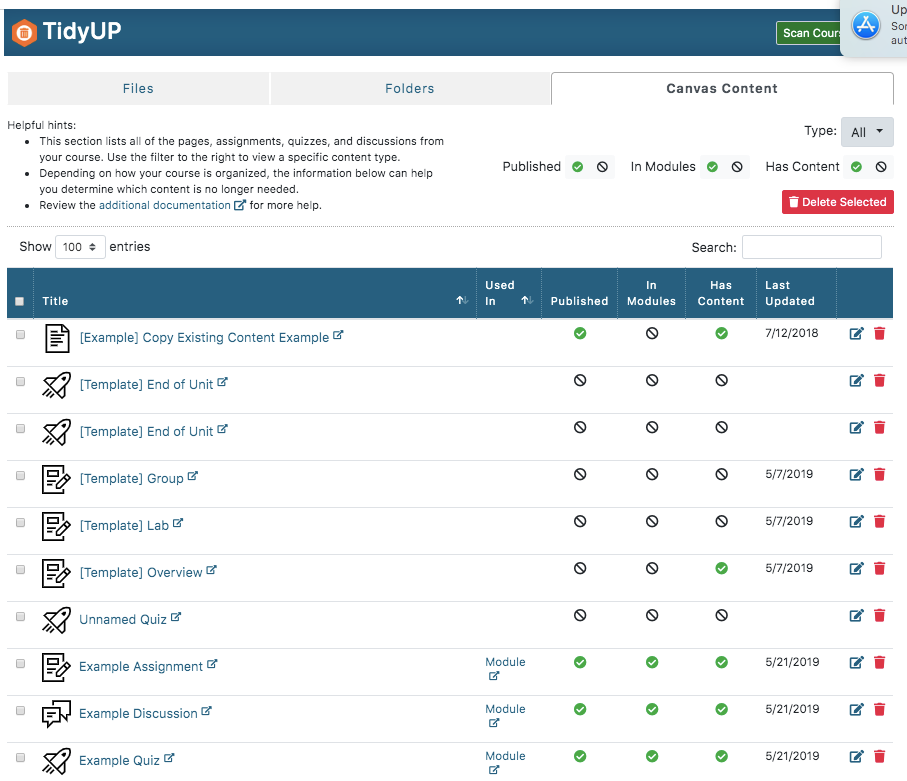

This discussion post is outdated and has been archived. Please use the Community question forums and official documentation for the most current and accurate information.