The Instructure Community will enter a read-only state on November 22, 2025 as we prepare to migrate to our new Community platform in early December. Read our blog post for more info about this change.
Turn on suggestions
Auto-suggest helps you quickly narrow down your search results by suggesting possible matches as you type.
Options
- Subscribe to RSS Feed
- Mark Topic as New
- Mark Topic as Read
- Float this Topic for Current User
- Bookmark
- Subscribe
- Mute
- Printer Friendly Page
[ARCHIVED] Manually entered grades not showing in grade book
- Mark as New
- Bookmark
- Subscribe
- Mute
- Subscribe to RSS Feed
- Permalink
- Report Inappropriate Content
11-10-2020
11:56 AM
I manually entered grades into a Canvas Exam (quiz) in the grade book. Students were able to see their grades after I entered them. However, today they are not visible anymore to me or students.
Here is a screen shot of what I see:
and if I click on an entry, I can see the grade that I entered manually.
Something has clearly changed between me originally entering the grades (a couple of weeks ago) and today.
Any ideas?
Charlie
Solved! Go to Solution.
2 Solutions
- Mark as New
- Bookmark
- Subscribe
- Mute
- Subscribe to RSS Feed
- Permalink
- Report Inappropriate Content
11-10-2020
03:20 PM
Hi Charlie,
That icon in the gradebook means that the submission needs to be graded. Is it possible that at some point you or someone else modified the quiz after the original submissions were graded?
- Mark as New
- Bookmark
- Subscribe
- Mute
- Subscribe to RSS Feed
- Permalink
- Report Inappropriate Content
11-10-2020
03:32 PM
Or, is the quiz maybe set to allow multiple submissions? That is another reason the 'needs grading' icon would reappear
3 Replies
- Mark as New
- Bookmark
- Subscribe
- Mute
- Subscribe to RSS Feed
- Permalink
- Report Inappropriate Content
11-10-2020
03:20 PM
Hi Charlie,
That icon in the gradebook means that the submission needs to be graded. Is it possible that at some point you or someone else modified the quiz after the original submissions were graded?
- Mark as New
- Bookmark
- Subscribe
- Mute
- Subscribe to RSS Feed
- Permalink
- Report Inappropriate Content
11-10-2020
04:05 PM
Scott,
What happened was that I created this quiz in another class and imported it into the current one. The original quiz drew from questions in a number of question sets, but not all of them imported to this particular course. So for a 60 question exam, students in this course had exams auto-submit after they had only done 45 questions. The grade book still said that the scores were out of 60 points which meant students did really badly. So, I edited the exam to out of 45 points and entered the grades manually.
- Mark as New
- Bookmark
- Subscribe
- Mute
- Subscribe to RSS Feed
- Permalink
- Report Inappropriate Content
11-10-2020
03:32 PM
Or, is the quiz maybe set to allow multiple submissions? That is another reason the 'needs grading' icon would reappear
 Community help
Community help
To interact with Panda Bot, our automated chatbot, you need to sign up or log in:
Sign inView our top guides and resources:
Find My Canvas URL Help Logging into Canvas Generate a Pairing Code Canvas Browser and Computer Requirements Change Canvas Notification Settings Submit a Peer Review AssignmentTo interact with Panda Bot, our automated chatbot, you need to sign up or log in:
Sign in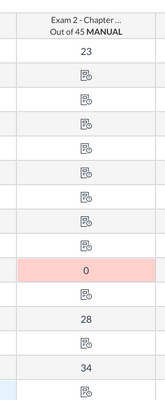
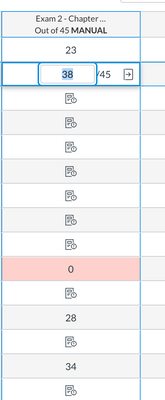
This discussion post is outdated and has been archived. Please use the Community question forums and official documentation for the most current and accurate information.