If it's graded, obviously its not missing.
I can think of circumstances where this may not be true. Some people go through and put in zeros once an assignment is due to give an extra nudge to the students who haven't submitted it. Others go through and put in zeros for everything at the beginning of the term because they want the percent to build towards 100% rather than reflecting what has been graded so far. Technically, those are still missing, even if there is no longer an opportunity for the student to turn it in.
You might be able to say that a positive grade means it has been submitted, but you can't infer the same for a zero as it's possible that the student turned it in on paper and got a 0 for whatever reason. This discussion kind of reminds me of the text messages that Canvas sent out in the spring where many were up in arms about the wording. That test run has turned into Nudge (see InstCon0017 Product Announcements ) which is going through more testing before it's generally available.
As this is a new featureCanvas Production Release Notes (2017-08-05), it's possible that some refinement will need to be done. @ProfessorBeyrer has already made a feature request to suppress this behavior for 0 point assignments. There was also a healthy discussion of it in the Canvas Beta Release Notes (2017-07-24), where Erin Hallmark made the comment that manually grading does not change the label and that you can check out future features in Priority: Gradebook Enhancements.
As for now, as it was in the past, educating students and informing them of what things mean can go along way towards alleviating misunderstandings and stress: "Missing means that you didn't submit it through Canvas and that's all it means. You should ignore this if you turned it in on paper." But I can guarantee that students are still going to freak out and forget what you told them. Either that or it's going to happen so much that it loses its usefulness.
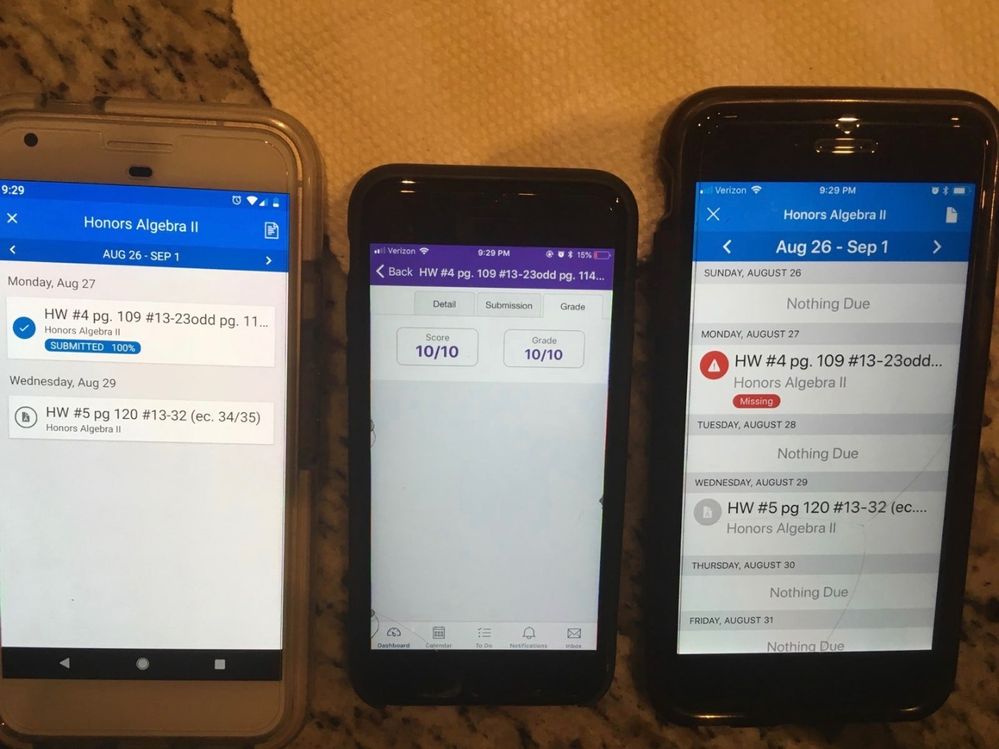

This discussion post is outdated and has been archived. Please use the Community question forums and official documentation for the most current and accurate information.