The Instructure Community will enter a read-only state on November 22, 2025 as we prepare to migrate to our new Community platform in early December. Read our blog post for more info about this change.
Turn on suggestions
Auto-suggest helps you quickly narrow down your search results by suggesting possible matches as you type.
Options
- Subscribe to RSS Feed
- Mark Topic as New
- Mark Topic as Read
- Float this Topic for Current User
- Bookmark
- Subscribe
- Mute
- Printer Friendly Page
[ARCHIVED] New Rich Text Editor Keyboard Shortcuts
- Mark as New
- Bookmark
- Subscribe
- Mute
- Subscribe to RSS Feed
- Permalink
- Report Inappropriate Content
04-23-2020
02:20 PM
3 Replies
- Mark as New
- Bookmark
- Subscribe
- Mute
- Subscribe to RSS Feed
- Permalink
- Report Inappropriate Content
05-18-2020
05:38 AM
I find it interesting that I was actually directed to your question by Canvas support after asking why these features are missing.
To answer your question, no, the Ctrl-K dialog has now changed. The only options available are Text and Link.
I sent in a support ticket about the other missing features and received an invitation to post a feature idea on the Community and a link to this very question. I find it utterly disappointing that not only do they know this question has been asked, but have no answered you. Additionally, putting in a feature request for something that previously existed and was a great help to our faculty is a bit absurd.
- Mark as New
- Bookmark
- Subscribe
- Mute
- Subscribe to RSS Feed
- Permalink
- Report Inappropriate Content
05-18-2020
05:49 AM
Wow, that is very concerning and make we wonder other than editing tags in html, how will alt tags be added to images.
- Mark as New
- Bookmark
- Subscribe
- Mute
- Subscribe to RSS Feed
- Permalink
- Report Inappropriate Content
05-18-2020
05:58 AM
Agreed! However for images the ALT text is part of the "Options" area. The options do not appear as part Ctrl-K; once you add an image you can select it and the "Options" pop up appears. It seems everything has been made fairly easy by the RCE update, with the exception of the link options, unfortunately.
 Community help
Community help
To interact with Panda Bot, our automated chatbot, you need to sign up or log in:
Sign inView our top guides and resources:
Find My Canvas URL Help Logging into Canvas Generate a Pairing Code Canvas Browser and Computer Requirements Change Canvas Notification Settings Submit a Peer Review AssignmentTo interact with Panda Bot, our automated chatbot, you need to sign up or log in:
Sign in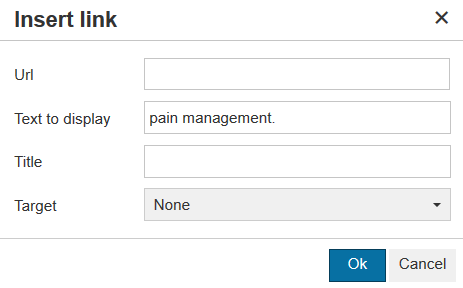
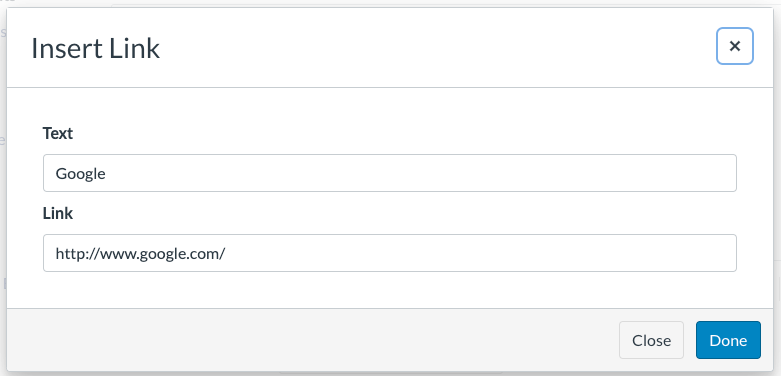

This discussion post is outdated and has been archived. Please use the Community question forums and official documentation for the most current and accurate information.