The Instructure Community will enter a read-only state on November 22, 2025 as we prepare to migrate to our new Community platform in early December. Read our blog post for more info about this change.
Turn on suggestions
Auto-suggest helps you quickly narrow down your search results by suggesting possible matches as you type.
Options
- Subscribe to RSS Feed
- Mark Topic as New
- Mark Topic as Read
- Float this Topic for Current User
- Bookmark
- Subscribe
- Mute
- Printer Friendly Page
[ARCHIVED] New Turnitin LTI and Speedgrader?
- Mark as New
- Bookmark
- Subscribe
- Mute
- Subscribe to RSS Feed
- Permalink
- Report Inappropriate Content
05-21-2015
08:11 AM
Is there any way to have work still appear in speedgrader when students have turned it in to the new turnitin TLI? Right now we have the old plugin running and it works perfectly for us.
I have JUST gotten my faculty on board with using speedgrader and the idea of losing that option is going to be a BIG blow for our Canvas use.
Besides having students turn in work twice, is there some easy way to grade in speedgrader but still get the originality report from turnitin?
Thanks!
Solved! Go to Solution.
1 Solution
- Mark as New
- Bookmark
- Subscribe
- Mute
- Subscribe to RSS Feed
- Permalink
- Report Inappropriate Content
05-21-2015
09:52 AM
I don't think this is currently possible, @mpoole . Since the Assignment is using the Turnitin LTI app as an "External Tool", the ability for students to submit things via Canvas (so that instructors can use the SpeedGrader) is disabled. I just had one of our instructors talk to me about this last week, actually. I do know, however, that you can still build a rubric for a Canvas Assignment and then just switch over to the Turnitin LTI "External Tool". This would allow you to still use the Canvas rubric in the SpeedGrader for grading a student submission. However, that submission is on the Turnitin server...not in Canvas. With the Turninit LTI app, you can build in a rubric in the Turnitin interface, and you can also do grading...which will pass back to Canvas. You might want to check out the blog by @dhulsey if you've not done that already. There's a great discussion going on over there: Canvas and Turnitin. Hope this is of some help to you!
19 Replies
- Mark as New
- Bookmark
- Subscribe
- Mute
- Subscribe to RSS Feed
- Permalink
- Report Inappropriate Content
05-21-2015
09:52 AM
I don't think this is currently possible, @mpoole . Since the Assignment is using the Turnitin LTI app as an "External Tool", the ability for students to submit things via Canvas (so that instructors can use the SpeedGrader) is disabled. I just had one of our instructors talk to me about this last week, actually. I do know, however, that you can still build a rubric for a Canvas Assignment and then just switch over to the Turnitin LTI "External Tool". This would allow you to still use the Canvas rubric in the SpeedGrader for grading a student submission. However, that submission is on the Turnitin server...not in Canvas. With the Turninit LTI app, you can build in a rubric in the Turnitin interface, and you can also do grading...which will pass back to Canvas. You might want to check out the blog by @dhulsey if you've not done that already. There's a great discussion going on over there: Canvas and Turnitin. Hope this is of some help to you!
- Mark as New
- Bookmark
- Subscribe
- Mute
- Subscribe to RSS Feed
- Permalink
- Report Inappropriate Content
05-21-2015
10:06 AM
Thanks! We don't necessarily use the rubrics as much as the crocodoc. When I debuted the new integration to the humanities faculty last week, it was one big thumbs down about grading in turnitin. They will come around.
- Mark as New
- Bookmark
- Subscribe
- Mute
- Subscribe to RSS Feed
- Permalink
- Report Inappropriate Content
05-21-2015
11:21 AM
Hey, @mpoole ! What do your faculty not like about grading in Turnitin? I ask because I love being able to save and reuse comments in Turnitin's Grademark and being able to see the originality report while grading in addition to the ability to add comments just as we can in crocodoc.
Here is a quick video I made for you to show my favorite Grademark features: Grademark - YouTube.
I hope it helps!
- Mark as New
- Bookmark
- Subscribe
- Mute
- Subscribe to RSS Feed
- Permalink
- Report Inappropriate Content
05-21-2015
11:27 AM
Thanks, Dallas.
I think most of their resistance is just change. But the draw and strike through features In crocodoc were popular. And I had a couple of folks say that the turnitin interface is too busy and the process of sorting and using the quickmarks isn't worth it. I think that is something that would quickly change once they use it enough to curstomize it.
I Appreciate the video, though. I will need all of the marketing help I can get!
- Mark as New
- Bookmark
- Subscribe
- Mute
- Subscribe to RSS Feed
- Permalink
- Report Inappropriate Content
01-26-2016
02:47 AM
Where shall we start...
If you use the Turnitin LTI tool you lose the following features of Canvas:
- Ability to give an individual an extension to the assignment
- Ability to submit multiple files in the same submission
- Ability to select student work for second marking and moderation (new moderation tools in canvas)
In addition to this, the Turnitin LTI tool exposes the students to Turnitin performance issues (which there are many). Turnitin was out for a whole weekend 23rd Jan 2016 - 25th Jan 2016. Which means students cannot submit when Turnitin is down.
With the API integration, Students submit to CANVAS and therefore are protected from Turnitin performance issues like this. The API simply sends their document off when Turnitin comes back online...
All of these issues have been raised with both Turnitin Integrations team and Canvas. But LTI is not the solution we are looking for here.
- Mark as New
- Bookmark
- Subscribe
- Mute
- Subscribe to RSS Feed
- Permalink
- Report Inappropriate Content
01-26-2016
06:08 AM
@joel_mills , even users of the API were/are exposed to Turnitin performance issues (of which, I agree, there are many), and in practice, the API did not function as you describe: I suffered through several critical issues when, after a period of only a few hours' Turnitin downtime, I didn't have originality reports for weeks, if indeed I ever got them at all.
I am not saying this to defend Turnitin or the Turnitin LTI--far from it--only to say that staying with the API is not an ideal solution.
- Mark as New
- Bookmark
- Subscribe
- Mute
- Subscribe to RSS Feed
- Permalink
- Report Inappropriate Content
01-26-2016
08:08 AM
I like the LTI. It is not perfect, but it is much better than the API. Having read your other posts, Joel, I know that you do not like it. That's okay. Have you considered exploring the alternatives like Certified Partner - Unplag?
- Mark as New
- Bookmark
- Subscribe
- Mute
- Subscribe to RSS Feed
- Permalink
- Report Inappropriate Content
01-28-2016
03:23 AM
Better how?
- Mark as New
- Bookmark
- Subscribe
- Mute
- Subscribe to RSS Feed
- Permalink
- Report Inappropriate Content
01-28-2016
10:03 AM
It supports TII features that my students and I enjoy using, including Cloud submit, PeerMark, Grademark (with no importing/ exporting of assets and with grade pass back to Canvas). The students do a much better job of critiquing with Peermark. I can also see who views their feedback and who does not. The LTI also keeps a complete and accessible archive of past submissions in TII. I can even submit for a student via the website and have it show up in the LTI in Canvas. The old API plugin didn't do any of that.
I do agree with you that the problem you note in losing Canvas functionality is either the LTI specification or the way LTI has been baked into Canvas assignments. At the same time, most of your problems will be solved by not enabling the LTI in Canvas. The LTI works well for me for how I use TII, but I agree that TII is expensive, can have show stopping bugs, and inconsistent customer service.
If I were using groups, I would stick with the Group assignment functionality in Canvas and run all submissions through Turnitin. Since Canvas allows downloading zip files of all submissions and Turnitin accepts zip files with many files, downloading all of the submissions and then submitting them to TII's quick submit feature only takes an instructor a minute or two. The bulk download and submission would also work well generally for preserving maximum Canvas functionality and still doing plagiarism screening. Since that seems to be your goal, this might be your best option for now. Here is a video showing the process: Quick Submit - YouTube.
- Mark as New
- Bookmark
- Subscribe
- Mute
- Subscribe to RSS Feed
- Permalink
- Report Inappropriate Content
01-28-2016
03:25 AM
looking at alternatives. have approached UnPlag but they only do an LTI tool as well.
It it is not turnitin that is the problem, it is the LTI that is the problem.
- Mark as New
- Bookmark
- Subscribe
- Mute
- Subscribe to RSS Feed
- Permalink
- Report Inappropriate Content
06-04-2015
11:25 AM
I'm not sure if I'm answering your question correctly as we're new to TurnItIn. Our students can submit to TurnItIn through Canvas and the instructor appears to have the option of marking up in Canvas or in TurnItIn, specifically if submitted as a document (docx, pdf, etc). I've attached a screen shot of what I see from teacher's view in speed grader. Hope this helps. (The sample below is not student work, but teacher example of how TurnItIn works.)
- Mark as New
- Bookmark
- Subscribe
- Mute
- Subscribe to RSS Feed
- Permalink
- Report Inappropriate Content
06-04-2015
11:48 AM
Hi @cgraves ,
Yes, that is the way the legacy integration is set up. However, turnitin has a new interface and sometime next year the legacy version will go away. In the new version, it works as an external tool, so when students submit their work through Canvas, it gets transmitted to turnitin and the student submission does not appear in the speedgrader in canvas at all. So at that point, faculty will no longer have the option to use turnitin to check originality while still annotating in the crocodoc speedgrader view.
- Mark as New
- Bookmark
- Subscribe
- Mute
- Subscribe to RSS Feed
- Permalink
- Report Inappropriate Content
06-04-2015
11:53 AM
Good to know Melissa Poole. Seems to defeat the purpose of integration. Maybe I need to do some more exploring. Thanks.
- Mark as New
- Bookmark
- Subscribe
- Mute
- Subscribe to RSS Feed
- Permalink
- Report Inappropriate Content
06-17-2015
04:07 PM
We are having a huge problem over here at UTH, where we were told not to use the plugin by Canvas for Turnitin because it is going to be unsupported soon and we hooked up the LTI Turnitin only to find out that the LTI tool strips out ALL formatting from the documents submitted on their way back to speedgrader.
Speedgrader has many features our instructors like and they do not like Turnitin's version of the grader. They WANT to use Speedgrader but as it stands now it is all unusable.
I dont understand why a submission can not be sent to both locations by the code, one sent to Turnitin for analysis and the other to Canvas for Speedgrader.
Also when you use the LTI version of Turnitin, the turnitin scores can only be accessed from the LTI tool and do not trickle back into Canvas and can not be seen in the speed-reader or anywhere else except in the LTI pane.
ALSO, when submitting papers through the LTI tool 3 out of 5 students experienced problems submitting their paper after upload because the submit button is scrolled down due to smaller screens not having enough real estate. We bounced between Turnitin support and Canvas in an endless loop each one blaming the other with no resolution. What's worse is, on Chrome, there's not even a scrollbar to indicate that yes you do have to scroll down in the CSS layer to access the submit button.
Turnitin LTI has been a nightmare this semester for us. I wish we had never moved out of using the plugin -- except when using the plugin none of the submissions were recorded by Turnitin.com, as admins we had no access to the course by course submission transactions from the turnitin.com site.
I mean are we asking for rocket science here? I don't understand why all of this can not work correctly.
Someone throw me a freaking bone.
- Mark as New
- Bookmark
- Subscribe
- Mute
- Subscribe to RSS Feed
- Permalink
- Report Inappropriate Content
06-17-2015
05:58 PM
YES! I completely agree. I am not in any way looking forward to what happens when the plugin is no longer supported. I am actively looking for alternatives to Turnitin because it's just not as functional in the new system.
- Mark as New
- Bookmark
- Subscribe
- Mute
- Subscribe to RSS Feed
- Permalink
- Report Inappropriate Content
06-18-2015
12:12 AM
THe Turnitin tool is excellent, but without the ability to sustain it & or respond to requests in a 24/48 hr period they have lost our business until they can provide what we've paid to see.
- Mark as New
- Bookmark
- Subscribe
- Mute
- Subscribe to RSS Feed
- Permalink
- Report Inappropriate Content
06-18-2015
07:31 AM
I am not an instructor, but I have helped one of our full-time faculty members set up the Turnitin LTI interface for one of his courses. From what I have gathered, the Turnitin LTI app is working fine. I've also tested out the LTI app in my own sandbox course in Canvas, and I can tell you that if you create a rubric via the Turnitin interface (not the Canvas interface) and then use it for grading, the score will pass back to the Canvas gradebook. As mentioned in my earlier reply (above), Dallas has a great blog with all kinds of useful information (Canvas and Turnitin) that's worth reading.
- Mark as New
- Bookmark
- Subscribe
- Mute
- Subscribe to RSS Feed
- Permalink
- Report Inappropriate Content
08-30-2015
06:57 PM
Hey, Melissa! With the latest update to the Turnitin LTI tool on 8-29-15, a copy of the student's file gets sent to Canvas. You can grade with the speedgrader and use annotations, and the Turnitin icon for the originality report is back in the Speedgrader (and grade book). The only sticking point is that Canvas rubrics are still not usable with the LTI tool, but that will be coming in a future update.
- Mark as New
- Bookmark
- Subscribe
- Mute
- Subscribe to RSS Feed
- Permalink
- Report Inappropriate Content
01-04-2016
04:14 AM
FYI
These are the key settings to ensure can access Tii ORs via Assignment page as well as via any link Speedgrader or Grades (before due date) without getting error messages
Testing has confirmed that a student who successfuly submits can view the Originality Report
a) from same assignment page within 1-5 mins of first submission
b) from Grades but only before due date ( there is at least 10 - 15 min delay from first submission for the link to appear in Grades)
A marker using Turnitin Grademark and Turnitin rubric should only access via Assignments - NOTE once a submission has been marked - marker cannot see Tii colour in Grades view
my top tips :
a) access submissions one by one from Assignment view to avoid time out issues i.e close Turnitin window after complete marking each submission using GradeMark and rubric etc ( do not go to next submission from Turntin window - more likely to get timeout - adding comments and completing rubric = activity, scrolling up ad down is not activity and time out is after 30 mins of inactivity
b) start with adding inline comments, reviewing them to aid rubric completion, then add and SAVE general comments, enter grade LAST
c) update grade at any time before feedback due date via Turnitin ( if not anonymous marking) - grades changes in Turnitin feed to grades ( not vica versa)
d) only add comments to Turntin view - NOT speedgrader / grades as such comments are not linked directly to the Turnitin feedback
NOTE once a submission has been marked - marker cannot see Tii colour in Grades view
If marking with Speedgrader and only checking originaliity - can access the OR from Speedgrader view ( but Grademark will not be available). If using a canvas rubric - add this to inital set up before create Tii external tool link
Students can see their turnitin feedback only via Assignment (if go via home page> recent feedback or Grades_ only see grade in speedgrader - not Turnitn comments, rubric etc). Best access to inline comments etc is by clicking pen icon from Assignment view (can then switch to OR if wish to)
 Community help
Community help
To interact with Panda Bot, our automated chatbot, you need to sign up or log in:
Sign inView our top guides and resources:
Find My Canvas URL Help Logging into Canvas Generate a Pairing Code Canvas Browser and Computer Requirements Change Canvas Notification Settings Submit a Peer Review AssignmentTo interact with Panda Bot, our automated chatbot, you need to sign up or log in:
Sign in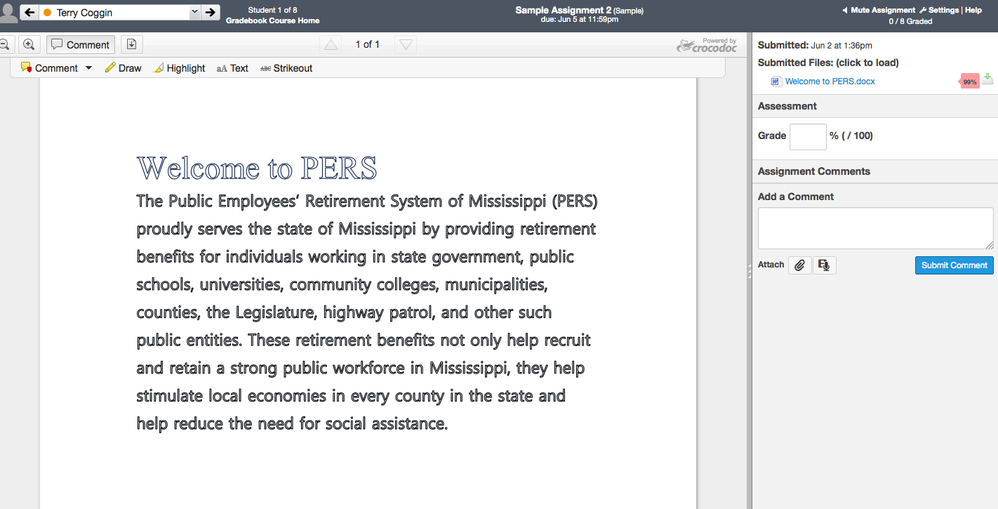
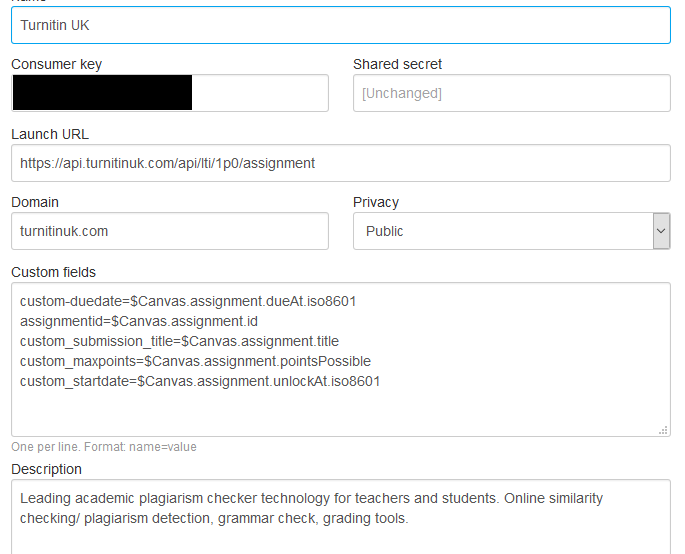
This discussion post is outdated and has been archived. Please use the Community question forums and official documentation for the most current and accurate information.