[ARCHIVED] Notifications
- Mark as New
- Bookmark
- Subscribe
- Mute
- Subscribe to RSS Feed
- Permalink
- Report Inappropriate Content
How do I deactivate notifications for "New submission comment" on discussion posts? They keep popping up on my phone
Solved! Go to Solution.
- Mark as New
- Bookmark
- Subscribe
- Mute
- Subscribe to RSS Feed
- Permalink
- Report Inappropriate Content
Hi @w1661760 ,
Click on "Account" then "Notifications" and scroll down till you get to "Discussions". There are two notification options, you can hover over either and get a description of what the notification is. If you don't want to get notified just select the X (Do not send me anything):
Keep in mind that the notification above will apply to all your courses not just one.
Another option would be to head over to the discussion and click on the 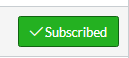
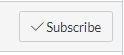
Have a great day.

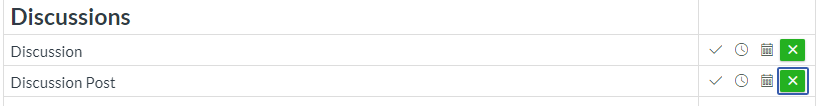
This discussion post is outdated and has been archived. Please use the Community question forums and official documentation for the most current and accurate information.