[ARCHIVED] Notifications
- Mark as New
- Bookmark
- Subscribe
- Mute
- Subscribe to RSS Feed
- Permalink
- Report Inappropriate Content
How do I turn on notifications for announcements and grade entries for my class?
Solved! Go to Solution.
- Mark as New
- Bookmark
- Subscribe
- Mute
- Subscribe to RSS Feed
- Permalink
- Report Inappropriate Content
Hi Emilia,
Welcome to the community. ![]()
eprice95@my.sanjuancollege.edu wrote:
How do I turn on notifications for announcements and grade entries for my class?
This depends what your role is (teacher or student) and subsequently what you are trying to achieve.
Notifications are a set of preferences determined by each user and it affects only their Canvas account - more specifically, these settings only affect how they receive their own Notifications for their Canvas courses. Also worth noting that the settings are not applied at a course level - they apply globally across all Canvas courses a person is enrolled in.
STUDENT NOTIFICATIONS
If you are a student, you can setup your Notifications to text or email you updates on any Announcements and Grade Entries for yourself. This Canvas guide outlines exactly how to do that.
How do I set my Canvas notification preferences as a student?
TEACHER NOTIFICATIONS
If you are a teacher wanting to setup your Notifications for how you receive your information, then this guide would be more appropriate. How do I set my Canvas notification preferences as an instructor?
We had quite a few teachers asking for a bit of guidance on this issue as students were being a bit overwhelmed by multiple email notifications coming through. To provide a bit of support, this is a basic student guide, (which teachers can use to support students) to set their Notifications up. To keep it simple, it's broken down into categories with descriptions (to give students some clarity), and then suggestions for what might be a good idea to do at a minimum level. I've clarified to staff that anything in red, students are strongly advised to turn these on (i.e. Announcements, Due Dates, Grades and Discussion Posts). Just a note to say this was created awhile ago and probably needs a review and an update.
Hopefully, this covers what you were asking.
Naomi ![]()

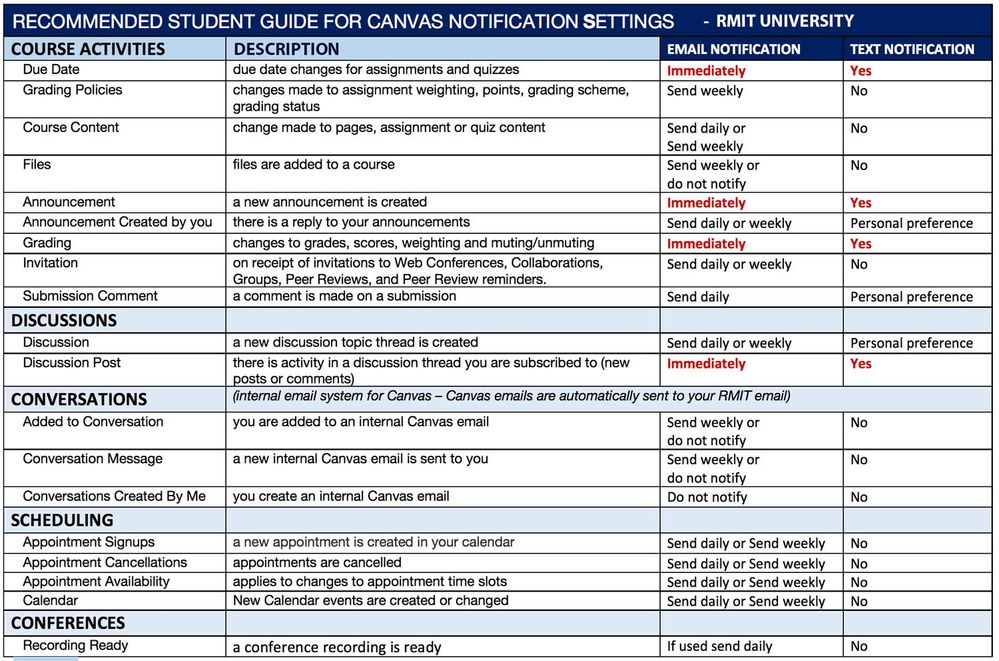
This discussion post is outdated and has been archived. Please use the Community question forums and official documentation for the most current and accurate information.