Hi @whittlkm ,
Sure -- Once you have a Microsoft Form created, click on "Share" and you will see something like this: 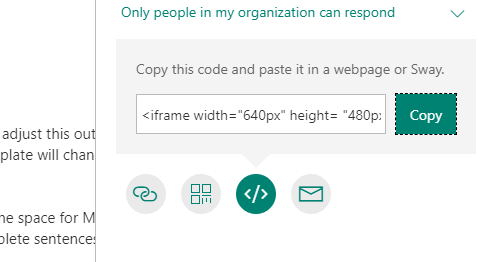
Select the third button and copy the embed code. In Canvas you can create an assignment, use the HTML editor and paste the embed code into the assignment. This is an example of what that will look like once you have embedded the form: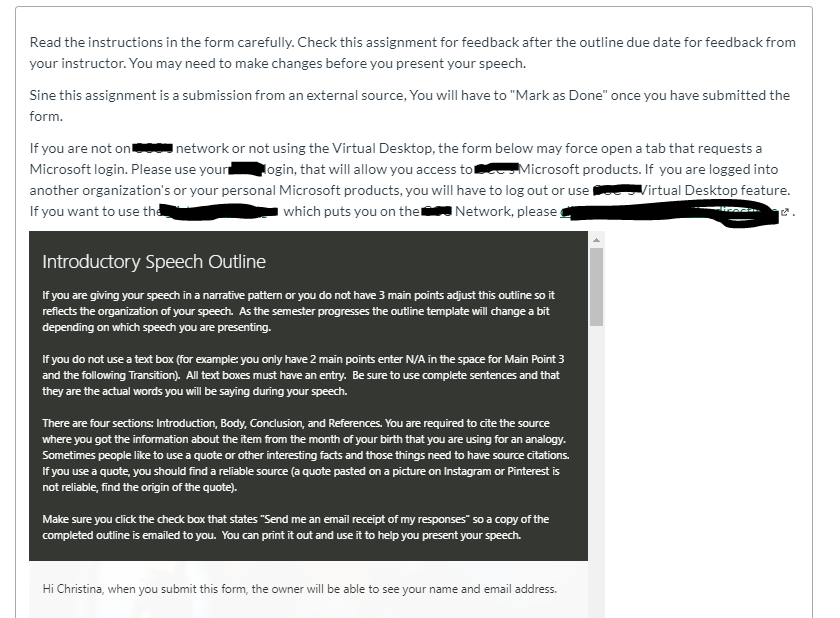
For the assignment options:
submission type = No Submission (because you are collecting the responses outside of Canvas.
Since we use a single sign-on and students have access as long as their computer is not logged into another organization's Microsoft License, Forms automatically collects their ID (email address). If you have to give access to people outside your organization, make sure you have an field for people to put their email address or ID in - because Forms cannot automatically collect it.
I keep a table where I track form submissions and make notes, when I return to the assignment to grade I just copy / paste my notes.
I hope this helps!
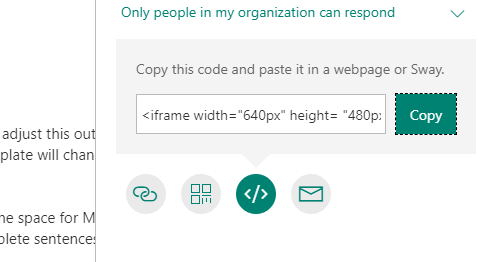
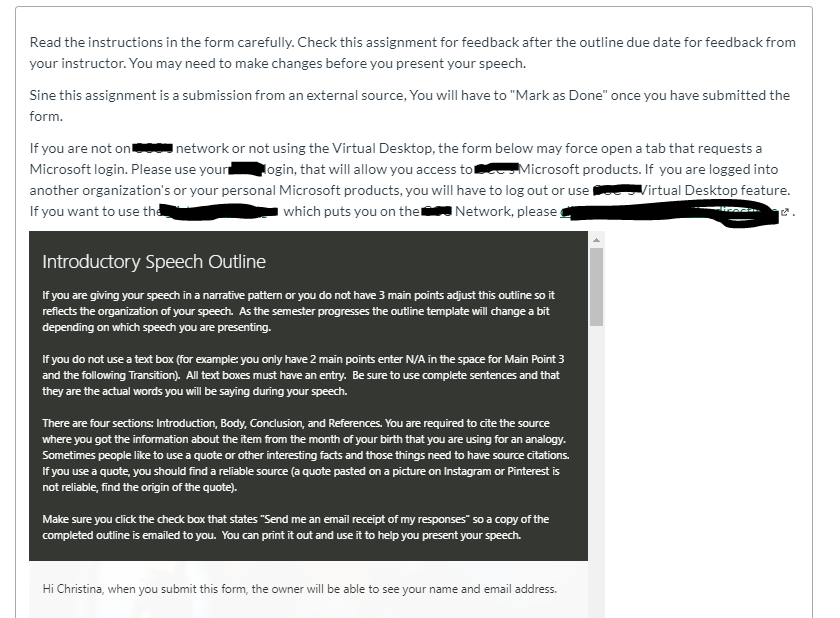

This discussion post is outdated and has been archived. Please use the Community question forums and official documentation for the most current and accurate information.