The Instructure Community will enter a read-only state on November 22, 2025 as we prepare to migrate to our new Community platform in early December. Read our blog post for more info about this change.
Turn on suggestions
Auto-suggest helps you quickly narrow down your search results by suggesting possible matches as you type.
Options
- Subscribe to RSS Feed
- Mark Topic as New
- Mark Topic as Read
- Float this Topic for Current User
- Bookmark
- Subscribe
- Mute
- Printer Friendly Page
[ARCHIVED] Problem with Grading Schema
- Mark as New
- Bookmark
- Subscribe
- Mute
- Subscribe to RSS Feed
- Permalink
- Report Inappropriate Content
04-20-2021
08:57 PM
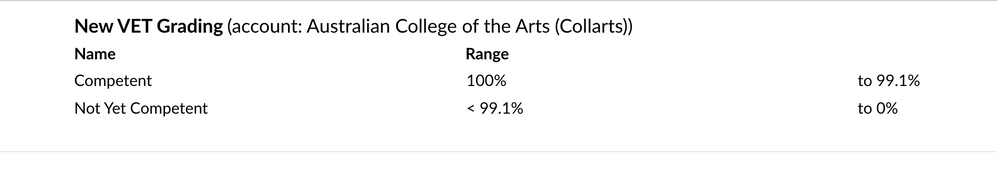
I have a staff member who wants to set a grading schema like this:
Competent - 100% to 99%
Not Yet Competent - < 99% to 0%
This sets up fine but when it comes to use the schema it displays as:
Competent < 94% to 93%
Not Yet Competent < 93% to 0%
Now I'm trying to persuade the faculty member that there better ways of trying to achieve what she wants to achieve. Nevertheless I'm curious as to why Canvas is behaving like this.
Apparently this approach used to work fine.
Any ideas?
Many Tx
Mark
Solved! Go to Solution.
1 Solution
- Mark as New
- Bookmark
- Subscribe
- Mute
- Subscribe to RSS Feed
- Permalink
- Report Inappropriate Content
07-07-2021
03:26 PM
@marksmithers I know it's been a while since you posted your question, but were you ever able to resolve this? I just created this grading scheme without issue so I'm hopeful that whatever you encountered was a transitory glitch.
4 Replies
- Mark as New
- Bookmark
- Subscribe
- Mute
- Subscribe to RSS Feed
- Permalink
- Report Inappropriate Content
07-07-2021
03:26 PM
@marksmithers I know it's been a while since you posted your question, but were you ever able to resolve this? I just created this grading scheme without issue so I'm hopeful that whatever you encountered was a transitory glitch.
- Mark as New
- Bookmark
- Subscribe
- Mute
- Subscribe to RSS Feed
- Permalink
- Report Inappropriate Content
09-23-2022
07:05 PM
Hello,
you seem to know what you're doing and I need some help!
I have some students in my course that do not get number grades so...
I changed my grading scheme to show EXC, VG, G etc. It is saved and remembers it next time I return.
BUT when they submit assignments I grade with numbers and they get number grades.
CAN I...
a. have students see EXC, VG etc but still have numbers on my grade book?
What am I doing wrong that the grading scheme isn't actually active??
- Mark as New
- Bookmark
- Subscribe
- Mute
- Subscribe to RSS Feed
- Permalink
- Report Inappropriate Content
09-23-2022
09:27 PM
Hi @TheresaPeters,
For the student view, you likely just need to edit your assignment(s) to use letter grades and select the grading scheme you created. The guide I linked there should guide you through all of the steps you need to take, just repeat them for each of your assignments. The students would see both the points and the letter equivalent in their view of the gradebook. For your view, you could choose to see points, percentage, or letter grade by changing the "enter grades as" selection from the three dots menu next to the assignment name in the gradebook.
-Chris
- Mark as New
- Bookmark
- Subscribe
- Mute
- Subscribe to RSS Feed
- Permalink
- Report Inappropriate Content
12-09-2021
07:27 AM
I am seeing a similar issue with the Grading Scheme in our courses. Here is what I am seeing:
I edit my Grade Scheme
After clicking save it displays the following:
Since this isn't what was set, if I tried to edit to fix it I get this screen which doesn't allow me to edit the high end of the range.
But if I click on Save, click "Done" and "Update Course Details" and the page refreshes it will display properly.
I have a link to a video showing the issue.
https://mediaspace.uab.edu/media/Grading+Scheme/1_snr5tp8b
I have placed this in as a support call and am awaiting a ticket number for reference.
**UPDATE** Grade Scheme Case # 08329165
 Community help
Community help
To interact with Panda Bot, our automated chatbot, you need to sign up or log in:
Sign inView our top guides and resources:
Find My Canvas URL Help Logging into Canvas Generate a Pairing Code Canvas Browser and Computer Requirements Change Canvas Notification Settings Submit a Peer Review AssignmentTo interact with Panda Bot, our automated chatbot, you need to sign up or log in:
Sign in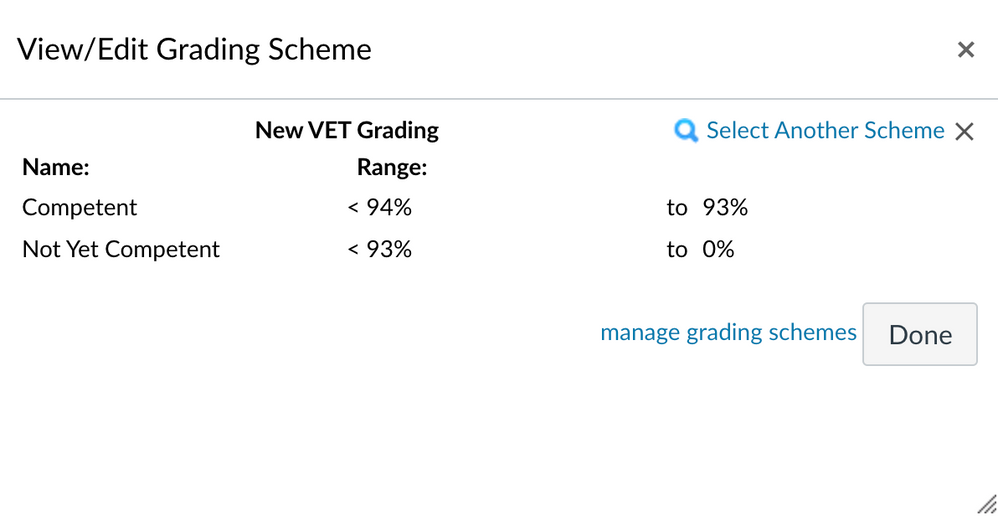
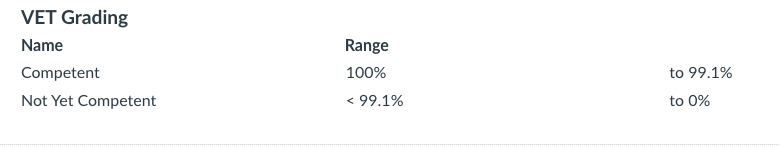
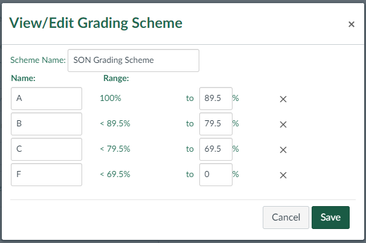
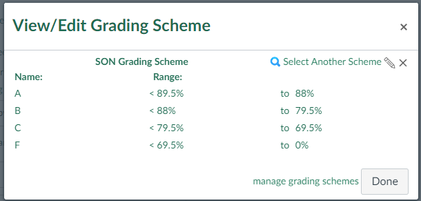

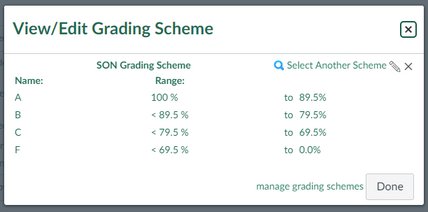
This discussion post is outdated and has been archived. Please use the Community question forums and official documentation for the most current and accurate information.