I am seeing a similar issue with the Grading Scheme in our courses. Here is what I am seeing:
I edit my Grade Scheme
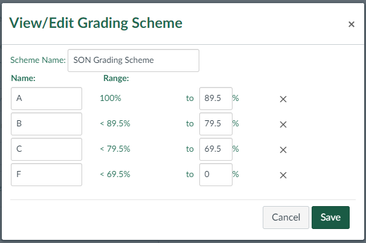
After clicking save it displays the following:
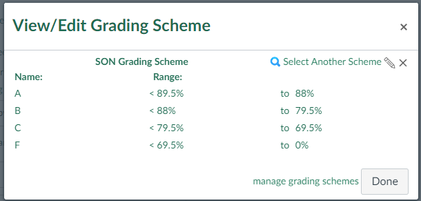
Since this isn't what was set, if I tried to edit to fix it I get this screen which doesn't allow me to edit the high end of the range.

But if I click on Save, click "Done" and "Update Course Details" and the page refreshes it will display properly.
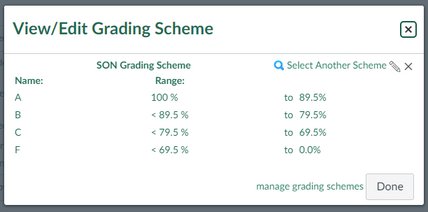
I have a link to a video showing the issue.
https://mediaspace.uab.edu/media/Grading+Scheme/1_snr5tp8b
I have placed this in as a support call and am awaiting a ticket number for reference.
**UPDATE** Grade Scheme Case # 08329165
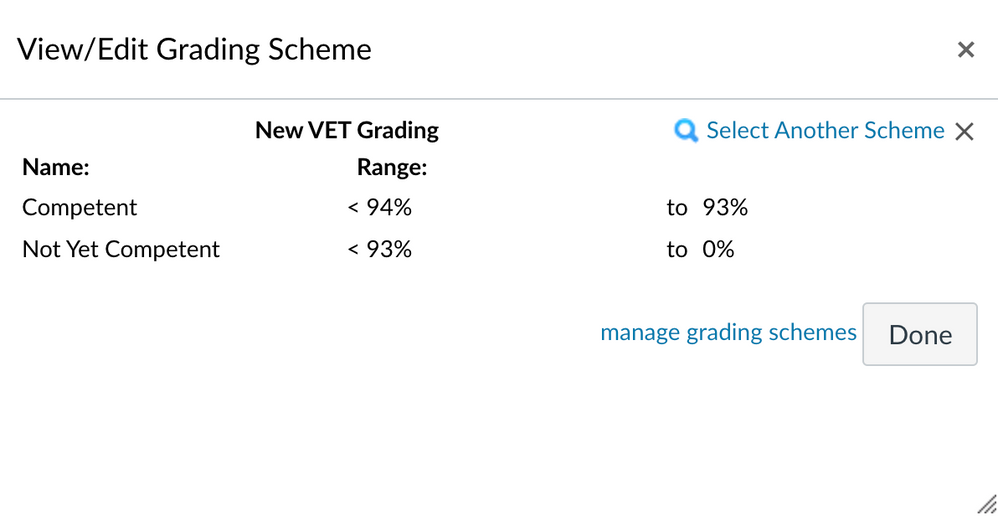
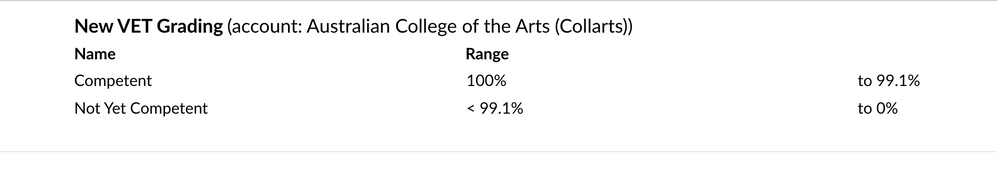
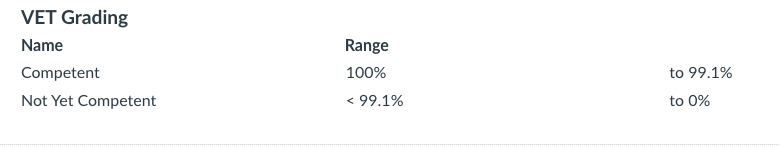
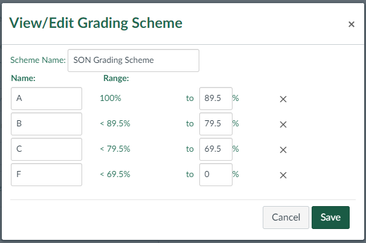
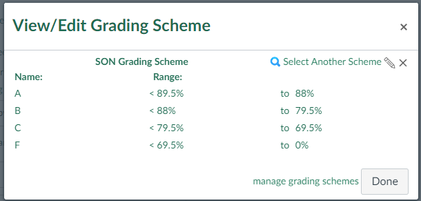

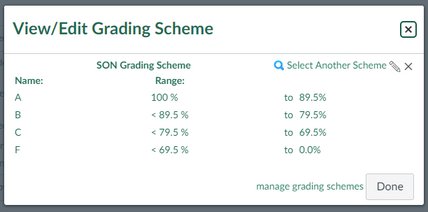

This discussion post is outdated and has been archived. Please use the Community question forums and official documentation for the most current and accurate information.