Leslie, it could be that some of your students are in the course, but not in a specific class or period.
If you open up a quiz and go into SpeedGrader, it will tell you the exact time that the student submitted the test. If this time is *outside* of the timeframe for the class, then you know that they are A) not placed in the right class and therefore B) accessing the the material outside of class time.
I would suggest making the timeframe for "everyone else" a very small one, like 3:00 a.m. to 3:01 a.m. and make sure that it's in Respondus Lockdown or that they can't see the answers. In the meantime, it shouldn't be too tough to see which group the student is enrolled in. Just go to people and their groups are right by their name, as illustrated below.
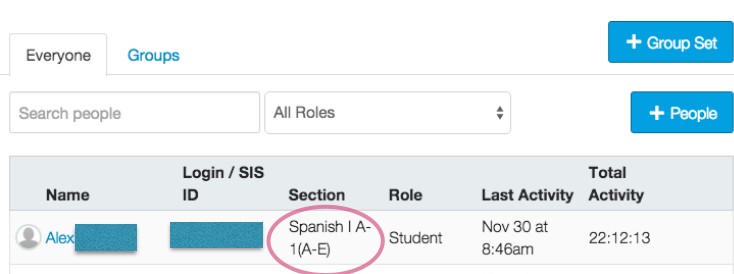
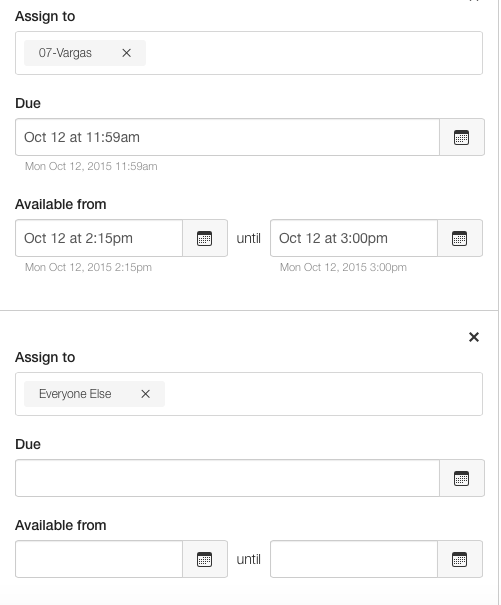
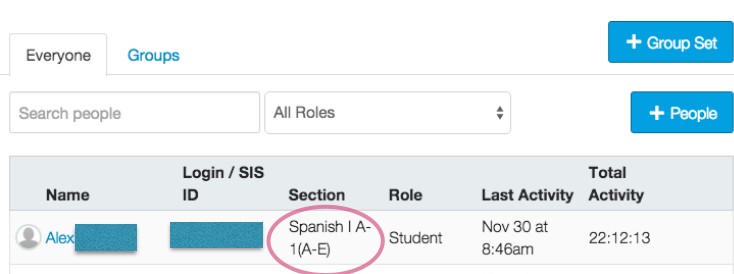

This discussion post is outdated and has been archived. Please use the Community question forums and official documentation for the most current and accurate information.