The Instructure Community will enter a read-only state on November 22, 2025 as we prepare to migrate to our new Community platform in early December. Read our blog post for more info about this change.
Turn on suggestions
Auto-suggest helps you quickly narrow down your search results by suggesting possible matches as you type.
Options
- Subscribe to RSS Feed
- Mark Topic as New
- Mark Topic as Read
- Float this Topic for Current User
- Bookmark
- Subscribe
- Mute
- Printer Friendly Page
[ARCHIVED] Quizzes Not Visible Icon Won't Go Away
- Mark as New
- Bookmark
- Subscribe
- Mute
- Subscribe to RSS Feed
- Permalink
- Report Inappropriate Content
09-08-2020
09:21 AM
I have published a quiz set to be available tomorrow, but the Not Visible icon is still there. This is not a part of a module, so it should be seen even if the students cannot access it yet. I have published a quiz in another course set to open in 2 days, and it is visible. Why the difference? What's going on here?
Solved! Go to Solution.
1 Solution
- Mark as New
- Bookmark
- Subscribe
- Mute
- Subscribe to RSS Feed
- Permalink
- Report Inappropriate Content
09-09-2020
05:02 PM
Hi there, @MRE1 ...
This is a super easy fix on your end. In the top screen shot you've provided, it looks like you have not yet enabled the "Quizzes" button in your course navigation. To fix this, check out this Guide: How do I manage Course Navigation links? Enabling the "Quizzes" course navigation button in this course should remove the crossed-out eye icon next to that button name.
Please let Community members know if you have any other questions about this...thanks! Take care, stay safe, and be well.
2 Replies
- Mark as New
- Bookmark
- Subscribe
- Mute
- Subscribe to RSS Feed
- Permalink
- Report Inappropriate Content
09-09-2020
05:02 PM
Hi there, @MRE1 ...
This is a super easy fix on your end. In the top screen shot you've provided, it looks like you have not yet enabled the "Quizzes" button in your course navigation. To fix this, check out this Guide: How do I manage Course Navigation links? Enabling the "Quizzes" course navigation button in this course should remove the crossed-out eye icon next to that button name.
Please let Community members know if you have any other questions about this...thanks! Take care, stay safe, and be well.
- Mark as New
- Bookmark
- Subscribe
- Mute
- Subscribe to RSS Feed
- Permalink
- Report Inappropriate Content
09-10-2020
09:22 AM
The first thing I did was to go into Settings>Navigation and check to see if I needed to Enable Quizzes. The two choices I had for Quizzes was Disable and Move, which told me it was enabled yet still had the Not Visible icon present. My IT person told me it was due to it being new content, but that didn't make sense to me either. I signed off, shut down my computer, went off to class, came back an hour later, booted up and signed on to Canvas. The Not Visible icon was gone. Not sure what happened but I'm chalking it up to a glitch. Thanks for your response, it is appreciated.
 Community help
Community help
To interact with Panda Bot, our automated chatbot, you need to sign up or log in:
Sign inView our top guides and resources:
Find My Canvas URL Help Logging into Canvas Generate a Pairing Code Canvas Browser and Computer Requirements Change Canvas Notification Settings Submit a Peer Review AssignmentTo interact with Panda Bot, our automated chatbot, you need to sign up or log in:
Sign in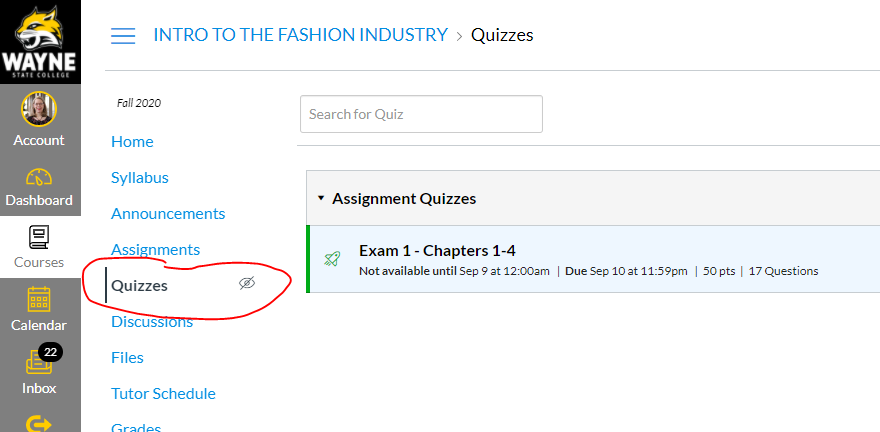
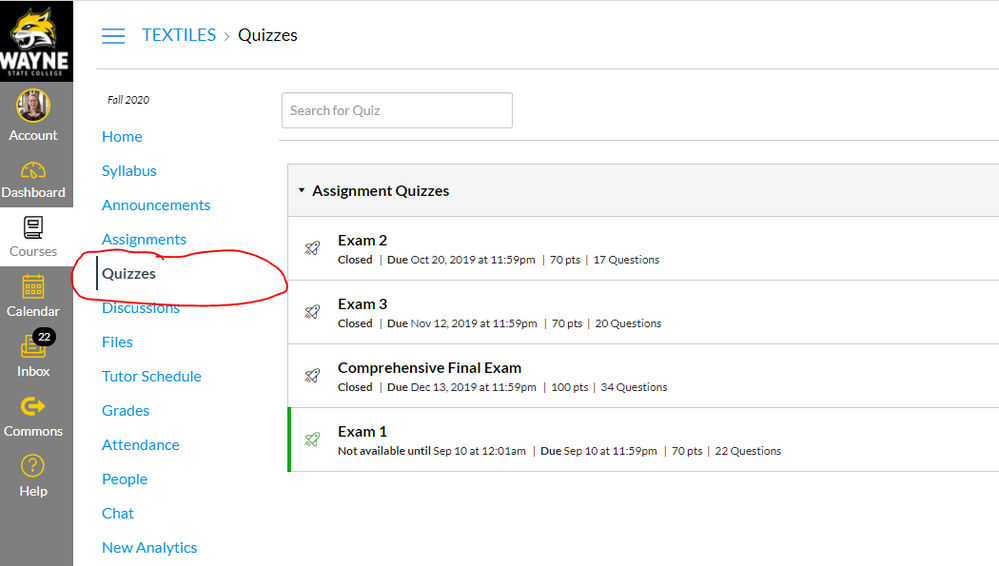
This discussion post is outdated and has been archived. Please use the Community question forums and official documentation for the most current and accurate information.