The Instructure Community will enter a read-only state on November 22, 2025 as we prepare to migrate to our new Community platform in early December. Read our blog post for more info about this change.
Turn on suggestions
Auto-suggest helps you quickly narrow down your search results by suggesting possible matches as you type.
Options
- Subscribe to RSS Feed
- Mark Topic as New
- Mark Topic as Read
- Float this Topic for Current User
- Bookmark
- Subscribe
- Mute
- Printer Friendly Page
[ARCHIVED] Redirect Tool setup
- Mark as New
- Bookmark
- Subscribe
- Mute
- Subscribe to RSS Feed
- Permalink
- Report Inappropriate Content
04-05-2021
12:52 PM
I am wanting to use the Redirect tool and have the documentation and it look very simple to setup however it just wont work. When I go to add the app at the course level I am able to name it, add the HTTPS url selct the navigation options and then when I go to complete it is just says "There was an error in processing your request". Anyone else have this issue? Do I need to setup something at the root account level first?
5 Replies
- Mark as New
- Bookmark
- Subscribe
- Mute
- Subscribe to RSS Feed
- Permalink
- Report Inappropriate Content
04-05-2021
04:27 PM
Hi there, @vfuentes ...
It looks like you are maybe trying to set up the Redirect Tool LTI in your school's "test" environment (based on the URL that you have in the "URL Redirect" text field. Have you tried setting up the Redirect Tool LTI in your school's "production" environment (the environment that you normally sign in to from day to day)? For you, it looks like this would be:
If you have a "sandbox" course in your school's Canvas "production" environment, you could test this out...or just try adding it to a "live" course right away.
Keep us posted...thanks! Take care...be well.
- Mark as New
- Bookmark
- Subscribe
- Mute
- Subscribe to RSS Feed
- Permalink
- Report Inappropriate Content
03-15-2023
08:26 PM
I have the exact same issue, and I'm also doing it in Beta. Do we know if it doesn't work in Beta and I outta go straight to Production?
- Mark as New
- Bookmark
- Subscribe
- Mute
- Subscribe to RSS Feed
- Permalink
- Report Inappropriate Content
03-15-2023
09:04 PM
@CarlThelen ...
I suggest trying it in "production". If you have a sandbox course, try adding the Redirect Tool to your sandbox course to test things out. Then, when you are confident that things are working properly, you can add the Redirect Tool to a course with students in it.
Keep us posted, and good luck!
- Mark as New
- Bookmark
- Subscribe
- Mute
- Subscribe to RSS Feed
- Permalink
- Report Inappropriate Content
03-23-2023
09:03 AM
I have discovered the problem. It was permissions.
I'm setting up a custom role for Library staff to set up online course reserves. I had set this role up with
Manage Courses and Courses View List, but notCourse Content - view
Now that I've added this last one it seems to be working fine.
Cheers!
- Mark as New
- Bookmark
- Subscribe
- Mute
- Subscribe to RSS Feed
- Permalink
- Report Inappropriate Content
03-23-2023
09:11 AM
Thanks for coming back to provide an update, @CarlThelen! I am happy to read that you got things working!
 Community help
Community help
To interact with Panda Bot, our automated chatbot, you need to sign up or log in:
Sign inView our top guides and resources:
Find My Canvas URL Help Logging into Canvas Generate a Pairing Code Canvas Browser and Computer Requirements Change Canvas Notification Settings Submit a Peer Review AssignmentTo interact with Panda Bot, our automated chatbot, you need to sign up or log in:
Sign in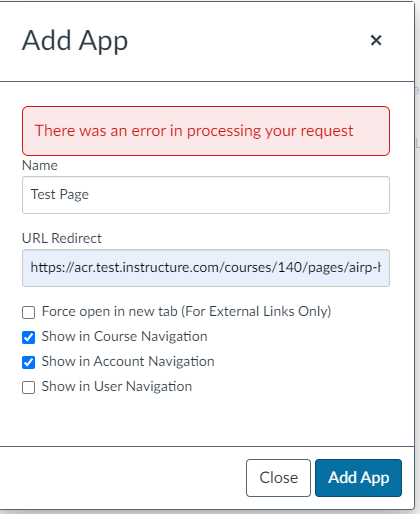
This discussion post is outdated and has been archived. Please use the Community question forums and official documentation for the most current and accurate information.