[ARCHIVED] Register for Push Notifications on Mobile
- Mark as New
- Bookmark
- Subscribe
- Mute
- Subscribe to RSS Feed
- Permalink
- Report Inappropriate Content
I recently downloaded Canvas Student App on my Samsung Galaxy A10 so I can use it to access schoolwork for the COV-19 shutdown, but it has been frustrating not getting notifications when my teachers post an assignment or grade something. I have gone into settings and there is a tab that says "Push Notifications" but when I push on it, a message comes up saying "Push Notifications have not been registered for this device". I have even gone to the online website using a laptop to see if I can register there, but the only options are for email notifications. How do I register Push Notifications for mobilie?
Solved! Go to Solution.
- Mark as New
- Bookmark
- Subscribe
- Mute
- Subscribe to RSS Feed
- Permalink
- Report Inappropriate Content
It looks like this question has not been answered yet....
Having our students set up proper notifications is one of the very first things that I do with them after during Student Orientation. In order to push notifications to your mobile device, you will need to register your phone with Canvas. It's pretty simple actually. After you register your phone with Canvas, Canvas will send a verification code to your phone, which you will enter on the site and voila! You will now receive notifications.

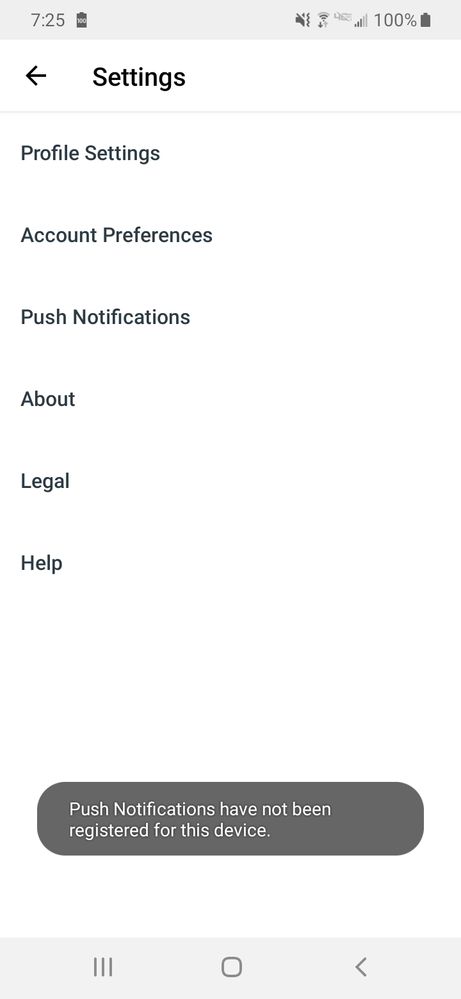
This discussion post is outdated and has been archived. Please use the Community question forums and official documentation for the most current and accurate information.