[ARCHIVED] STUDENTS CANNOT ACCESS RECORDED LECTURES
- Mark as New
- Bookmark
- Subscribe
- Mute
- Subscribe to RSS Feed
- Permalink
- Report Inappropriate Content
I can access and see my recorded lectures but my students can't. They have an error message when they try to open the recorded presentation or notes.
Solved! Go to Solution.
- Mark as New
- Bookmark
- Subscribe
- Mute
- Subscribe to RSS Feed
- Permalink
- Report Inappropriate Content
I believe the issue is that students were not invited. Are you trying to capture your screen? If not, there is an option to just record your web camera. https://community.canvaslms.com/docs/DOC-13057-how-do-i-record-a-video-using-the-rich-content-editor... is a guide that will show how to do that.
Otherwise, I believe you'll need to invite them to the conference so that the permissions on the recordings work or utilize another tool like screen-cast-o-matic (15 minute limit) and upload that to Canvas. Again, if you do not want to capture the screen, the guide above is very helpful for web cam capture.
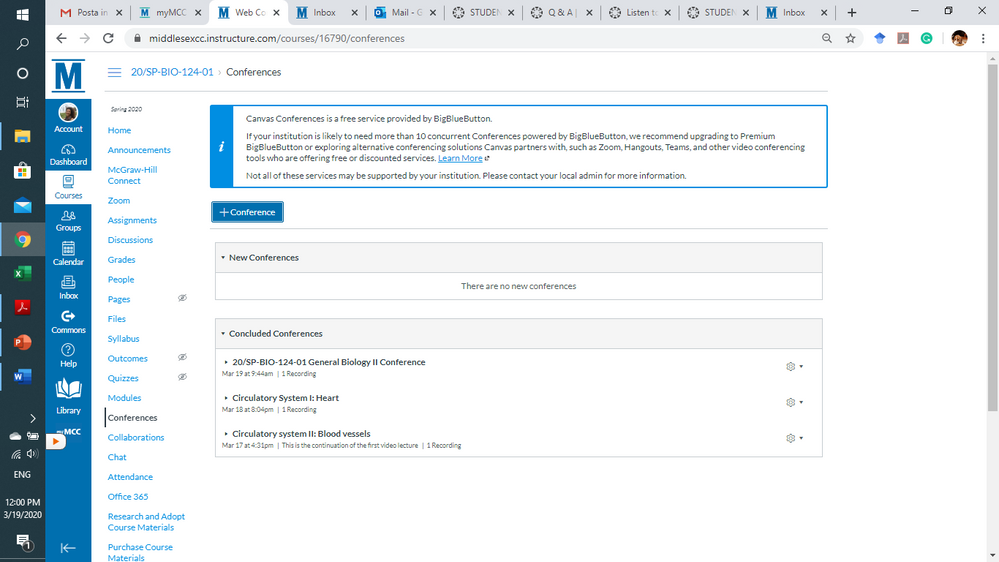

This discussion post is outdated and has been archived. Please use the Community question forums and official documentation for the most current and accurate information.