@AlysonLie ...
In the RCE (Rich Content Editor), if you hightlight a link and press Ctrl+K, you'll get a window that opens with something like this:
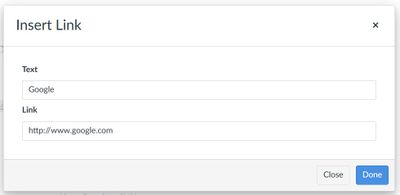
Similarly, if you single-click on the link in the RCE, you would get two choices just above your link: "Link Options" and "Remove Link". If you select "Link Options", you'll see a slide-out window appear on the right side of your screen that shows the same two text fields I've provided in the screenshot above...just in a different location on the screen.
As I mentioned to you in a different thread, the RCE went through some changes, so the new window option isn't available ... as far as I can see. You might be able to add some HTML code to the link, though, to make it open in a new tab/window.
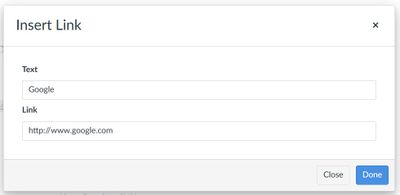

This discussion post is outdated and has been archived. Please use the Community question forums and official documentation for the most current and accurate information.