[ARCHIVED] Single spacing: how to I get this working?
- Mark as New
- Bookmark
- Subscribe
- Mute
- Subscribe to RSS Feed
- Permalink
- Report Inappropriate Content
I get double spacing when typing a text. How do I get single spacing? I have tried shift +enter and different browsers, but still not working.
Thanks!
Solved! Go to Solution.
- Mark as New
- Bookmark
- Subscribe
- Mute
- Subscribe to RSS Feed
- Permalink
- Report Inappropriate Content
You didn't say where you are entering the text and what you are doing, but Canvas does not double space by default. It uses 1.5 line spacing by default and you might be interpreting that as double spacing.
Here are three paragraphs. The first one uses the default 1.5 spacing, the second one is single spacing, and the third one is double spacing.
Single spacing is going to be difficult to enforce within Canvas and it looks terrible as the lines are too close to each other. It makes sense in a word processor document, but not for items directly entered into Canvas using the Rich Content Editor (the editor that pretty much everything in Canvas uses to enter text).
If you are double spaced, it is most likely because you copy/pasted the code from somewhere (like Word). Using the Format > Clear Formatting option from the menu may clean that up for you so it returns to the default.
If you truly need to change the line height, rather than using the Canvas default of 1.5, then you need to edit the HTML and change the CSS style.
You can use the HTML editor link that looks like < /> at the bottom of the editor screen. Then find your paragraph that needs single spaced and in the opening <p> element, change it to be <p style="line-height: 1em;">
<p style="line-height: 1em;">
Paragraph with single spacing.
</p>If you have several paragraphs that need to be changed, you can wrap them in a div element that contains the line-height style property.
<div style="line-height: 1em;">
<p>Paragraph 1</p>
<p>Paragraph 2</p>
<p>Paragraph 3</p>
</div>
As of the time that I post this message, the HTML editor in Canvas is currently broken when you try to insert a new attribute. You can start typing, but then it jumps to the end of the page. The Raw HTML editor still works. Hopefully this will get fixed soon.
I hope it is as simple as just clearing any existing formatting you have. Modifying the spacing is a lot harder than just making something bold.

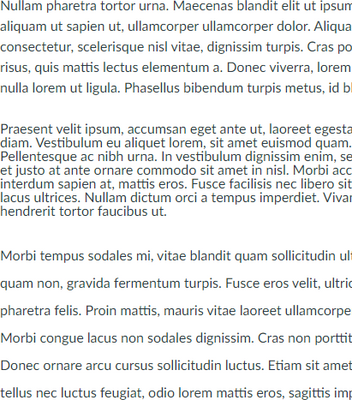
This discussion post is outdated and has been archived. Please use the Community question forums and official documentation for the most current and accurate information.