The Instructure Community will enter a read-only state on November 22, 2025 as we prepare to migrate to our new Community platform in early December.
Read our blog post for more info about this change.
Turn on suggestions
Auto-suggest helps you quickly narrow down your search results by suggesting possible matches as you type.
Options
- Subscribe to RSS Feed
- Mark Topic as New
- Mark Topic as Read
- Float this Topic for Current User
- Bookmark
- Subscribe
- Mute
- Printer Friendly Page
[ARCHIVED] Single spacing: how to I get this working?
- Mark as New
- Bookmark
- Subscribe
- Mute
- Subscribe to RSS Feed
- Permalink
- Report Inappropriate Content
06-07-2021
04:00 AM
I get double spacing when typing a text. How do I get single spacing? I have tried shift +enter and different browsers, but still not working.
Thanks!
Solved! Go to Solution.
1 Solution
- Mark as New
- Bookmark
- Subscribe
- Mute
- Subscribe to RSS Feed
- Permalink
- Report Inappropriate Content
06-07-2021
07:53 AM
You didn't say where you are entering the text and what you are doing, but Canvas does not double space by default. It uses 1.5 line spacing by default and you might be interpreting that as double spacing.
Here are three paragraphs. The first one uses the default 1.5 spacing, the second one is single spacing, and the third one is double spacing.
Single spacing is going to be difficult to enforce within Canvas and it looks terrible as the lines are too close to each other. It makes sense in a word processor document, but not for items directly entered into Canvas using the Rich Content Editor (the editor that pretty much everything in Canvas uses to enter text).
If you are double spaced, it is most likely because you copy/pasted the code from somewhere (like Word). Using the Format > Clear Formatting option from the menu may clean that up for you so it returns to the default.
If you truly need to change the line height, rather than using the Canvas default of 1.5, then you need to edit the HTML and change the CSS style.
You can use the HTML editor link that looks like < /> at the bottom of the editor screen. Then find your paragraph that needs single spaced and in the opening <p> element, change it to be <p style="line-height: 1em;">
<p style="line-height: 1em;">
Paragraph with single spacing.
</p>If you have several paragraphs that need to be changed, you can wrap them in a div element that contains the line-height style property.
<div style="line-height: 1em;">
<p>Paragraph 1</p>
<p>Paragraph 2</p>
<p>Paragraph 3</p>
</div>
As of the time that I post this message, the HTML editor in Canvas is currently broken when you try to insert a new attribute. You can start typing, but then it jumps to the end of the page. The Raw HTML editor still works. Hopefully this will get fixed soon.
I hope it is as simple as just clearing any existing formatting you have. Modifying the spacing is a lot harder than just making something bold.
3 Replies
- Mark as New
- Bookmark
- Subscribe
- Mute
- Subscribe to RSS Feed
- Permalink
- Report Inappropriate Content
06-07-2021
07:53 AM
You didn't say where you are entering the text and what you are doing, but Canvas does not double space by default. It uses 1.5 line spacing by default and you might be interpreting that as double spacing.
Here are three paragraphs. The first one uses the default 1.5 spacing, the second one is single spacing, and the third one is double spacing.
Single spacing is going to be difficult to enforce within Canvas and it looks terrible as the lines are too close to each other. It makes sense in a word processor document, but not for items directly entered into Canvas using the Rich Content Editor (the editor that pretty much everything in Canvas uses to enter text).
If you are double spaced, it is most likely because you copy/pasted the code from somewhere (like Word). Using the Format > Clear Formatting option from the menu may clean that up for you so it returns to the default.
If you truly need to change the line height, rather than using the Canvas default of 1.5, then you need to edit the HTML and change the CSS style.
You can use the HTML editor link that looks like < /> at the bottom of the editor screen. Then find your paragraph that needs single spaced and in the opening <p> element, change it to be <p style="line-height: 1em;">
<p style="line-height: 1em;">
Paragraph with single spacing.
</p>If you have several paragraphs that need to be changed, you can wrap them in a div element that contains the line-height style property.
<div style="line-height: 1em;">
<p>Paragraph 1</p>
<p>Paragraph 2</p>
<p>Paragraph 3</p>
</div>
As of the time that I post this message, the HTML editor in Canvas is currently broken when you try to insert a new attribute. You can start typing, but then it jumps to the end of the page. The Raw HTML editor still works. Hopefully this will get fixed soon.
I hope it is as simple as just clearing any existing formatting you have. Modifying the spacing is a lot harder than just making something bold.
- Mark as New
- Bookmark
- Subscribe
- Mute
- Subscribe to RSS Feed
- Permalink
- Report Inappropriate Content
08-13-2023
09:37 PM
Why can't CANVAS just make a drop-down menu like Word for 1 - 1.5 - 2 spaces?
- Mark as New
- Bookmark
- Subscribe
- Mute
- Subscribe to RSS Feed
- Permalink
- Report Inappropriate Content
08-14-2023
05:53 AM
Hi @jstehly,
This is really more of a difference between publishing content online vs publishing on paper (or a word processor).
When using a word processor, you have a defined page size to place your content on to, and it should look basically identical to anyone who opens your file.
When creating online content (in Canvas or elsewhere), things have to be much more flexible because there is no defined screen size (the equivalent to paper size) to go from. I may view Canvas on a 65 inch television display, which someone else might be using a 4 inch phone. Content needs to be able to reflow for all of these scenarios (again, unlike a word document). Because of these differences, online formatting standards are somewhat different than paper. Take paragraphs, for instance. On paper, paragraphs often have the first line indented. Online, that's not really the standard. I think line spacing probably falls under this too. While it's somewhat common for paper documents to be double spaced, that has not been something commonly done with online content, and thus doesn't really exist as a button in Canvas right now.
Just my two cents for why something that seems somewhat simple on the surface may be more complex in the details.
-Chris
 Community help
Community help
To interact with Panda Bot, our automated chatbot, you need to sign up or log in:
Sign inView our top guides and resources:
Find My Canvas URL Help Logging into Canvas Generate a Pairing Code Canvas Browser and Computer Requirements Change Canvas Notification Settings Submit a Peer Review AssignmentTo interact with Panda Bot, our automated chatbot, you need to sign up or log in:
Sign in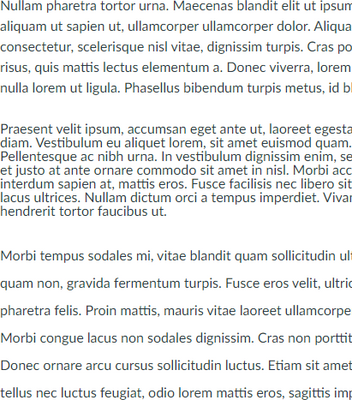
This discussion post is outdated and has been archived. Please use the Community question forums and official documentation for the most current and accurate information.