The Instructure Community will enter a read-only state on November 22, 2025 as we prepare to migrate to our new Community platform in early December.
Read our blog post for more info about this change.
Turn on suggestions
Auto-suggest helps you quickly narrow down your search results by suggesting possible matches as you type.
Options
- Subscribe to RSS Feed
- Mark Topic as New
- Mark Topic as Read
- Float this Topic for Current User
- Bookmark
- Subscribe
- Mute
- Printer Friendly Page
[ARCHIVED] Speedgrader missing
- Mark as New
- Bookmark
- Subscribe
- Mute
- Subscribe to RSS Feed
- Permalink
- Report Inappropriate Content
02-20-2021
12:45 PM
Hi Helpful People,
When I went to mark an assignment, there is no longer a way to access it. When I get to the assignment page, Speedgrader is gone. This is for ALL assignments and quizzes, even the ones I have previously graded using Speedgrader.
Here's an assignment I want to grade, that has no option to access submissions (that's blank space to the right, where speedgrader would normally appear):
This is a screenshot of an exam I've already graded, where speedgrader used to be it is now gone:
The only thing I can think of is that I deleted the Test Student - is this what is causing this? I thought it might be my browser (because I've noticed stuff is sometimes wonky when using Safari), but that's not it.
Please help, thanks!
Solved! Go to Solution.
1 Solution
- Mark as New
- Bookmark
- Subscribe
- Mute
- Subscribe to RSS Feed
- Permalink
- Report Inappropriate Content
02-27-2021
02:57 PM
Hi @CC19
Actually, Safari can get wonky in Canvas, and I always recommend that my teachers use either Chrome or Firefox.
Here's the deal, I spent a couple hours grading this morning, and SpeedGrader showed up in every assignment, quiz and discussion I graded - without fail. Just to make sure nothing has gone wrong since 5:00 am this morning, I just went in and verified. Below is a screenshot of what I just found........
Try a different browser, and if that doesn't work, I can only suggest submitting a Support ticket: go to Help, and chose "Report a Problem".
Good luck,
Kelley
3 Replies
- Mark as New
- Bookmark
- Subscribe
- Mute
- Subscribe to RSS Feed
- Permalink
- Report Inappropriate Content
02-27-2021
02:57 PM
Hi @CC19
Actually, Safari can get wonky in Canvas, and I always recommend that my teachers use either Chrome or Firefox.
Here's the deal, I spent a couple hours grading this morning, and SpeedGrader showed up in every assignment, quiz and discussion I graded - without fail. Just to make sure nothing has gone wrong since 5:00 am this morning, I just went in and verified. Below is a screenshot of what I just found........
Try a different browser, and if that doesn't work, I can only suggest submitting a Support ticket: go to Help, and chose "Report a Problem".
Good luck,
Kelley
- Mark as New
- Bookmark
- Subscribe
- Mute
- Subscribe to RSS Feed
- Permalink
- Report Inappropriate Content
03-01-2021
03:57 PM
Problem was that someone had changed me from instructor to designer (because they wanted to give me the ability to create courses - but that didn't work and it removed me from being able to mark stuff). Returned to instructor, and problem was solved. Safari indeed has compatibility issues, but this wasn't a browser issue.
Thanks!
- Mark as New
- Bookmark
- Subscribe
- Mute
- Subscribe to RSS Feed
- Permalink
- Report Inappropriate Content
10-02-2023
04:48 PM
Same here. It was that I had been made a designer instead of a teacher.
 Community help
Community help
To interact with Panda Bot, our automated chatbot, you need to sign up or log in:
Sign inView our top guides and resources:
Find My Canvas URL Help Logging into Canvas Generate a Pairing Code Canvas Browser and Computer Requirements Change Canvas Notification Settings Submit a Peer Review AssignmentTo interact with Panda Bot, our automated chatbot, you need to sign up or log in:
Sign in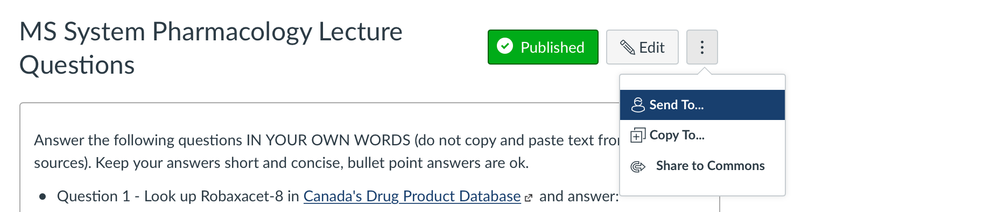
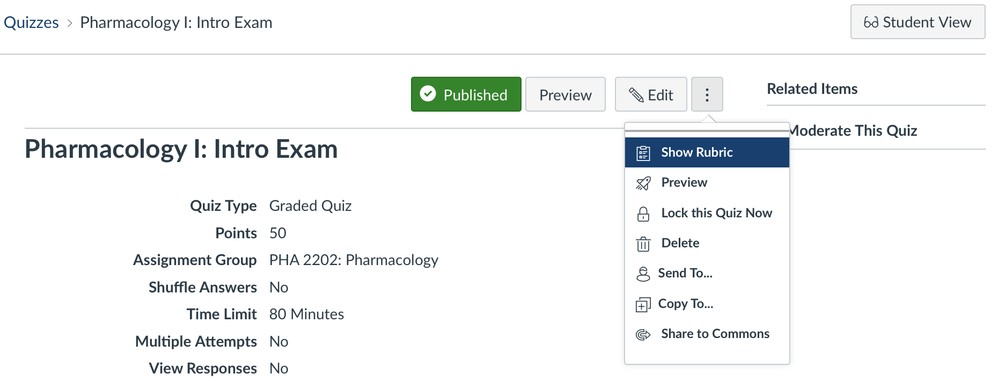
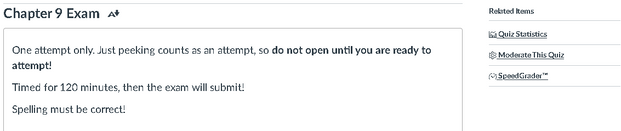
This discussion post is outdated and has been archived. Please use the Community question forums and official documentation for the most current and accurate information.