The Instructure Community will enter a read-only state on November 22, 2025 as we prepare to migrate to our new Community platform in early December. Read our blog post for more info about this change.
Turn on suggestions
Auto-suggest helps you quickly narrow down your search results by suggesting possible matches as you type.
Options
- Subscribe to RSS Feed
- Mark Topic as New
- Mark Topic as Read
- Float this Topic for Current User
- Bookmark
- Subscribe
- Mute
- Printer Friendly Page
[ARCHIVED] Student submitted assignment after Until and Due dates
- Mark as New
- Bookmark
- Subscribe
- Mute
- Subscribe to RSS Feed
- Permalink
- Report Inappropriate Content
09-24-2020
11:15 AM
I have a quiz that has a Due date of Sep 21st 2020 11:59pm, and an "Available Until" date of Sep 21st 2020 11:59pm. This how-to suggests that that is the way to prevent late submissions. Yet, I've gotten a late submission from a student.
How do I prevent late submissions from students? Ideally, the quiz would auto-submit at the Due/Until date.
5 Replies
- Mark as New
- Bookmark
- Subscribe
- Mute
- Subscribe to RSS Feed
- Permalink
- Report Inappropriate Content
09-24-2020
05:44 PM
It should have submitted and I can't explain why it didn't. My only guess is that if they left the quiz and quit working on it, or had a network disruption which prevented it from submitting. If you check the logs on the quiz can you tell if the student was still working on it between 11:50 and 12:39? This really might be something you should open a ticket with Canvas to take a look at. Without any of us being able to look at logs and specific settings it's a little difficult to speculate. You can click on the Help icon on the left side of Canvas and then select Report a Problem.
Rick
- Mark as New
- Bookmark
- Subscribe
- Mute
- Subscribe to RSS Feed
- Permalink
- Report Inappropriate Content
09-25-2020
12:21 PM
These are the last two entries in the quiz log:
02:49:12 Answered question:#2
10:24:55 Resumed.
- Mark as New
- Bookmark
- Subscribe
- Mute
- Subscribe to RSS Feed
- Permalink
- Report Inappropriate Content
09-25-2020
02:52 PM
Looks to me like the student was working on it well before the deadline but didn't click Submit. And then it auto-submitted as soon as the student accessed it again 39 minutes after the deadline. So the student wasn't able to work on it after the due date, but it didn't auto submit because it wasn't actively open at that time.
Rick
- Mark as New
- Bookmark
- Subscribe
- Mute
- Subscribe to RSS Feed
- Permalink
- Report Inappropriate Content
09-25-2020
03:03 PM
If this is true, then this is not a good design. Autosubmission should occur on the backend, not the frontend. If it's on the frontend, then it's 1) not secure, and students can circumvent it, 2) not reliable, if students just close the page and don't return to it.
My TAs have since told me that this is not an isolated incident.
Since autosubmit just seems to be broken, is there a way to disable it altogether? I.e. require my students to manually hit the "submit" button?
- Mark as New
- Bookmark
- Subscribe
- Mute
- Subscribe to RSS Feed
- Permalink
- Report Inappropriate Content
10-28-2020
04:11 PM
Not sure if this help, but you may want to try putting a time limit on the quiz. That way Canvas will submit for the student even if they walk away and don't hit submit.
Although we are running into issues with exams not auto submitting with a due date/until date, and time limit.
 Community help
Community help
To interact with Panda Bot, our automated chatbot, you need to sign up or log in:
Sign inView our top guides and resources:
Find My Canvas URL Help Logging into Canvas Generate a Pairing Code Canvas Browser and Computer Requirements Change Canvas Notification Settings Submit a Peer Review AssignmentTo interact with Panda Bot, our automated chatbot, you need to sign up or log in:
Sign in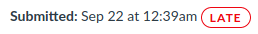
This discussion post is outdated and has been archived. Please use the Community question forums and official documentation for the most current and accurate information.