@neil_grant and @eileen_m_field ...
This is a quirky thing I've encountered several times as well. I don't really think it's necessary to re-download the screen capture software every time you are prompted...as I believe it's supposed to be a one-time install. When I start the Studio Screen Recorder, I am usually prompted with a message at the top of my screen to open the Screen Recorder Launcher. I click the button to open it up. Then the screen that you have included above shows up...but I either ignore that or close it. If I wait for another 30-60 seconds, then I see the screen recorder software launch with the dashed line to define what area of my screen I want to record.
I hope this helps both of you in some way. Let Community members know if you have any other questions. Take care...be well...stay safe.
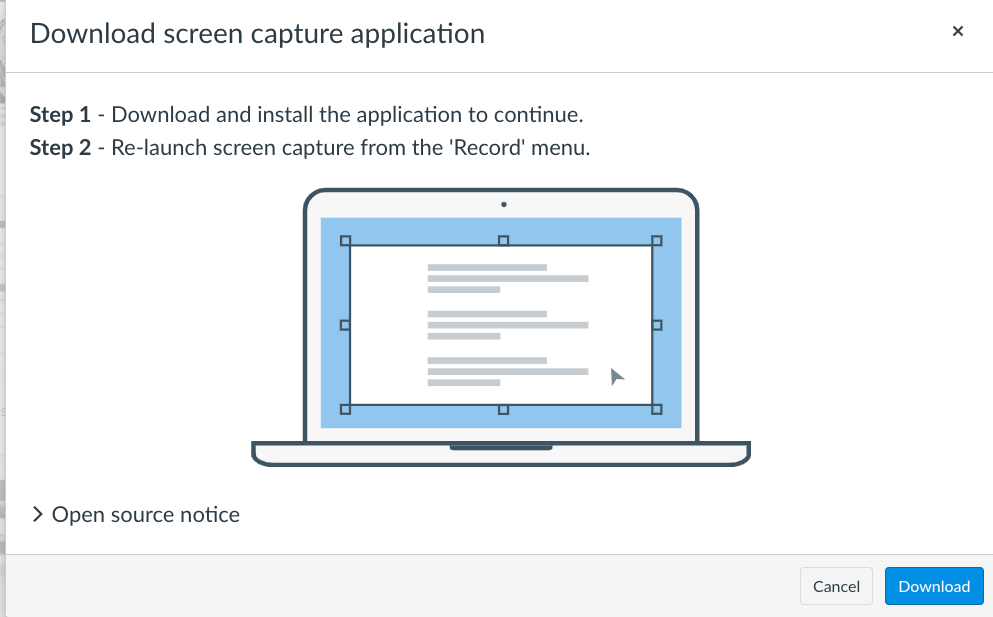


This discussion post is outdated and has been archived. Please use the Community question forums and official documentation for the most current and accurate information.