The Instructure Community will enter a read-only state on November 22, 2025 as we prepare to migrate to our new Community platform in early December. Read our blog post for more info about this change.
Turn on suggestions
Auto-suggest helps you quickly narrow down your search results by suggesting possible matches as you type.
Options
- Subscribe to RSS Feed
- Mark Topic as New
- Mark Topic as Read
- Float this Topic for Current User
- Bookmark
- Subscribe
- Mute
- Printer Friendly Page
[ARCHIVED] Studio screen capture not working
- Mark as New
- Bookmark
- Subscribe
- Mute
- Subscribe to RSS Feed
- Permalink
- Report Inappropriate Content
05-27-2020
12:37 AM
Hi. Canvas Studio screen capture seems to have stopped working on my Mac today. It was working fine prior. Now it asks me to download the application (which I have done several times) but it still doesn't launch when I press record again. Any thoughts. I'm running High Sierra V10.13.6 and using the latest version of Chrome.
Solved! Go to Solution.
2 Solutions
- Mark as New
- Bookmark
- Subscribe
- Mute
- Subscribe to RSS Feed
- Permalink
- Report Inappropriate Content
09-08-2020
01:12 PM
I just tried screen capture and it did not record what was actually happening on screen, it recorded my screen saver! None of my open windows showed at all. Audio recorded fine.
Anyone know about that?
I wanted to post this as a new topic but I can't find where to do that - can anybody help with that, too?
- Mark as New
- Bookmark
- Subscribe
- Mute
- Subscribe to RSS Feed
- Permalink
- Report Inappropriate Content
02-01-2021
11:42 AM
I had the same issue and found that my Privacy & Security options were blocking Studio from recording the screen. You can go into your System Preferences, select Privacy & Security, scroll down to the Screen Recording section, and click the check box in front of Screen Recorder after unlocking the settings.
5 Replies
- Mark as New
- Bookmark
- Subscribe
- Mute
- Subscribe to RSS Feed
- Permalink
- Report Inappropriate Content
07-03-2020
08:23 AM
Neil - did you find a solution to this? I've got the same problem! Eileen x
- Mark as New
- Bookmark
- Subscribe
- Mute
- Subscribe to RSS Feed
- Permalink
- Report Inappropriate Content
07-03-2020
02:04 PM
@neil_grant and @eileen_m_field ...
This is a quirky thing I've encountered several times as well. I don't really think it's necessary to re-download the screen capture software every time you are prompted...as I believe it's supposed to be a one-time install. When I start the Studio Screen Recorder, I am usually prompted with a message at the top of my screen to open the Screen Recorder Launcher. I click the button to open it up. Then the screen that you have included above shows up...but I either ignore that or close it. If I wait for another 30-60 seconds, then I see the screen recorder software launch with the dashed line to define what area of my screen I want to record.
I hope this helps both of you in some way. Let Community members know if you have any other questions. Take care...be well...stay safe.
- Mark as New
- Bookmark
- Subscribe
- Mute
- Subscribe to RSS Feed
- Permalink
- Report Inappropriate Content
09-08-2020
01:12 PM
I just tried screen capture and it did not record what was actually happening on screen, it recorded my screen saver! None of my open windows showed at all. Audio recorded fine.
Anyone know about that?
I wanted to post this as a new topic but I can't find where to do that - can anybody help with that, too?
- Mark as New
- Bookmark
- Subscribe
- Mute
- Subscribe to RSS Feed
- Permalink
- Report Inappropriate Content
02-01-2021
11:42 AM
I had the same issue and found that my Privacy & Security options were blocking Studio from recording the screen. You can go into your System Preferences, select Privacy & Security, scroll down to the Screen Recording section, and click the check box in front of Screen Recorder after unlocking the settings.
- Mark as New
- Bookmark
- Subscribe
- Mute
- Subscribe to RSS Feed
- Permalink
- Report Inappropriate Content
08-31-2022
07:17 PM
Hmm... Sounds reasonable, but does anyone have a fix for a PC? I couldn't find "Screen Recording" under the Privacy subheading of Settings. Thanks.
 Community help
Community help
To interact with Panda Bot, our automated chatbot, you need to sign up or log in:
Sign inView our top guides and resources:
Find My Canvas URL Help Logging into Canvas Generate a Pairing Code Canvas Browser and Computer Requirements Change Canvas Notification Settings Submit a Peer Review AssignmentTo interact with Panda Bot, our automated chatbot, you need to sign up or log in:
Sign in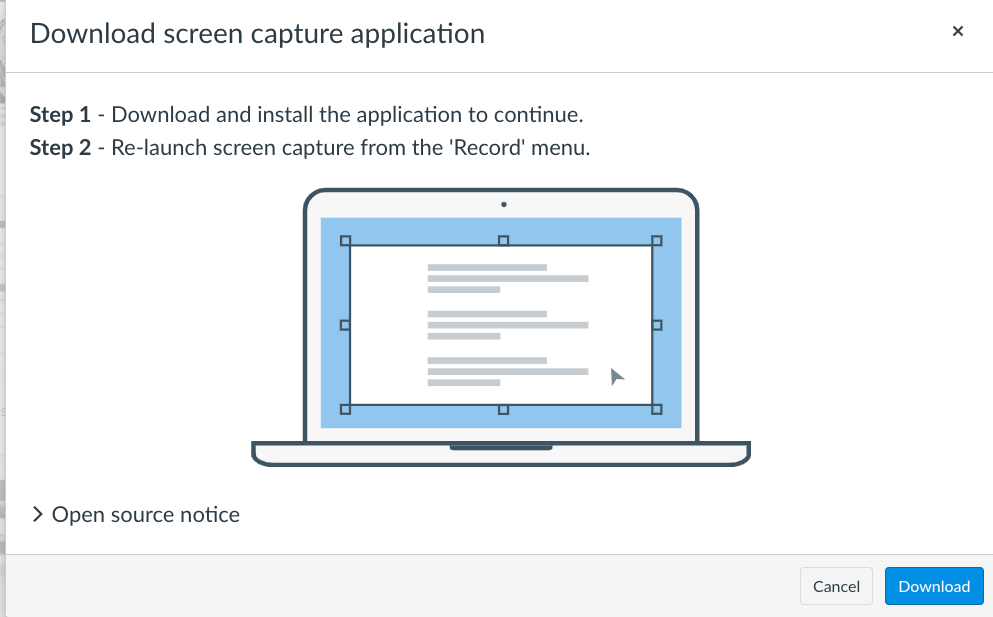

This discussion post is outdated and has been archived. Please use the Community question forums and official documentation for the most current and accurate information.