[ARCHIVED] Tables in Quizzes
- Mark as New
- Bookmark
- Subscribe
- Mute
- Subscribe to RSS Feed
- Permalink
- Report Inappropriate Content
Tables in Canvas Quizzes
Can anyone help with solutions allowing the students to answer inside the table rows interactively?
For example
Column 1 has the questions, columns 2- 4 are fields where the student can answer with multiple options for that one question
Something like this
Or alternatively, does anyone out there know a way of rewriting this type of question within the Quiz format. It needs to speak to the Canvas SpeedGrader.
I would love your help.
And I'd really love for Canvas to have this functionality added to Quizzes.
Solved! Go to Solution.
- Mark as New
- Bookmark
- Subscribe
- Mute
- Subscribe to RSS Feed
- Permalink
- Report Inappropriate Content
I'm not sure there is reliable way to get the tables to display correctly in this design right now, but new quizzes has several options for rewritting depending on the question type. If the table is significant to the questions, you could put the table in a stimulus, and link the prompts for each answer to that stimulus. They will scroll past or appear one at a time depending on your settings.
Depending on the question type a fill in the blank question type could work well also, with each question set up on its own. The fill-in-the-blank type has the ability to accept multiple blanks and each blank can be set as drop downs or the possible answers can be banked together for students to click and drag into the blanks.
- Mark as New
- Bookmark
- Subscribe
- Mute
- Subscribe to RSS Feed
- Permalink
- Report Inappropriate Content
Hi @MimL_27
This can easily be done by building it as a GoogleSheet, then embedding the sheet in a Canvas page, or anywhere else that includes an RCE or Rich Content Editor (like in a quiz question).
It will take some tinkering to find the best solution for grading!
This blog by the great @Stef_retired Sanders can help you get started: Using Google Docs for dynamic Canvas content.
If you would like to suggest this as a feature upgrade, go to Idea Conversations.
- How do idea conversations work in the Canvas Community?
- How do I create a new idea conversation in the Canvas Community?
I hope this is helpful,
Kelley

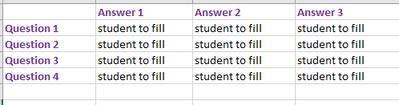
This discussion post is outdated and has been archived. Please use the Community question forums and official documentation for the most current and accurate information.