Thank you for providing these steps, this has saved me! Initially I though it wasn't possible to record video in Arc from a smartphone because I did not see the RECORD button on the Arc dashboard. See image:
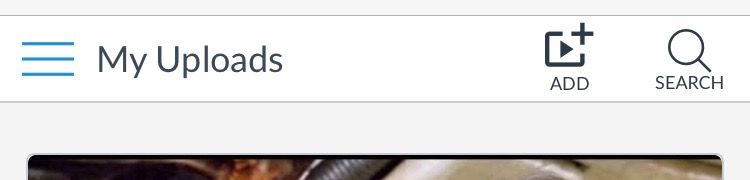
Then I learned that the RECORD button is available to Android users, but for some reason not iOS users. The only way I can record and upload a video from a device running iOS is:
- Click "ADD" at the top right corner of the screen
- Tap "Browse Files"
- Then either "Take Video" or choose one I've previously recorded from my phone's "Photo Library".
Can anyone explain why iOS users don't have the RECORD button on the main Arc dashboard? My feeling is that many admins, instructors and students will assume it is not possible, especially if they're used to the Arc dashboard in the browser version.
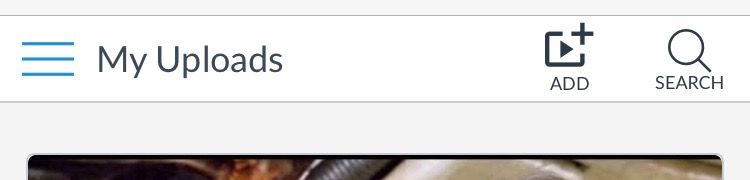
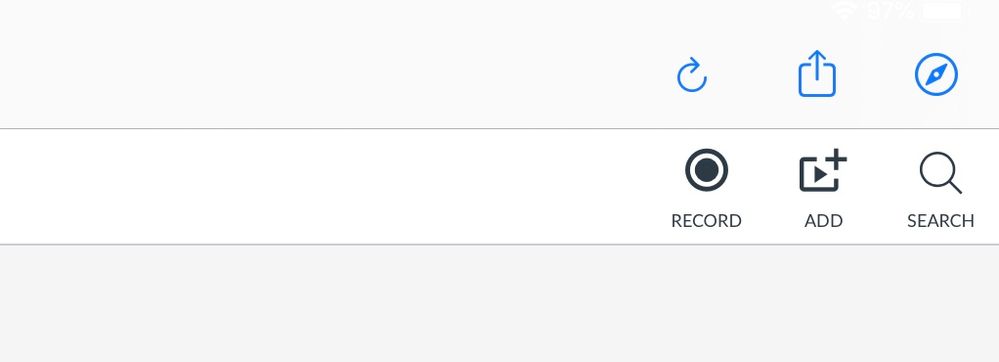
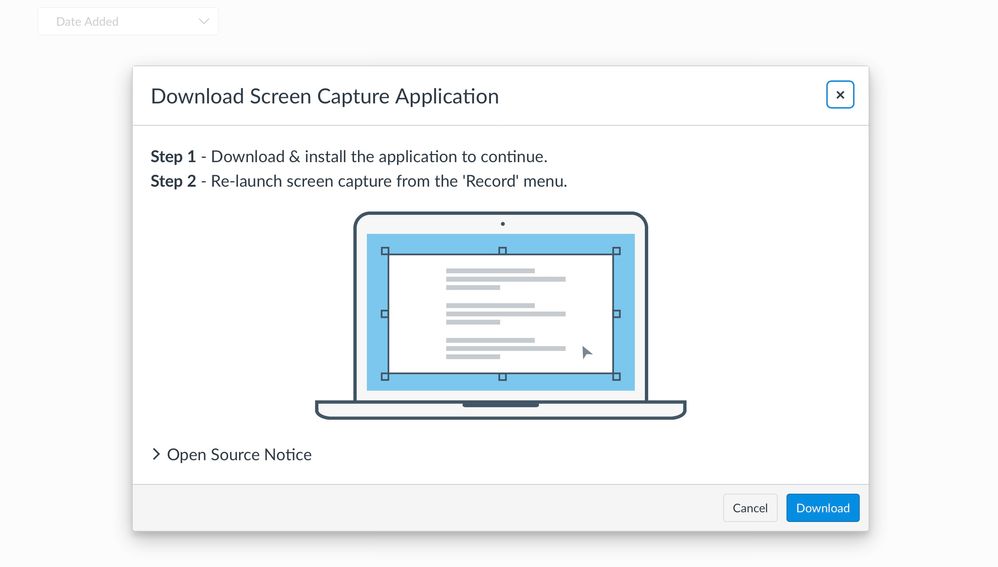
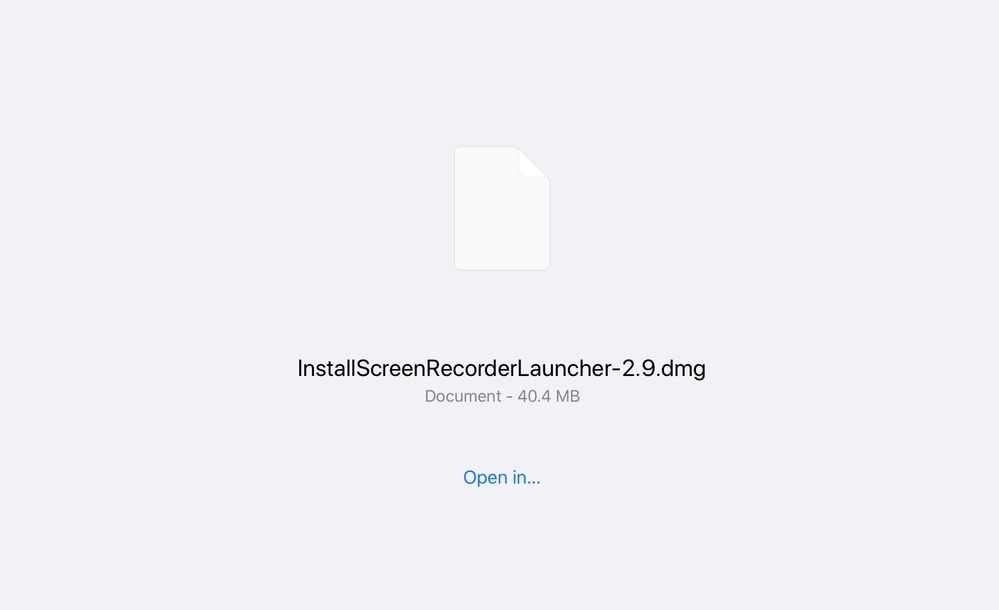

This discussion post is outdated and has been archived. Please use the Community question forums and official documentation for the most current and accurate information.