The Instructure Community will enter a read-only state on November 22, 2025 as we prepare to migrate to our new Community platform in early December. Read our blog post for more info about this change.
Turn on suggestions
Auto-suggest helps you quickly narrow down your search results by suggesting possible matches as you type.
Options
- Subscribe to RSS Feed
- Mark Topic as New
- Mark Topic as Read
- Float this Topic for Current User
- Bookmark
- Subscribe
- Mute
- Printer Friendly Page
[ARCHIVED] Text Formating
- Mark as New
- Bookmark
- Subscribe
- Mute
- Subscribe to RSS Feed
- Permalink
- Report Inappropriate Content
08-16-2021
08:55 AM
8 Replies
- Mark as New
- Bookmark
- Subscribe
- Mute
- Subscribe to RSS Feed
- Permalink
- Report Inappropriate Content
08-16-2021
10:01 AM
Hi @jcrooks,
Have you tried clearing formatting? While editing the syllabus, highlight the lines of text with the extra spacing, then click the Format menu, and select the Clear Formatting link. If that doesn't fix it or if you have further questions or concerns feel free to reach out!
Naomi
- Mark as New
- Bookmark
- Subscribe
- Mute
- Subscribe to RSS Feed
- Permalink
- Report Inappropriate Content
08-16-2021
10:34 AM
Thank you for replying. I tried Remove Formatting. It removed bold text and italics, but it did not change the line or paragraph spacing.
- Mark as New
- Bookmark
- Subscribe
- Mute
- Subscribe to RSS Feed
- Permalink
- Report Inappropriate Content
08-16-2021
06:28 PM
You can set line-height manually through the HTML editor. E.g.
<p style="line-height: 1;">
<span style="font-size: 24pt;"><strong>Header</strong></span>
<br />
<span>Text: line-height 1</span>
</p>
<p>Text: text</p>
it will look like this:
You will put the paragraphs that you want to add custom line height into one paragraph tag <p> then use <br /> to break the line.
You can paste your HTML here so we can have a look
- Mark as New
- Bookmark
- Subscribe
- Mute
- Subscribe to RSS Feed
- Permalink
- Report Inappropriate Content
08-25-2021
10:42 AM
Thank you for showing me how to do this.
- Mark as New
- Bookmark
- Subscribe
- Mute
- Subscribe to RSS Feed
- Permalink
- Report Inappropriate Content
08-16-2021
08:08 PM
I would actually leave it. It is the normal style for Canvas and ensures your text looks it's best for all types of devices. It also ensures it's accessible. And since it is the default, you will have to change the text every time you want it to look that way.
The text in your Required section probably resulted in you copy/pasting the information in from another document.
- Mark as New
- Bookmark
- Subscribe
- Mute
- Subscribe to RSS Feed
- Permalink
- Report Inappropriate Content
08-25-2021
10:48 AM
You've convinced me that the default formatting of the recommended text is the style to keep. Yes, I do frequently copy and paste from Word to Canvas. I would like my pages to have consisting formatting without having to retype. If there is a way to do that, I am not seeing it.
- Mark as New
- Bookmark
- Subscribe
- Mute
- Subscribe to RSS Feed
- Permalink
- Report Inappropriate Content
08-16-2021
08:12 PM
Hello there, @jcrooks ...
When I encounter strange behaviors with text I am editing on a Canvas page, it's usually because of some rogue HTML code that I don't want included. I have been using a HTML Cleaner website which has really helped to clean up HTML code that I've found in courses. Sometimes I've reduce HTML code from maybe 100 lines down to 25-50 lines...just because there was lots of unnecessary code that was screwing up text formatting. I've written a short blog here in the Community about how this all works...so you can check it out at: HTML Cleanup. Hopefully this will be of some help to you.
- Mark as New
- Bookmark
- Subscribe
- Mute
- Subscribe to RSS Feed
- Permalink
- Report Inappropriate Content
08-25-2021
10:49 AM
Thank you for sharing this with me. I will take a look.
 Community help
Community help
To interact with Panda Bot, our automated chatbot, you need to sign up or log in:
Sign inView our top guides and resources:
Find My Canvas URL Help Logging into Canvas Generate a Pairing Code Canvas Browser and Computer Requirements Change Canvas Notification Settings Submit a Peer Review AssignmentTo interact with Panda Bot, our automated chatbot, you need to sign up or log in:
Sign in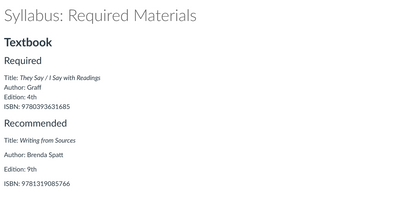
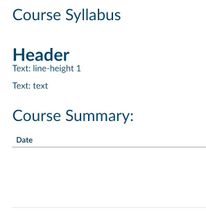
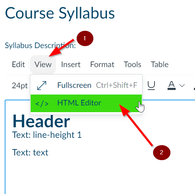
This discussion post is outdated and has been archived. Please use the Community question forums and official documentation for the most current and accurate information.