[ARCHIVED] Video Recording in Canvas
- Mark as New
- Bookmark
- Subscribe
- Mute
- Subscribe to RSS Feed
- Permalink
- Report Inappropriate Content
How do you do a video recording on canvas itself? I was told there is a 'recording icon' on Canvas.
Solved! Go to Solution.
- Mark as New
- Bookmark
- Subscribe
- Mute
- Subscribe to RSS Feed
- Permalink
- Report Inappropriate Content
Hi jxp5721and welcome to the Community! There are a number of ways to record video in Canvas depending on what you are trying to accomplish and whether you are looking at this from an instructor or student perspective. Here are a few documents that may be helpful, but if you are investigating a particular use or are using a mobile device, let us know and we can try and track down more information. In addition to recording directly in Canvas, you can also link to media hosted in other platforms (YouTube, Vimeo, TED, etc.) and several media recording/hosting services plug in to Canvas if you have access to these (Canvas Studio, Panopto, Kaltura, etc.).
How do I record a video using the Rich Content Editor as a student?
How do I record a video using the Rich Content Editor as an instructor?
How do I leave feedback comments for student submissions in SpeedGrader?
https://community.canvaslms.com/docs/DOC-10668-421254356
I hope this helps and best wishes!
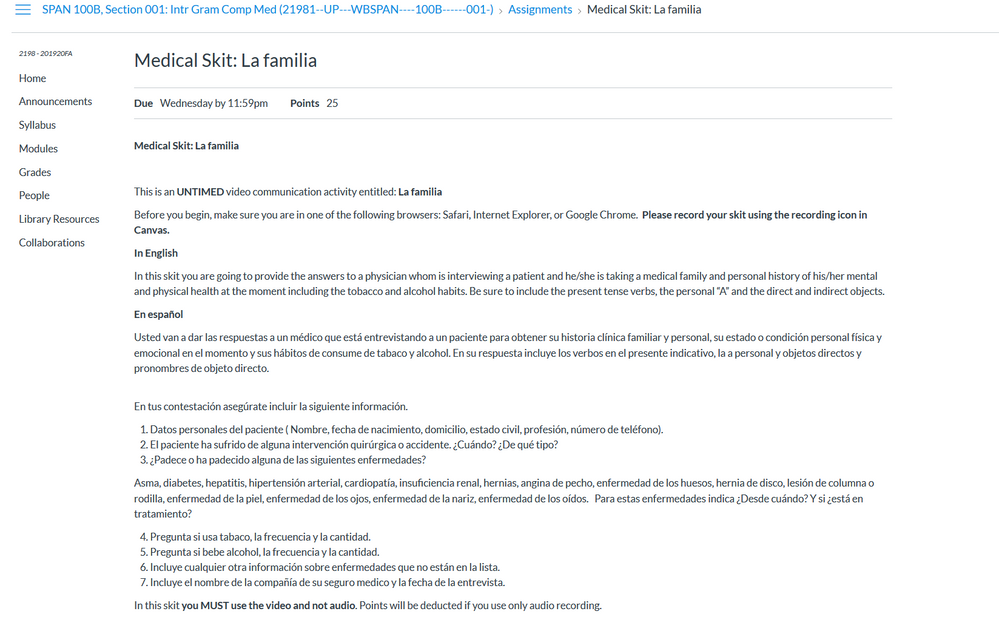

This discussion post is outdated and has been archived. Please use the Community question forums and official documentation for the most current and accurate information.