[ARCHIVED] Where did the REMOVE hyperlink for multiple hyperlinks go?
- Mark as New
- Bookmark
- Subscribe
- Mute
- Subscribe to RSS Feed
- Permalink
- Report Inappropriate Content
01-06-2021
10:49 AM
I noticed with the new update that I cannot just highlight part of the page and remove all hyperlinks in one go. I do not see the "remove hyperlink icon". I am able to go to one link and then either through the button (hyperlink) or in the insert menu (hyperlink) remove the hyperlink. But I really miss the ability to remove all links from part of a text (e.g., when copying the schedule page for a new course and then removing all the links that I want students to not see yet).
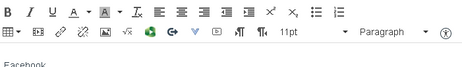

This discussion post is outdated and has been archived. Please use the Community question forums and official documentation for the most current and accurate information.