[ARCHIVED] Why Can't We Backup Video to Hard Drive Before Uploading to Studio?
- Mark as New
- Bookmark
- Subscribe
- Mute
- Subscribe to RSS Feed
- Permalink
- Report Inappropriate Content
After the loss of three videos due to problems during uploading (not of my own creation), I have resolved to buy Screencast-O-Matic's (SOM)"Deluxe" annual subscription for under $20. I'm doing this so I can save a backup of the video BEFORE uploading it through Studio.
My question for Canvas/Instructure is why don't you revise your embedded SOM ("Studio") user interface so that faculty can first save a copy of their video recordings BEFORE starting what appears to be Studio's increasingly risky upload process where if anything goes wrong on the backend, their entire time investment in that video recording is lost?
Solved! Go to Solution.
- Mark as New
- Bookmark
- Subscribe
- Mute
- Subscribe to RSS Feed
- Permalink
- Report Inappropriate Content
The video is stored on the local hard drive before being uploaded to Studio.
These screenshots are from Windows -- don't know what it looks like on a Mac.
When it's waiting for me to enter a title and description before hitting the Upload button, the top left has a "Back to Recordings" option.
There is a Manage Recordings option there.
Check the box to Manage Recordings, click "All" or individually select the video
Then click Copy.
If you click Local, it just makes a duplicate. If you check browse you can save it somewhere else so that it's not automatically removed.
All of that may not be necessary. If I record a very short video that I don't want, I can then click on Manage Recordings and get back to my previous recordings. From there, I can click on any video and get back to the title/description/upload screen and re-upload it to Canvas Studio.
By the way, on my Windows machine, the videos are stored in %APPDATA%\..\Local\Screen Recorder\Recordings
That's C:\Users\james\AppData\Local\Screen Recorder\Recordings for me (you'll need to change the james)
Something similar probably exists for a Mac if that's what you're using.
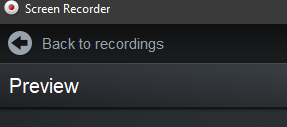
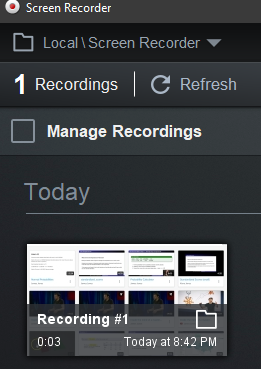
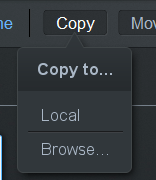

This discussion post is outdated and has been archived. Please use the Community question forums and official documentation for the most current and accurate information.