[ARCHIVED] Why is embedded video (from file) disappearing during page edit?
- Mark as New
- Bookmark
- Subscribe
- Mute
- Subscribe to RSS Feed
- Permalink
- Report Inappropriate Content
02-26-2020
01:00 PM
I have embedded videos from my computer in my course pages that work just fine while viewing the page.
Example:
When I go to edit the page, the video disappears:
It's even gone in HTML editor:
I have used this feature for years without issue. So far, I have tried simple fixes like restarting Canvas, my browser, and my computer and clearing my browser cache.
Any ideas?
Thanks!
Solved! Go to Solution.
1 Solution
- Mark as New
- Bookmark
- Subscribe
- Mute
- Subscribe to RSS Feed
- Permalink
- Report Inappropriate Content
02-27-2020
09:50 AM
Within the last hour, I am no longer experiencing this issue! I hope this is the case for everyone else as well.
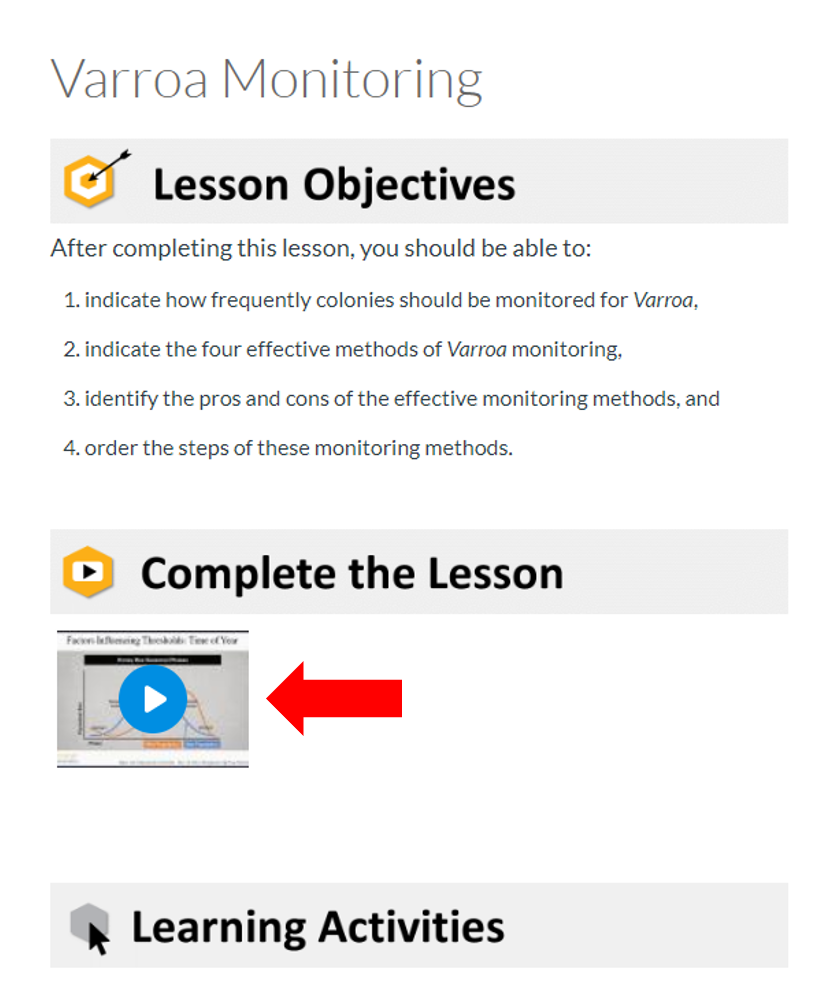
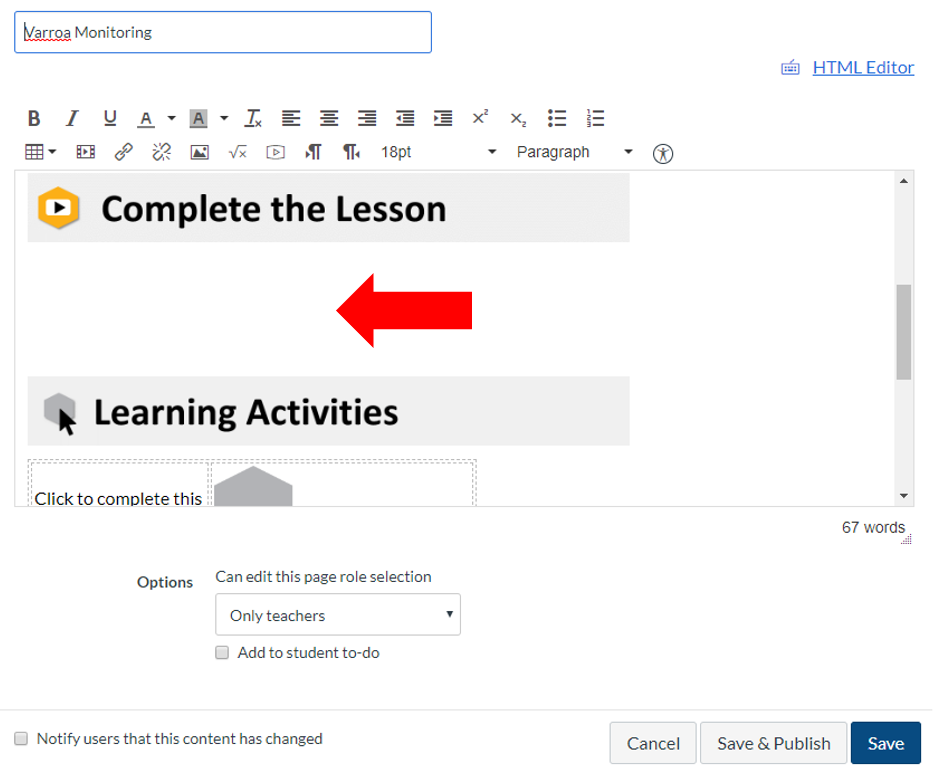
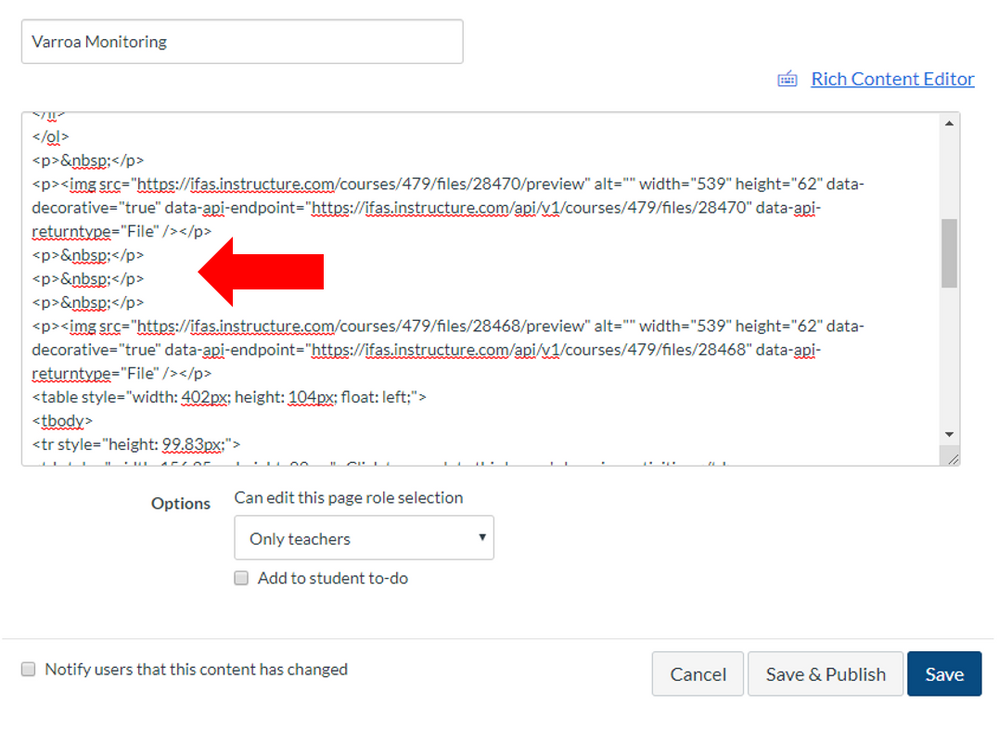

This discussion post is outdated and has been archived. Please use the Community question forums and official documentation for the most current and accurate information.