Good evening, @karfken ...
It sounds like you are referring to the New Rich Content Editor (New RCE) within Canvas. Not all schools have switched over to utilize the New RCE just yet. Your school might be one of these schools that hasn't made the transition. You'd want to have a conversation with people at your school such as a local Canvas administrator or someone from your school's Online Learning/eLearning department to see what the plans are to activate the New RCE in your school's Canvas environment. But, I can also tell you that the New RCE will be available for everyone on January 16, 2021 ... according to this document: Upcoming Canvas Changes - Canvas Community. It's entirely possible that your school is just waiting for this date when everyone will have access to the New RCE. Again, you'll want to check with folks at your school about this.
Also, by the way, if you are comfortable editing HTML code, you can already add a horizontal line in your pages with the current Rich Content Editor. This isn't a new capability specific to the New RCE. In order to do this, you'll need to switch over to the HTML view of your page that you are editing. How do I use the HTML view in the Rich Content Edi... - Canvas Community. Then, you can put in a small bit of HTML code between your paragraphs or content...similar to this:
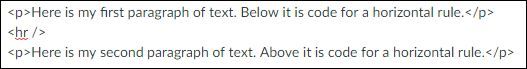
The example in the following page should also work in your Canvas course: HTML hr tag.
I hope this will be of help to you. Sing out if you have any other questions. Take care, stay safe, and be well.
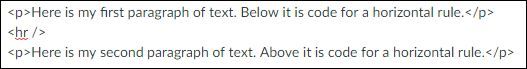

This discussion post is outdated and has been archived. Please use the Community question forums and official documentation for the most current and accurate information.