[ARCHIVED] how to edit or change name of navigation item
- Mark as New
- Bookmark
- Subscribe
- Mute
- Subscribe to RSS Feed
- Permalink
- Report Inappropriate Content
because we are going all online, I am co-teaching lecture and lab biology with another instructor. I have a link for my office hour, how do I rename it to "Lecture instructor's office hour", so not to confuse students which instructor is the link for.
Solved! Go to Solution.
- Mark as New
- Bookmark
- Subscribe
- Mute
- Subscribe to RSS Feed
- Permalink
- Report Inappropriate Content
@drdantru ...
Those "Zoom" course navigation buttons may have been added by someone at your school such as a local Canvas administrator or someone from your school's Online Learning/eLearning department. If that is the case, my guess is that they installed those at the account level...which means that if you ask to have that wording changed, it would change for everyone who uses Canvas at your school...not just for your course(s). So, you might want to have a conversation about this with people at your school ... but keep in mind that it might affect courses for other colleagues ... and some people might actually prefer the names of those buttons.
I hope this helps a bit. Sing out if you have any other questions...thanks! Take care, stay safe, and be well.

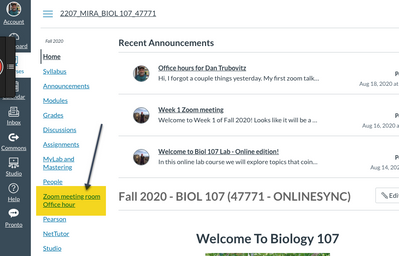
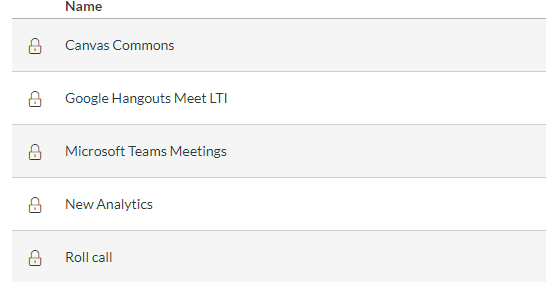
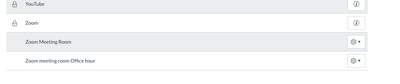
This discussion post is outdated and has been archived. Please use the Community question forums and official documentation for the most current and accurate information.