The Instructure Community will enter a read-only state on November 22, 2025 as we prepare to migrate to our new Community platform in early December. Read our blog post for more info about this change.
Turn on suggestions
Auto-suggest helps you quickly narrow down your search results by suggesting possible matches as you type.
Options
- Subscribe to RSS Feed
- Mark Topic as New
- Mark Topic as Read
- Float this Topic for Current User
- Bookmark
- Subscribe
- Mute
- Printer Friendly Page
[ARCHIVED] system details captured
- Mark as New
- Bookmark
- Subscribe
- Mute
- Subscribe to RSS Feed
- Permalink
- Report Inappropriate Content
11-13-2020
05:01 PM
what does it mean when I see: "system details captured"? Does this mean my student is taking a screen shot of a page of the quiz?
Solved! Go to Solution.
1 Solution
- Mark as New
- Bookmark
- Subscribe
- Mute
- Subscribe to RSS Feed
- Permalink
- Report Inappropriate Content
11-18-2020
11:03 AM
4 Replies
- Mark as New
- Bookmark
- Subscribe
- Mute
- Subscribe to RSS Feed
- Permalink
- Report Inappropriate Content
11-16-2020
11:52 AM
Hi @RaderMa
Could you please tell us where you are getting this message and what you are doing when you get the message? It sounds to me like an autosave message, but am unsure.
One thing I am sure about, is that it has nothing to do with your students activities in your Canvas classroom in any way shape or form. That message is based on your activities.
Kelley
- Mark as New
- Bookmark
- Subscribe
- Mute
- Subscribe to RSS Feed
- Permalink
- Report Inappropriate Content
11-18-2020
11:03 AM
I see it when I look at "moderate" in the new quiz.
- Mark as New
- Bookmark
- Subscribe
- Mute
- Subscribe to RSS Feed
- Permalink
- Report Inappropriate Content
01-21-2022
12:49 PM
I have the same question, does this mean the student has navigated away from the assessment screen to another tab or window? I am curious as there is no locking of the browser when students are taking the assessment.
- Mark as New
- Bookmark
- Subscribe
- Mute
- Subscribe to RSS Feed
- Permalink
- Report Inappropriate Content
01-21-2022
02:11 PM
@WilliamBishop and @RaderMa I have always understood it to mean Canvas captured the system details. You will see it at the start of almost every quiz in Canvas when a student starts the quiz.
I am not 100% sure why you see it during the progress of the exam like in the screenshot. It does look like it shows after long pauses of activity (again based off the screenshot) so maybe it is Canvas doing another check of the system.
I do know it is not students taking screenshots of the exam or anything like that.
Hope this helps!
-Nick
 Community help
Community help
To interact with Panda Bot, our automated chatbot, you need to sign up or log in:
Sign inView our top guides and resources:
Find My Canvas URL Help Logging into Canvas Generate a Pairing Code Canvas Browser and Computer Requirements Change Canvas Notification Settings Submit a Peer Review AssignmentTo interact with Panda Bot, our automated chatbot, you need to sign up or log in:
Sign in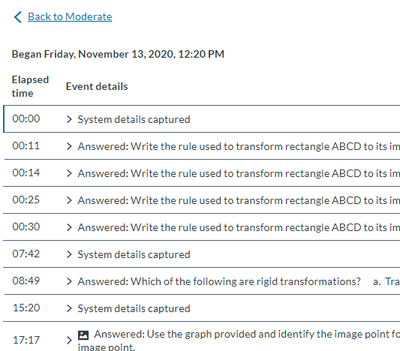
This discussion post is outdated and has been archived. Please use the Community question forums and official documentation for the most current and accurate information.