Hi all, my district is new to Canvas and we're currently working to design a short course for an upcoming professional development day. We'd like to have all of our teachers engage in this at different times over two days. As we have a few hundred teachers, we'd like to take the course and split it up into smaller groups of teachers, about 30 or so per group. This will keep the discussion threads a bit more cozy in terms of feedback and dialogue as opposed to reading and responding to hundreds of replies at one time.
I'm not sure of the best way to structure this: create multiple groups within a single course, or create multiple sections of the course and enroll a few dozen teachers in each? Or maybe there's a better way?
I'm wondering if anyone has done something similar, and if so, how did you manage this? Thanks.
Dave
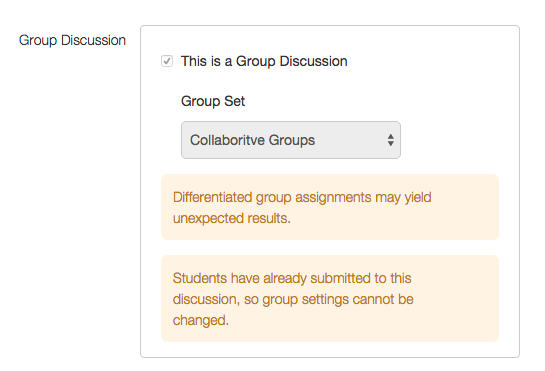

This discussion post is outdated and has been archived. Please use the Community question forums and official documentation for the most current and accurate information.