Hello @amandataintor
Since we are integrated with our SIS, our course shells are already created and pulled in from PowerSchool. For that reason, I have instructed my teachers to use the “Import content/Copy a Canvas course” method when copying courses from one term to another. Here’s the differences among the three methods.
Option: Import Content into this course
This option is for copying course content from one course into another course that already exists.
Create or access the new course that you want to copy content into
Choose “Settings”
Select “Import Content into this Course”
Select “Copy a Canvas course”
Choose the course that you want to copy content from
Option: Copy This Course
This option is for copying a course into a brand-new course that will be created as part of choosing this option.
Choose the course that you want to copy from
Choose “Settings”
Select “Copy this Course”
Enter information for the new course and click “Create Course”
Note: No need to select content type on the next screen; the old course will automatically be copied into the newly-created course.
Option: Export Course Content
This option is for creating a Common Cartridge file of the course, which can subsequently be saved to the deskop and/or imported to another Canvas account or a different LMS.
This will export the course in a file format that can be uploaded to another Canvas account or alternate LMS, or to create a backup copy on your desktop. This would be handy if, for example, you were switching jobs, had multiple LMS accounts, or were switching to another LMS system that is compatible with the file format created for the export file (Common Cartridge files). You could also use this option as a way of sharing content with another Canvas user, by giving him/her access to the Common Cartridge file for your course and allowing him/her to import it into their own account.
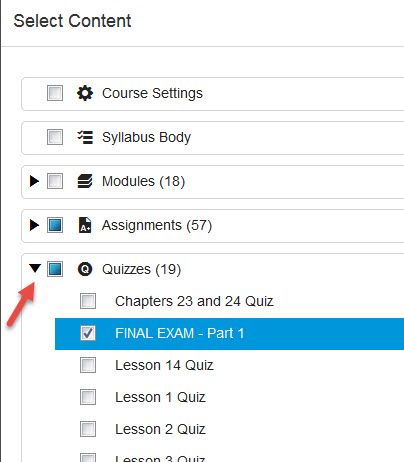

This discussion post is outdated and has been archived. Please use the Community question forums and official documentation for the most current and accurate information.