The Instructure Community will enter a read-only state on November 22, 2025 as we prepare to migrate to our new Community platform in early December. Read our blog post for more info about this change.
Turn on suggestions
Auto-suggest helps you quickly narrow down your search results by suggesting possible matches as you type.
Options
- Subscribe to RSS Feed
- Mark Topic as New
- Mark Topic as Read
- Float this Topic for Current User
- Bookmark
- Subscribe
- Mute
- Printer Friendly Page
Can I hide/remove items from the Coming Up sidebar as an instructor?
- Mark as New
- Bookmark
- Subscribe
- Mute
- Subscribe to RSS Feed
- Permalink
- Report Inappropriate Content
11-04-2020
11:37 AM
Our instructors often use a sandbox course shell to design courses for upcoming semesters. For some instructors, this has caused an annoying side effect after they have copied the content into the actual course.
The Coming Up sidebar is showing assignments that were created in the sandbox AND in the actual course. They don't want to see the sandbox content in Coming Up. Due dates are the same, so it is flooding the Coming Up list with items that are irrelevant.
The sandbox is unpublished and unchecked from the user's calendar. I was hoping that one or both of these could hide them from the Coming Up list, but it does not.
Is there any way to have assignments from certain courses NOT show up in the Coming Up list? You can't 'X' them away like in the To Do list.
1 Reply
- Mark as New
- Bookmark
- Subscribe
- Mute
- Subscribe to RSS Feed
- Permalink
- Report Inappropriate Content
11-04-2020
03:46 PM
Hey Troy,
I can see where that would be very frustrating for them. As an experiment, I looked for something in my To Do list that I didn't need there, clicked on it, went to the settings for that course and concluded it. I don't see items from that course in my To Do now but I do still see the course listed in my Past Enrollments. Would that work for your instructors?
 Community help
Community help
To interact with Panda Bot, our automated chatbot, you need to sign up or log in:
Sign inView our top guides and resources:
Find My Canvas URL Help Logging into Canvas Generate a Pairing Code Canvas Browser and Computer Requirements Change Canvas Notification Settings Submit a Peer Review AssignmentTo interact with Panda Bot, our automated chatbot, you need to sign up or log in:
Sign in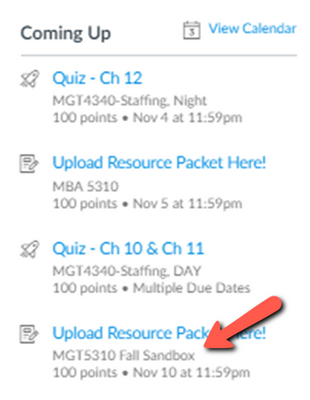
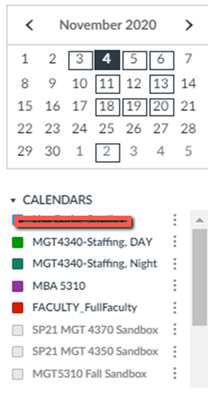
This discussion post is outdated and has been archived. Please use the Community question forums and official documentation for the most current and accurate information.