We are a completely online K-12 school that is a division of a university. Currently, our students utilize Canvas exclusively without any outside textbooks with the exception of story books and novels for Language Arts/English classes. We have an open enrollment with start dates beginning every 2 weeks throughout the year.
- How are you housing Curriculum in Canvas?
The majority of our content resides completely in Canvas. We do store some images, game files, and videos in an Amazon S3 account.
- What is your naming convention?
Currently, we name the courses by discipline, teacher, and academic year: English 9 - Mrs. Smith - Academy 2016-2017. The SIS ID is aligned to our Banner numbering system so that our courses fit into the larger university system.
For the individual courses, we break everything down into 10 modules (36 weeks). Our numbering is simply module.week.item: 1.4.3 Sample Name (module 1, week 4, 3rd item for that week)
- How to you add new curriculum lessons?
We wrote all of the courses 2 years ago and actively update large scale changes every semester and make critical changes when needed.
- What would you do differently?
Well, we find that the Canvas rich text editor is lacking unless you want to dig into HTML and CSS. To help our courses look more professional, we are starting to integrate Articulate Rise into Canvas.
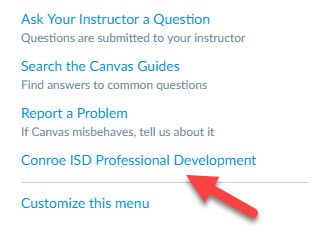
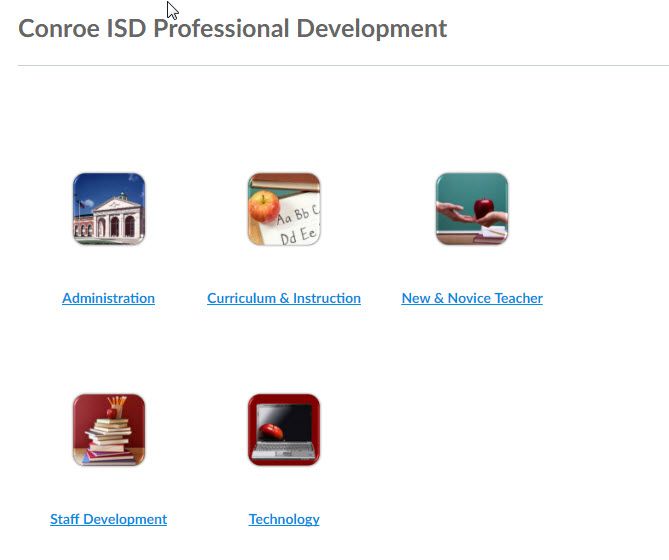
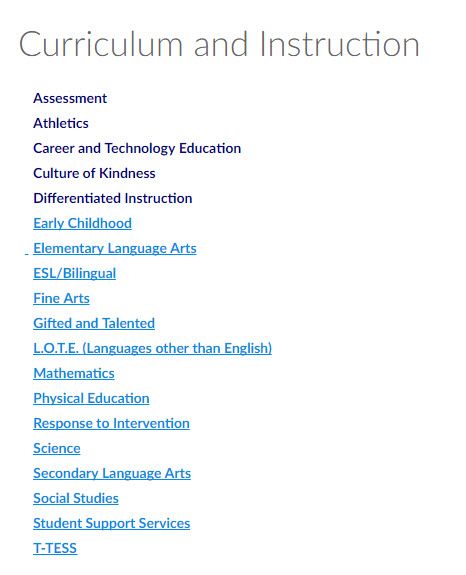

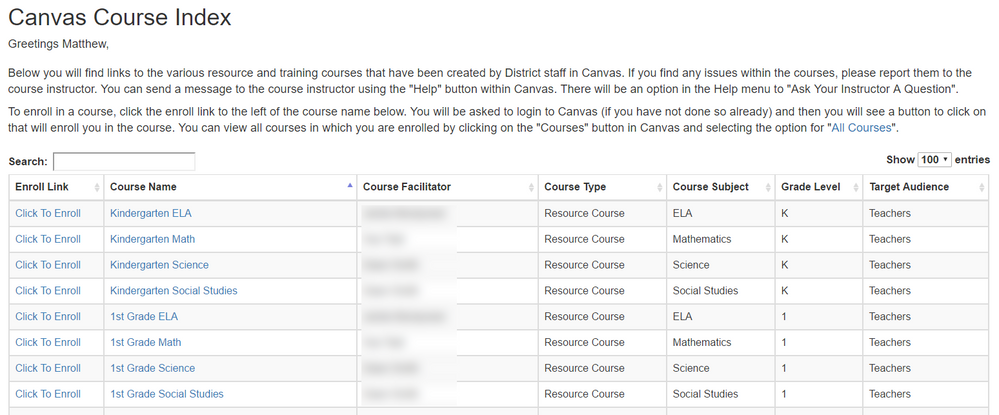
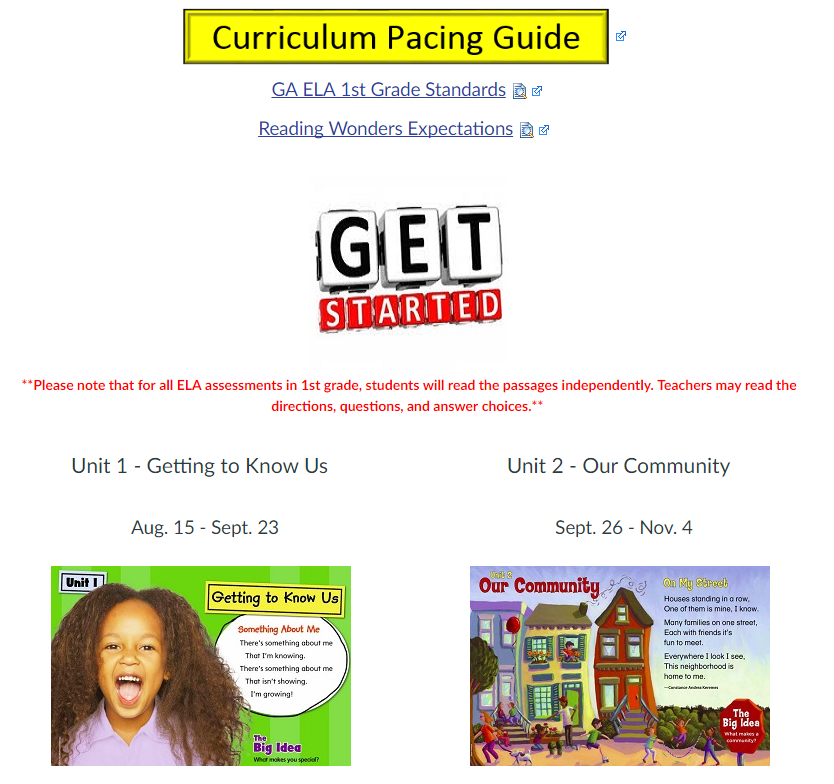
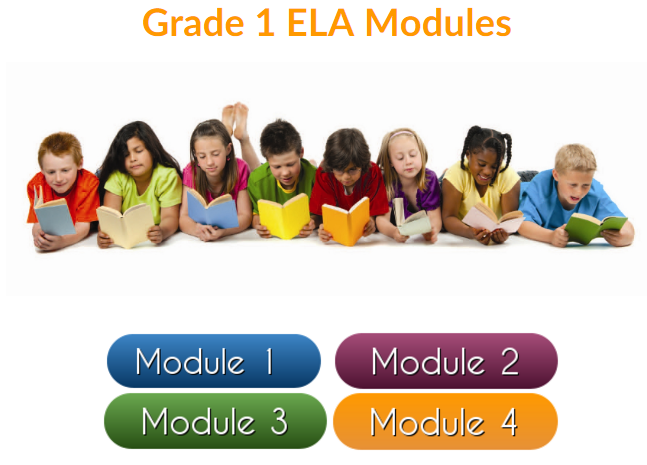
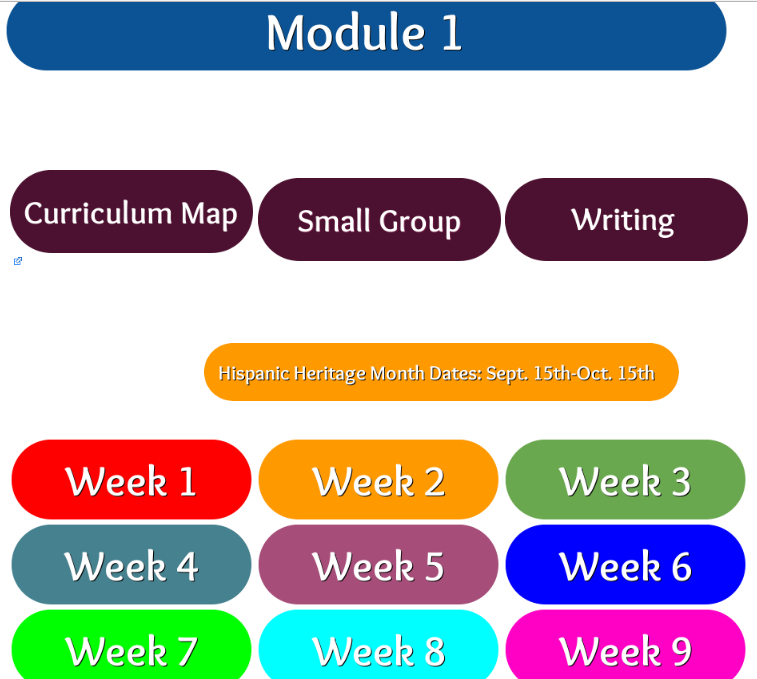
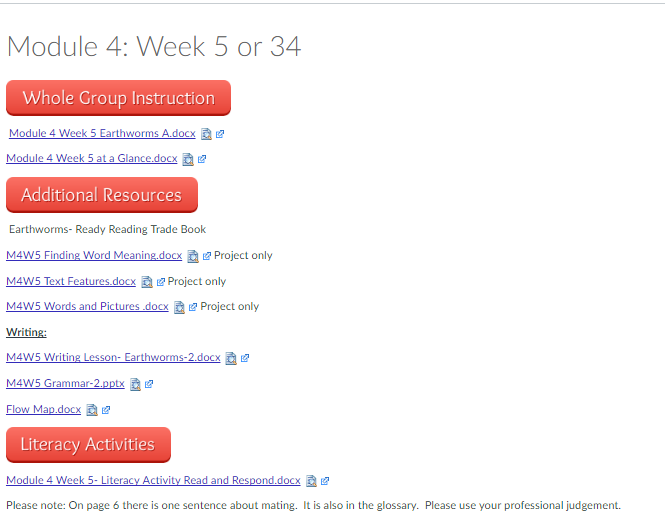

This discussion post is outdated and has been archived. Please use the Community question forums and official documentation for the most current and accurate information.